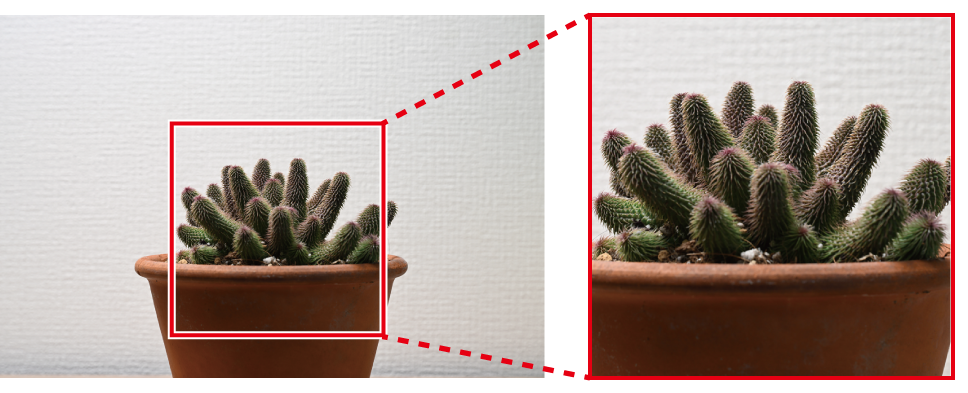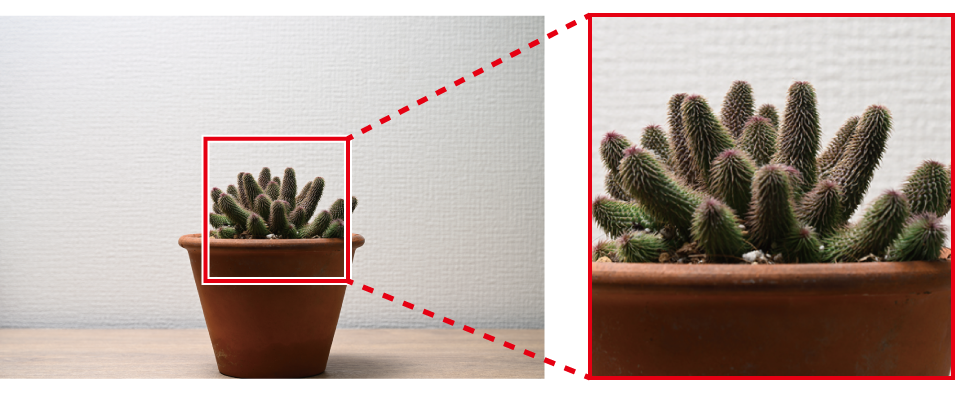Scenes Where Pixel Shift Is Effective
Here are some examples where pixel shift is effective and how to take advantage of it.
When You Want Images with a Larger Size or Higher Definition
Pixel shift is effective when you want images with a larger size or higher definition. The resulting image has four times the number of pixels of the original and it can be generated in a larger size. When 16 or 32 pictures taken using pixel shift are merged into a single image, the resulting height and width are double those of the original pictures. For example, images taken at 8256 × 5504 pixels can be merged to generate an image of 16,512 × 11,008 pixels.
© Taylor Gray
Single frame image
Merged pixel shift image with quadruple the number of pixels
When You Want High Quality Images with the Same Size as Single Frame Shooting
Pixel shift is effective even when a large image is not needed. "Oversampling," in which higher-resolution data is taken and then resized to a smaller size, can generate a high-definition and high-quality image at a high resolution while having the same image size as single frame shooting. The file size of the generated image is not significantly different from that of an image of the same image size without oversampling and is recommended from an archive perspective.
- If 32 pictures are merged to make a generated image and oversampled to be the same image size with the merged image of 4 or 8 pictures, the resulting image will produce a higher image quality than those counterparts.
© Taylor Gray
When You Shoot Subjects that Cause Moiré
Moiré occurs due to the relationship between the fineness (frequency) of a subject’s structure, its colors, and the performance of the camera. It is difficult to eliminate moiré from pictures after shooting, so it is important to prevent it during shooting. Pixel shift is effective when shooting subjects with repeated fine structures, such as textiles, building roofs, or tile walls.
- Regardless of the [Number of shots] setting (4, 8, 16, or 32 pictures), moiré may be less noticeable compared to single frame shooting.
Single frame image
Merged pixel shift image
When You Need a Deeper Depth of Field or a Wider Angle of View
Pixel shift is effective when you want to increase the area in focus or to include a wider area in the picture. It can generate images with approximately four times the resolution of a single frame shot. Therefore, it is possible to shoot away from the subject while maintaining the equivalent resolution of a single frame shot. A longer distance from the subject may lead to lower magnification and a change in perspective, but can also provide a deeper depth of field and a wider angle of view.
Single frame, 70mm, f/8, 1/2 s
Merged pixel shift image shot at a focal length of 70 mm, aperture of f/5.6, and shutter speed of ¹/₄ s
As shown above, pixel shift provides a better image quality and a deeper depth of field than a single frame shot, even with a wider angle of view, a larger aperture value, and faster shutter speed achieved. This allows you to take pictures with extra space and with a wider aperture than usual. It also reduces the time and effort required for post-processing depth composition.
The Number of Pictures Taken during Pixel Shift Shooting
In pixel shift shooting, you can select the number of pictures taken from 4, 8, 16, or 32. This provides several advantages during a pixel shift merge, depending on the number of pictures taken. More advantages can be gained as more pictures are taken.
| Number of shots | Advantages |
|---|---|
| 4 | Reducing moiré, color fringing, improving color reproduction of details, and resolution. |
| 8 | Reducing moiré, color fringing, noise, improving color reproduction of details, and resolution. |
| 16 | Reducing moiré and color fringing, improving color reproduction of details, resolution, and doubling the image size. |
| 32 pictures | Reducing moiré, color fringing, noise, improving color reproduction of details, resolution, and doubling the image size. |
The number of images generated, as merged pixel shift images can be selected if more than 4 shots are taken. For example, when shooting 32 shots, 32 shots be merged into 1 image, and multiple merged images can be generated (such as 2 images each from 16 shots, 4 images from 8, and 8 images from 4). Even if a merged image is disrupted due to blurring of the subject in some shots, the desired merge result may be generated by changing the number of images to be generated (0When the Merged Image Is Partially Disrupted). It is recommended to always take 32 shots unless there is a particular reason, such as shortening the shooting time or saving storage device capacity.