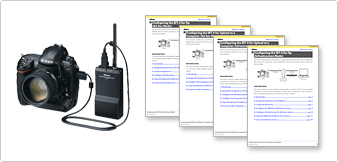Instructions on Wireless Transmitter WT-4 settings
The downloadable materials listed below are instructions on how to configure a network to transfer image data captured with the D3S, D700, etc. to a computer wirelessly , using the "Transfer mode" of Wireless Transmitter WT-4. Confirm transfer mode option (infrastructure or ad-hoc) and network device, and download the required materials according to the computer's OS environment. "Transfer mode" enables data uploading to a CF card and computer simultaneously. It is also possible to store RAW and JPEG data simultaneously, and transfer both forms of data or JPEG only to a computer.
- Setting procedures may vary depending on your OS version. Refer to the instruction manual of your OS for details.
- Windows Vista Ultimate/Business/Enterprise or Windows XP Professional is required when connecting to an FTP server using Windows.
- Update of the WT-4 may be required when using the D700. Refer to WT-4 firmware upgrade.
- It is not necessary to set MTP/PTP as indicated in the instructions when using the D700.