
Global Support for Professionals
If AF-ON only is selected for Custom Setting a4 (AF activation), the ![]() button can be used to focus and the shutter release button used to release the shutter.
button can be used to focus and the shutter release button used to release the shutter.
To lock focus or suspend autofocus when an obstacle comes between you and the subject, release the ![]() button.
button.
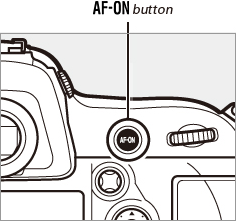
In the AF-ON position, the focus operation selection switch on some telephoto lenses functions in the same way as the ![]() button.
button.
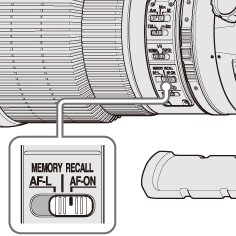
Choosing the Number of Focus Points
Custom Setting a7 (Number of focus points) can be used to choose the focus points available for manual focus point selection.
Choose 11 points for faster focus point selection when composing photographs.
Custom setting a1 (AF-C priority selection) controls whether the camera gives priority to focus or shutter release.
Pictures can be taken whether or not the camera is in focus.
Frame rates do not slow during burst photography.

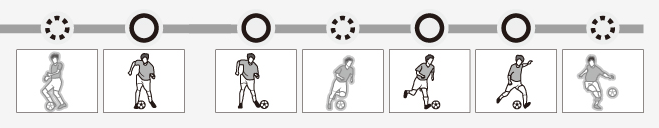
In burst mode, priority is given to focus for the first frame and to release for later frames. Frame rates do not slow.
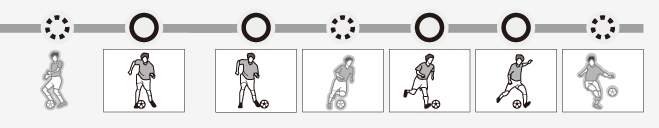
In burst mode, priority is given to release for the first frame and to focus for later frames.
Frame rates slow as needed to allow the camera to focus.

Pictures can only be taken when the camera is in focus.

The focus point is selected manually. The camera focuses on the subject in the selected focus point only. Choose for subjects you can keep framed in the selected focus point.
| Top control panel | Viewfinder | Sample focus point display | |
|---|---|---|---|
| Single-point AF |
The focus point is selected manually. The camera focuses on the subject in the selected focus point when autofocus is initiated, but if the subject later leaves the selected point for brief periods, the camera will focus based on information from surrounding points.
Choose for low-contrast subjects if the camera has difficulty focusing or for active subjects that are hard to keep framed in a single point, and increase the number of points if the subject is moving unpredictably or occupies a large area of a frame. Choose a setting one level higher for subjects at the edge of the frame.
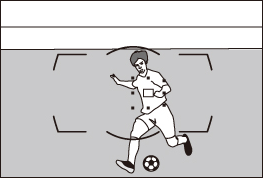
| Top control panel | Viewfinder | Sample focus point display | |
|---|---|---|---|
| 9 point | |||
| 21 point | |||
| 51 point |
The initial focus point is selected manually. The camera uses color information to track subjects that leave the selected focus point and selects new focus points as required.
| Top control panel | Viewfinder | Sample focus point display | |
|---|---|---|---|
| 3D-tracking |
The camera automatically detects the subjects and selects the focus points.
| Top control panel | Viewfinder | Sample focus point display | |
|---|---|---|---|
| Auto-area AF |
NOTE
Only the active focus point is displayed in the viewfinder. Remaining points provide information to assist focus operation.
The focus points available vary with the maximum aperture of the lens.
Focus point selection is supported with all 51 points:
15 cross sensors ![]() at the center of the display and 18 line sensors
at the center of the display and 18 line sensors ![]() on either side.
on either side.

(e.g., a lens with a maximum aperture of f/4 on a TC-1 7E II teleconverter): Focus point selection is supported with 15 points: 9 cross sensors at the center of the display and 3 line sensors on either side.

(e.g., a lens with a maximum aperture of/ 4 on a TC-2 0E III teleconverter): Focus point selection is supported with 11 points: a cross sensor at the center of the display, 4 line sensors on either side, and a line sensor above and below.
The four points shown by ![]() symbols are available only for dynamic-area AF.
symbols are available only for dynamic-area AF.

When Yes is selected for Custom Setting a10 (Store points by orientation), separate focus points can be selected for "wide" (landscape) orientation and for "tall" (portrait) orientation (camera rotated 90° clockwise or counterclockwise).
If No is selected, the same focus point will be used regardless of camera orientation.
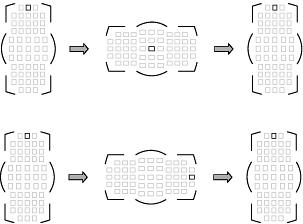
If you find that certain lenses do not produce the desired results with autofocus, you can adjust focus for each lens using the AF fine-tune > Saved value or Default options in the setup menu.
| AF fine tune (On/ Off) |
On: Turn AF tuning on for all saved lenses. Off: Turn AF tuning off. |
|---|---|
| Saved Value | Turn AF on for the current lens ( CPU lenses only). |
| Default | Choose the AF tuning value used if no previously saved value exists for the current lens ( CPU lenses only). |
| List saved values | List previously saved AF tuning values. If you are using more than one lens of the same type, you can add an identifier to the lens name (e.g., the last two digits of the lens serial number). |
NOTE
AF tuning may interfere with normal focus; use only when required.
Position a ruler at an angle so that one of the markings is at the same distance from the camera as a vertical surface such as the cover of a book stood upright. Using autofocus, focus on the vertical surface and then photograph the selected marking using focus lock. For best results, position the vertical surface at the same distance from the camera as the actual subject.
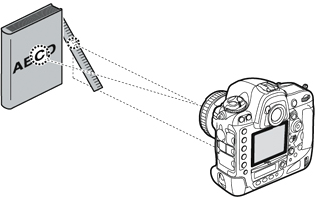
The illustration below shows how to interpret the results.
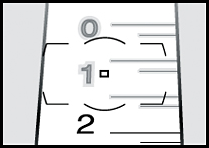
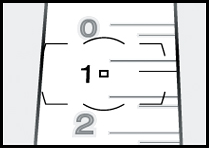
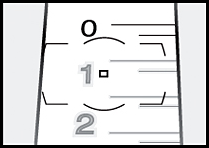
By preventing the camera from refocusing when your subject is briefly obscured by another object, focus tracking with lock-on ensures that the camera will continue to track the main subject once the obstacle has moved away*.
Choose the length of time before the camera refocuses from 5 (Long), 4, 3 (Normal), 2, and 1 (Short). To refocus before lock-on ends, press the B or shutter-release button again.
*continuous-servo AF only
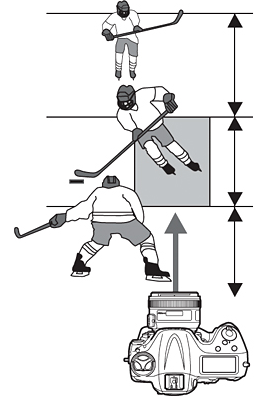
Camera will wait before refocusing on objects behind the subject.
Camera will track and focus on objects the same distance from the camera as the subject.
Camera will wait before refocusing on objects in front of the subject.
NOTE
Turn lock-on off for improved response when you need to switch rapidly from one subject to another and in other similar situations.
Digitutor is a Nikon website featuring various information that includes basic knowledge, useful techniques, and tips on taking good photos with Nikon Digital Cameras.
