Custom setting f10: Customize Command Dials
Reverse rotation: Reverse the direction of rotation for the main and sub-command dials when making adjustments to Exposure compensation and/or Shutter speed/aperture*.
Highlight options and press ![]() to select or deselect, then highlight Done and press
to select or deselect, then highlight Done and press ![]() .
.
*These settings also apply to the command dials for vertical shooting.
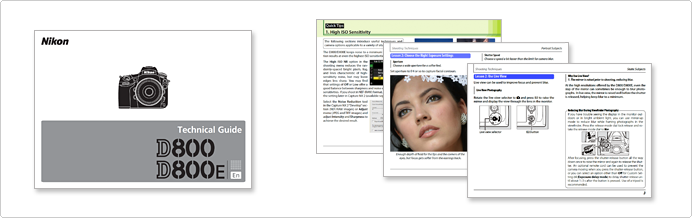
Change main/sub: If Off is selected, the main command dial controls shutter speed and the sub-command dial controls aperture.
If On is selected, the main command dial will control aperture and the sub-command dial shutter speed.
If On (Mode A) is selected, the main command dial will be used to set aperture in exposure mode ![]() only.
only.
This setting also applies to the command dials for vertical shooting.

Custom Setting f13: Reverse Indicators
If ![]() is selected, the exposure indicators in the top control panel and information display are displayed with positive values on the left and negative values on the right.
is selected, the exposure indicators in the top control panel and information display are displayed with positive values on the left and negative values on the right.
Select ![]() to display negative values on the left and positive values on the right.
to display negative values on the left and positive values on the right.
When using two memory cards, you can choose one as the primary card using the Primary slot selection item in the shooting menu.

The Monitor brightness option in the setup menu can be used to adjust monitor brightness for playback, menus, and the information display.
| Option | Description |
|---|---|
| Auto | When the monitor is on, monitor brightness is automatically adjusted according to ambient lighting conditions. Care should be taken not to cover the ambient brightness sensor. |
| Manual | Press |
Custom Setting c4: Monitor off Delay
Choose how long the monitor remains on when no operations are performed.

To choose how the camera sets exposure, press the ![]() button and rotate the main command dial until the desired metering option is displayed in the viewfinder and top control panel.
button and rotate the main command dial until the desired metering option is displayed in the viewfinder and top control panel.
Choose from matrix ( ![]() ), center-weighted (
), center-weighted ( ![]() ), and spot (
), and spot ( ![]() ) metering.
) metering.

Digitutor is a Nikon website featuring various information that includes basic knowledge, useful techniques, and tips on taking good photos with Nikon Digital Cameras.
