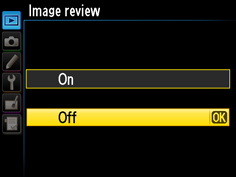Improving Camera Response
This section introduces for reliably and quickly photographing athletes and other moving subjects.

Global Support for Professionals
This section introduces for reliably and quickly photographing athletes and other moving subjects.
Press the AF-mode button and rotate the main command dial to select AF-C. Focus is adjusted continuously while the shutter-release button is pressed halfway or the AF-ON button is pressed.
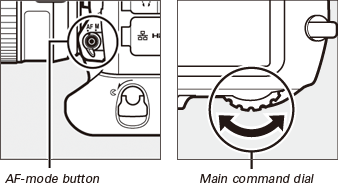
Rotate the release mode dial to CH and choose 10 fps for Custom Setting d2 (Shooting speed) > Continuous high speed (note that at 11 fps, some of the second and subsequent shots in each burst may not be in focus and exposure may not accurately track poorly lit subjects).
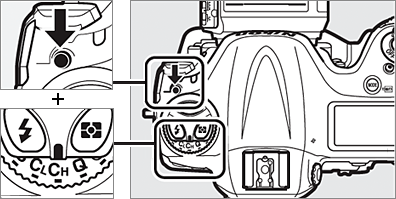
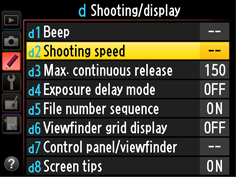
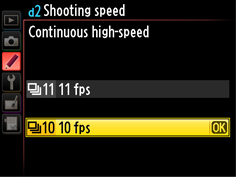
If the Camera Has Trouble Focusing During Continuous Shooting
If the camera has trouble focusing at 10 fps, select 9 fps for Custom Setting d2 (Shooting speed) > Continuous lowspeed and use the release mode dial to switch back and forth between CH (continuous high speed) and CL (continuous low speed) as necessary.
Press the AF-mode button and rotate the sub-command dial until dynamic-area AF is selected in the viewfinder and top control panel. The focus point is selected manually prior to shooting, but if the subject briefly leaves the selected focus point, the camera will focus based on data from surrounding focus points. (choose from 9, 21, and 51 points.)
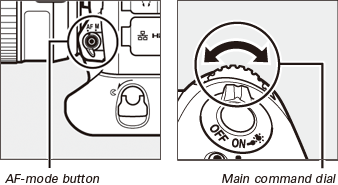
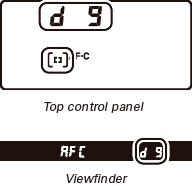
a1 AF-C priority selection > Release:
The camera gives priority to shutter release over focus, ensuring that you never miss a shot.
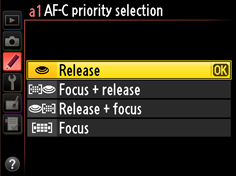
a10 Store points by orientation > Yes:
Select separate focus points in landscape and portrait orientations for quick framing.
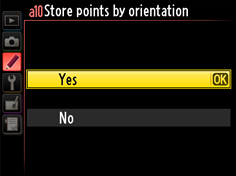
c2 Standby timer > 1 min:
Reactivating the exposure meters introduces a slight delay.
Choose settings around 1 min according to your subject, but note that longer times increase the drain on the battery.
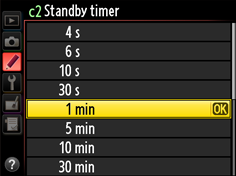
f1 Multi-selector center button >
Playback mode > Zoom on/off:
Use the center of the multi selector for close inspection of focus during playback.
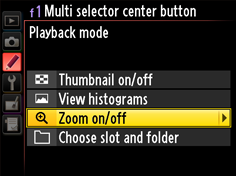
f3 Assign Fn button/f4 Assign preview button >
Press > MY MENU:
Add Custom settings bank to My Menu and then use the Fn or Pv button to quickly select a bank according to the scene.
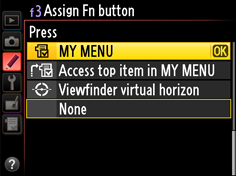
To add items to My Menu:
1 Select Add items.
In My Menu, highlight Add items and press ![]() .
.
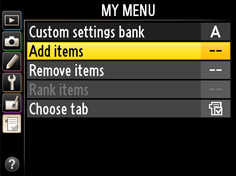
2 Add items.
Navigate to the item you wish to add and press ![]() , then position the new item and press
, then position the new item and press ![]() again to add it to My Menu.
again to add it to My Menu.
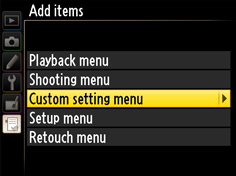
Custom Settings Banks
Custom settings are stored in four banks (A, B, C, and D). Changes to one bank have no effect on the others.
f10 Customize command dials > Menus and play- back > On:
Use the main command dial to scroll through pictures in full-frame playback without changing the zoom ratio,a handy feature when you want to check focus for multiple pictures.
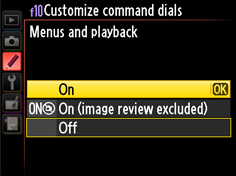
f16 Assign movie record button > Press + command dial > ISO sensitivity:
When taking photos, use your right hand on the movie record button and main command dial to set ISO sensitivity without taking your eye from the viewfinder.
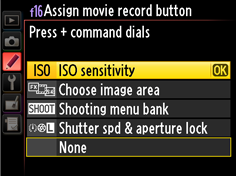
Lens VR switch > OFF:
Vibration is unlikely to affect photographs at shutter speeds of 1/500 s or faster. For accurate framing at high shutter speeds, turn vibration reduction off.
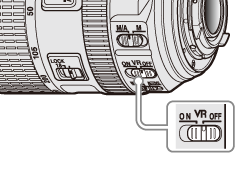
Image review > Off:
Turning image review off improves shutter response during burst photography. Pictures can be viewed by pressing ![]() .
.