Press the movie record button to start recording. If Record movies is selected for Custom Setting g4*, you can start and end movie recording by pressing the shutter-release button all the way down. If the camera is mounted on a tripod, you can reduce camera shake by using the release on an optional MX-36 or MC-30 remote cord to start and end recording**.
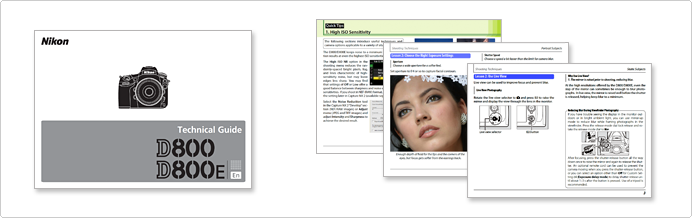
Taking Photographs
When Live frame grab is selected for Custom Setting g4*,you can press the shutter-release button all the way down to take photographs without interrupting movie recording. The resulting photos are about 2.1 megapixels in size and have an aspect ratio of 16:9.
* Assign shutter button
** Movie live view can also be started by pressing the shutter-release button on the remote cord halfway.
The Edit movie option in the retouch menu can be used to create edited copies of the movies on the memory card. Select Choose start/end point to trim unwanted footage in amounts as small as 0.5 s, or select Save selected frames to save selected frames as JPEG stills.

The camera can be connected to an HDMI recording device.

The HDMI option in the setup menu controls HDMI output.
Output Resolution
Auto is recommended. Other settings should be used only if Auto does not produce the desired results.
Adjust settings as follows:
HDMI Recording
The D4 does not compress HDMI output, with the result that the camera can be connected to an HDMI recording device and movie footage recorded at a higher quality than if it were saved to a memory card.
Note: While movies are being recorded with the camera, the camera may output movie footage at a smaller frame size than that selected for Frame size/frame rate.
Digitutor is a Nikon website featuring various information that includes basic knowledge, useful techniques, and tips on taking good photos with Nikon Digital Cameras.
