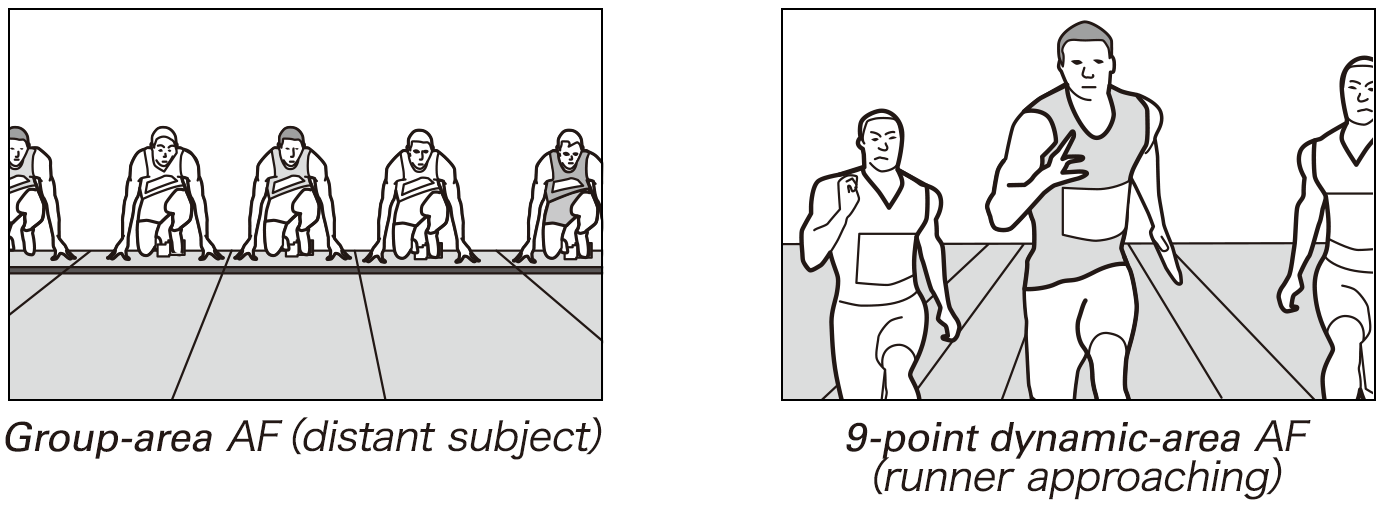Global Support for Professionals
This section offers some advice on adjusting autofocus-related settings for different athletics events.
Choose 9-point dynamic-area AF when photographing runners coming towards you or zooming in for upper body shots, group-area AF for more reliable focus when photographing runners on the start line and in other shots taken at long range. For quick AF-area mode selection, assign AF-area mode to the lens focus function buttons using Custom Setting f19 (Lens focus function buttons).
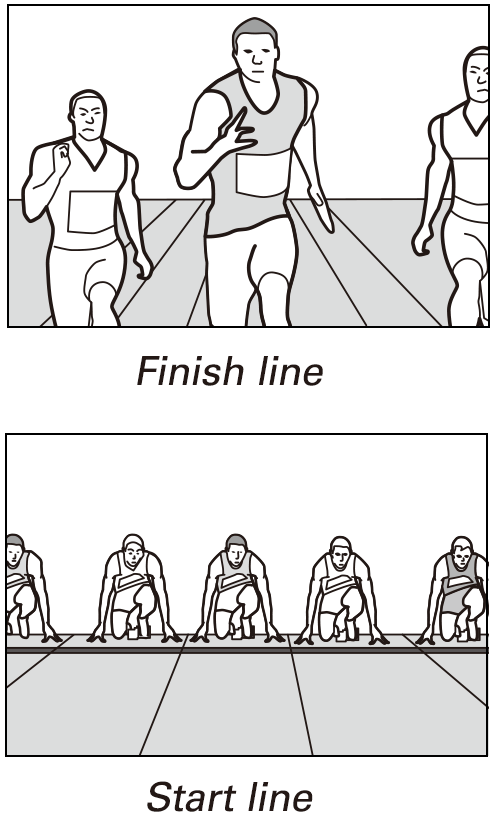
| Autofocus mode | AF-C | ||||||||
|---|---|---|---|---|---|---|---|---|---|
| AF-area mode | 9-point dynamic-area or group-area AF | ||||||||
| Custom Settings |
|
Select Focus point and AF-area mode for Custom Setting a10 (Store by orientation) to automatically switch focus points and AF-area modes as you rotate the camera between "tall" (portrait) orientation with the camera rotated 90° clockwise, tall orientation with the camera rotated 90° counterclockwise, and "wide" (landscape) orientation for shots taken after the runner has crossed the finish line.
For information on lenses that support Custom Setting f19 (Lens focus function buttons), see Basic AF Settings for Sports Photography.
Choosing an AF-area mode with comparatively few focus points (single-point or 9-point dynamic-area AF) helps prevent the camera selecting the hurdles or the hurdler’s legs. You can refocus as needed if the camera focuses on the hurdles in the foreground.
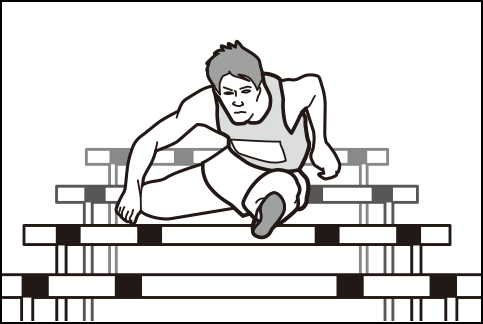
| Autofocus mode | AF-C | ||||||
|---|---|---|---|---|---|---|---|
| AF-area mode | Single-point AF or 9-point dynamic-area AF | ||||||
| Custom Settings |
|
Select Focus point and AF-area mode for Custom Setting a10 (Store by orientation) to automatically switch focus points and AF-area modes as you rotate the camera between "tall" (portrait) orientation with the camera rotated 90° clockwise, tall orientation with the camera rotated 90° counterclockwise, and "wide" (landscape) orientation for shots taken after the hurdler has crossed the finish line.
Choosing 9-point dynamic-area AF or single-point AF makes it easy to keep subjects in focus as they change position in the pack. If your lens supports vibration reduction, choose SPORT (if available) or ACTIVE to reduce camera blur. Note that depending on the camera firmware version, frame rates may drop when SPORT is selected; be sure to upgrade to version 1.10 or later.
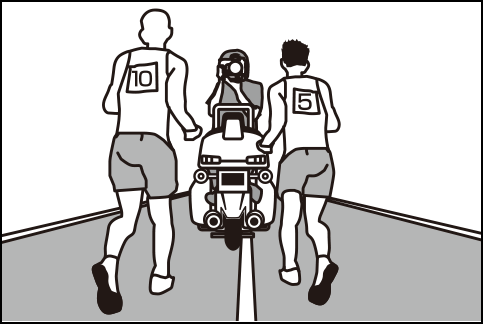
| Autofocus mode | AF-C | ||||||
|---|---|---|---|---|---|---|---|
| AF-area mode | 9-point dynamic-areaor single-point AF | ||||||
| Custom Settings |
|
Choose group-area AF for more reliable focus at long ranges.
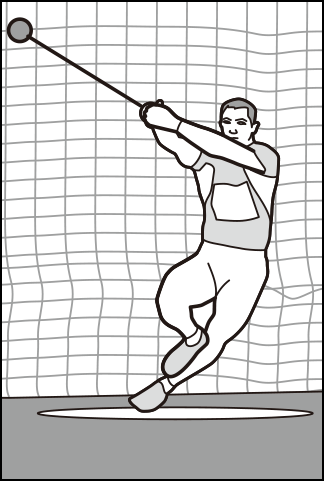
| Autofocus mode | AF-C | ||||
|---|---|---|---|---|---|
| AF-area mode | Group-area AF | ||||
| Custom Settings |
|
Choosing a dynamic-area AF with comparatively few focus points ( ) helps prevent the camera focusing on the sand while still letting you capture subject motion.
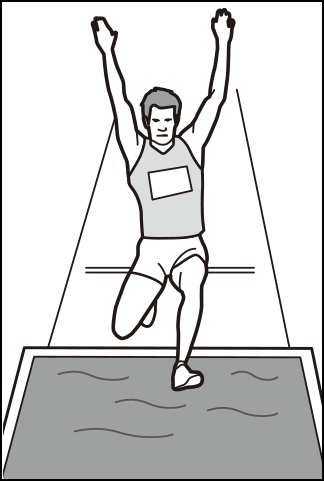
| Autofocus mode | AF-C | ||||||
|---|---|---|---|---|---|---|---|
| AF-area mode | 9-point dynamic-area AF | ||||||
| Custom Settings |
|
If you find it difficult to keep the subject in the frame, choose a dynamic-area AF mode with more focus points ( ) or select auto-area AF. Auto-area AF in particular lets you concentrate on composition while leaving the camera in charge of choosing the focus point.
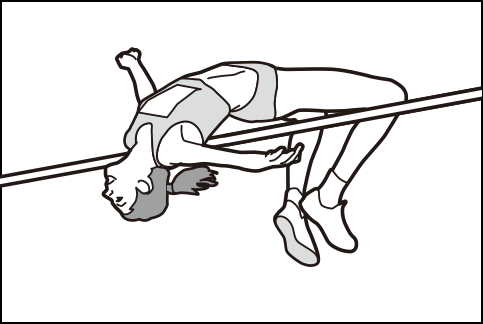
| Autofocus mode | AF-C | ||||||
|---|---|---|---|---|---|---|---|
| AF-area mode | 9- or 21-point dynamic-areaor auto-area AF | ||||||
| Custom Settings |
|
AF-area mode can be assigned to the lens focus function buttons for flexible AF-area mode selection when photographing fast-changing sports. Select Custom Setting f19 (Lens focus function buttons), then highlight AF-area mode, press , and choose an AF-area mode (3D-tracking excluded) according to the scene.
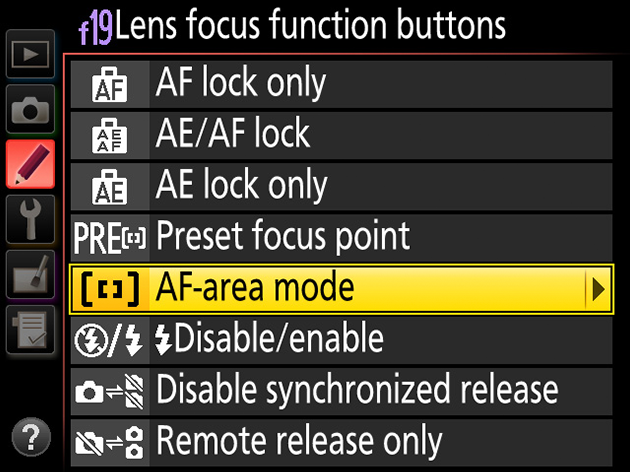
By selecting 9-point dynamic-area AF with the camera and assigning group-area AF to the focus function buttons, you can press a focus function button to select group-area AF when your subject is far away and release the button as the runners approach to instantly switch to 9-point dynamic-area AF without taking your eye from the viewfinder.