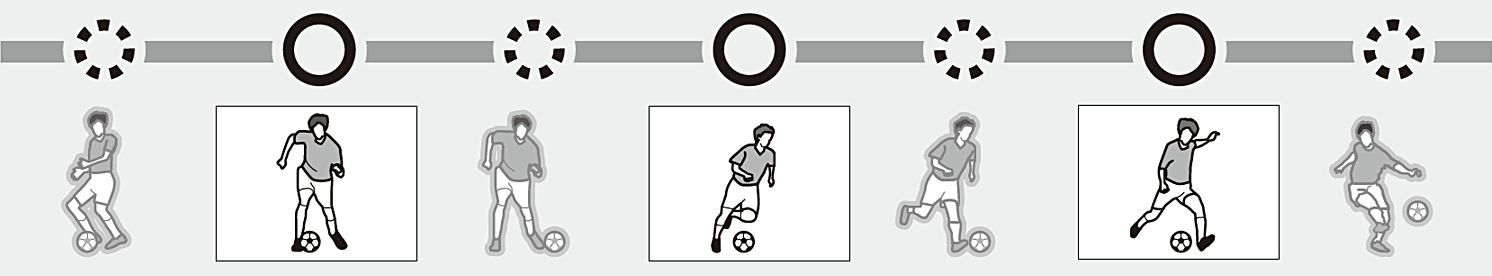Global Support for Professionals
For improved focus when photographing players on the pitch, adjust settings as described below.
Choose"Release". The camera gives priority to shutter release over focus, ensuring that you never miss a shot.
Choose"2". By preventing the camera from refocusing when your subject is briefly obscured by another object, focus tracking with lock-on ensures that the camera will continue to track the main subject once the obstacle has moved away (continuous-servo AF only). Choose the length of time before the camera refocuses from 5 (Long), 4, 3 (Normal), 2, and 1 (Short); 2 is recommended for soccer matches. Lock-on applies only while the camera is focusing; to focus at a new distance without waiting for lock-on to end, re-initiate autofocus.
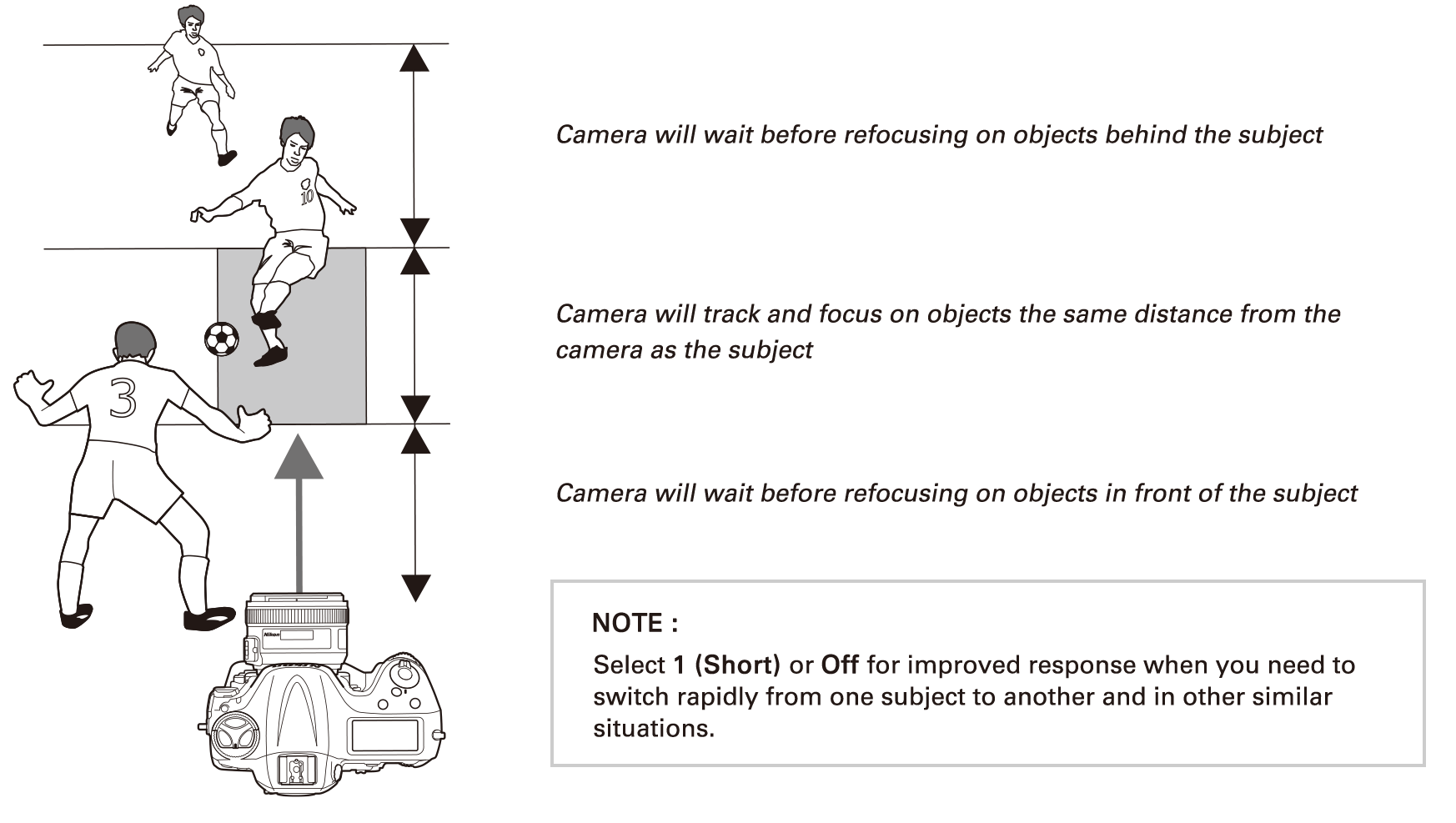
Choose AF-ON only to split the functions of the AF-ON and shutter-release buttons so that the former is used for focus while the latter is used only to release the shutter. Lift your thumb from the AF-ON button to take more shots at the current focus distance or to prevent the camera refocusing when an object passes between you and your subject.
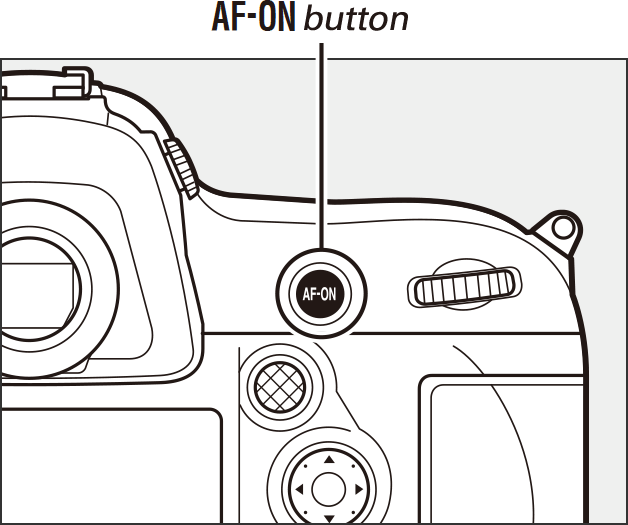
In the AF-ON position, the function selector on some telephoto lenses functions in the same way as the AF-ON button.
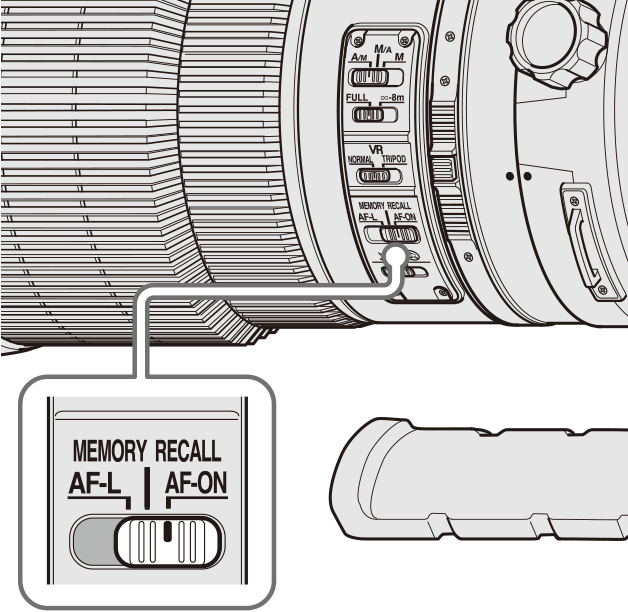
For soccer, we recommend choosing "Single-point AF", "Dynamic-area AF (9 points)", "Dynamic-area AF (21 points)", and "Group-area AF". This limits the AF-area modes that can be selected with the AF-mode button and sub-command dial to single-point AF, group-area AF and 9- and 21-point dynamic-area AF.
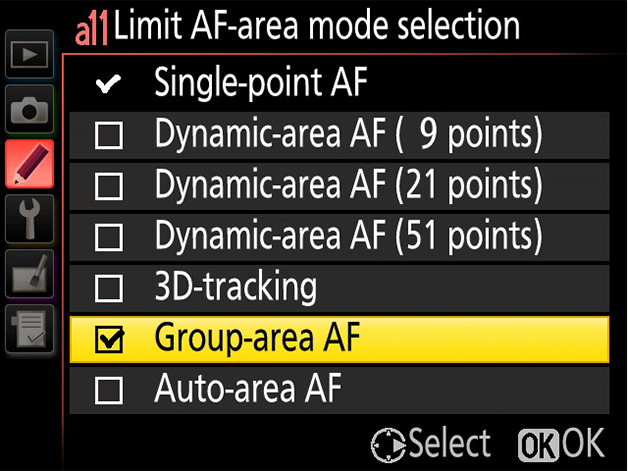
Because group-area AF uses a selected group of 5 focus points and dynamic-area AF a selected focus point combined as necessary with information from surrounding focus points, these modes let you frame your subject in an area larger than a single focus point. This ensures that even small, fast-moving, and hard-to-frame subjects can reliably be captured in sharp focus.
For soccer, we recommend that you choose "AF-C" to avoid accidental selection of other modes during viewfinder photography.
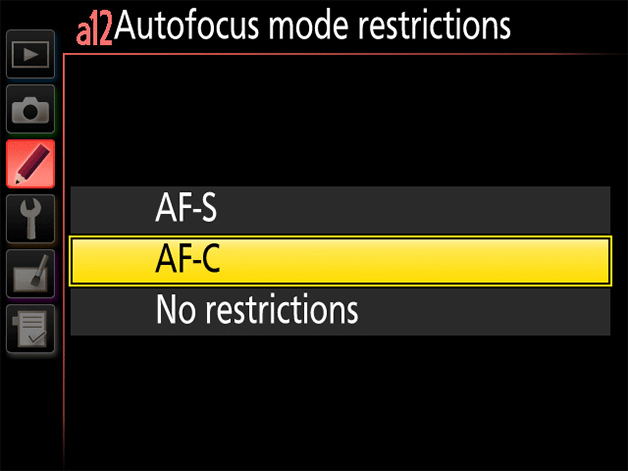
Choosing AF-C disables autofocus mode selection via the AF-mode button and main command dial.
Custom Setting a1 (AF-C priority selection) controls whether the camera gives priority to focus or shutter release.
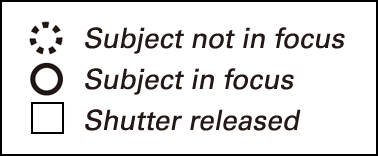 Pictures can be taken whether or not the camera is in focus.
Pictures can be taken whether or not the camera is in focus.
Frame rates do not slow during burst photography.
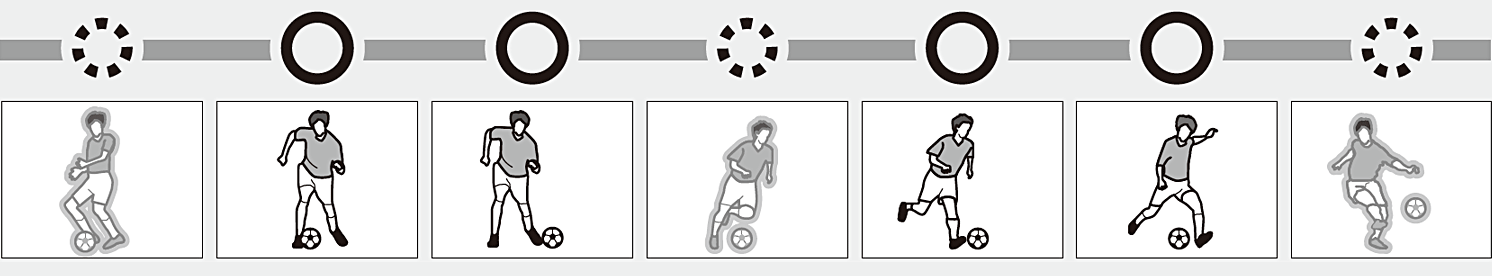
In burst mode, priority is given to focus for the first frame and to release for later frames. Frame rates do not slow.
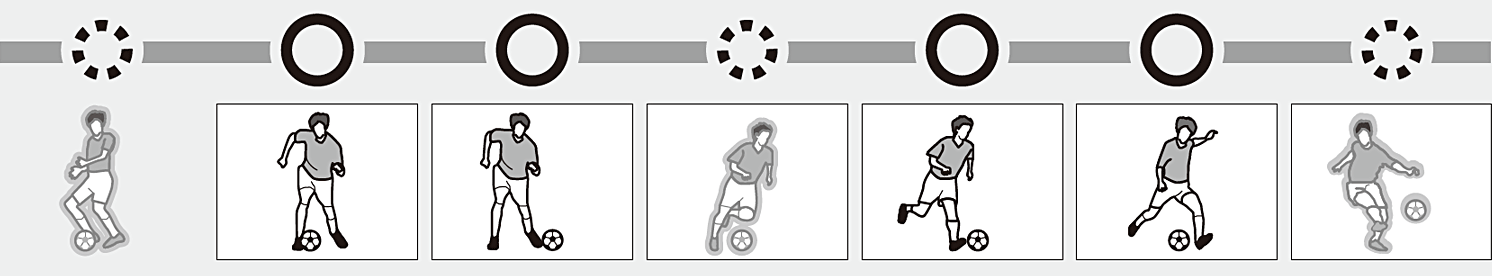
In burst mode, priority is given to release for the first frame and to focus for later frames. Frame rates slow as needed to allow camera to focus.
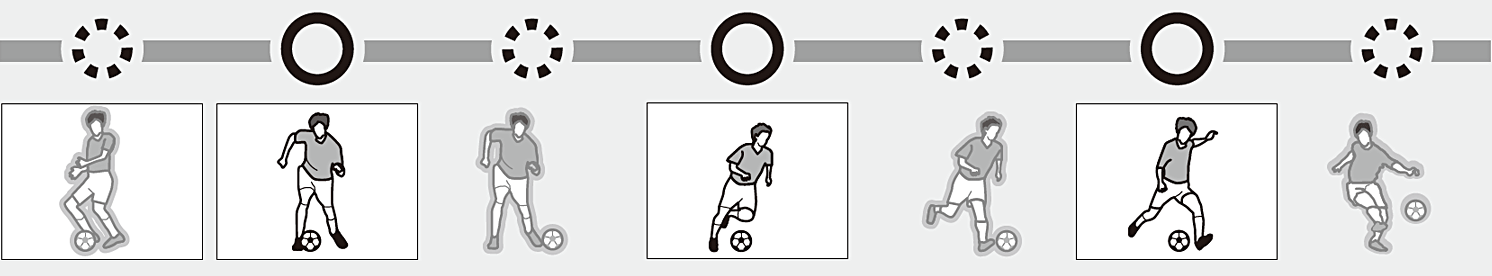
Pictures can only be taken when the camera is in focus.