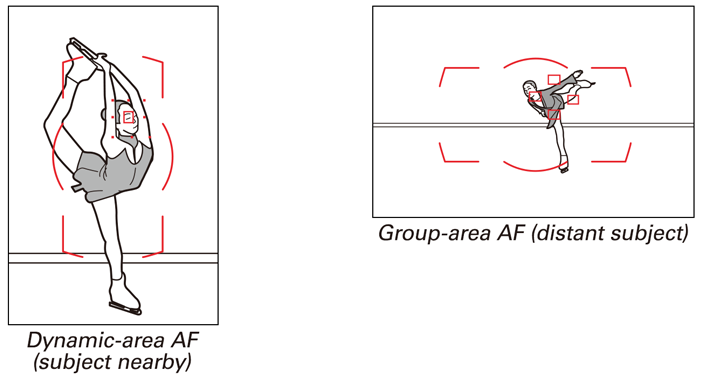This section offers some advice on adjusting autofocus-related settings for different winter sporting events.
For information on Custom Settings and on choosing autofocus and AF-area modes, see Basic AF Settings for Sports Photography.
Choose settings according to whether you are at the side of the hill with jumpers crossing your field of view or at the bottom with jumpers coming toward you.
From the Side
The following settings are recommended for shots taken from the side of the hill.
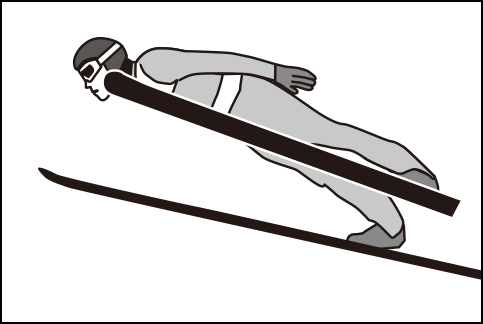
| Autofocus mode | AF-C | ||||||
|---|---|---|---|---|---|---|---|
| AF-area mode | 9-point dynamic-area AF | ||||||
| Custom Settings |
|
If you find the subject hard to frame with 9 focus points, choose a dynamic-area AF mode with more points to increase the supplementary focus coverage () available if the subject slips from the selected point ().
From the Front
When the subject is at the edge of the frame, the number of focus points available for dynamic-area AF drops; for coverage similar to 9-point AF, choose 21-point AF.

| Autofocus mode | AF-C | ||||||
|---|---|---|---|---|---|---|---|
| AF-area mode | 9- or 21-point dynamic-area AF | ||||||
| Custom Settings |
|
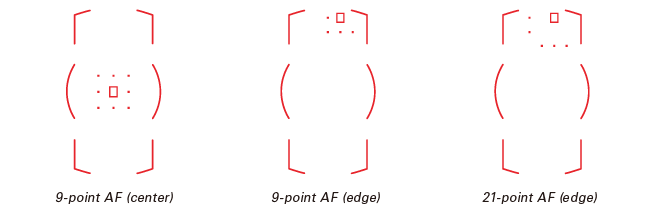
Also see Vibration Reduction: Sport Mode on The AF-S NIKKOR 400 mm f/2.8E FL ED VR for a video demonstrating the effect of Sport VR mode.
If the skater is moving unpredictably, choose a dynamic-area AF mode with more focus points. For more reliable focus, use 9- or 21-point dynamic-area AF as when the skater is close and switch to group-area AF when the skater is far away. For quick AF-area mode selection, assign AF-area mode to the lens focus function buttons using Custom Setting f19 (Lens focus function buttons).
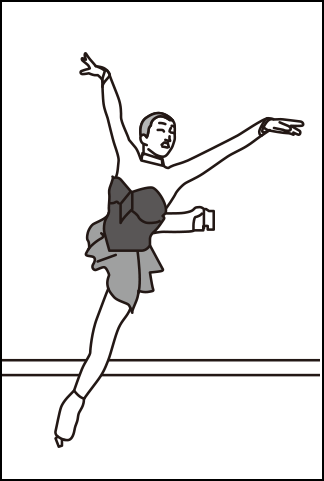
| Autofocus mode | AF-C | ||||||||||
|---|---|---|---|---|---|---|---|---|---|---|---|
| AF-area mode | 9- or 21-point dynamic-area or group-area AF | ||||||||||
| Custom Settings |
|
Select Focus point and AF-area mode for Custom Setting a10 (Store by orientation) to automatically switch focus points and AF-area modes when you rotate the camera from "tall" (portrait) to "wide" (landscape) orientation and back again.
For events in which skaters frequently cross in front of one another, long lock-on times are recommended to improve tracking and prevent the focus point falling between the skaters.
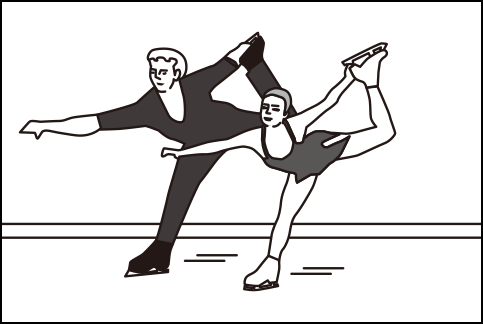
| Autofocus mode | AF-C | ||||||
|---|---|---|---|---|---|---|---|
| AF-area mode | 9- or 21-point dynamic-area AF | ||||||
| Custom Settings |
|
If the skaters are moving unpredictably, choose a dynamic-area AF mode with more focus points.
If you find yourself continually changing subjects as the puck passes from one player to another, select short lock-on times to quickly refocus at new focus distances. Note, however, that the camera will refocus instantly when the subject leaves the focus point. Choose from settings of 2, 1 (Short), and Off according to the situation.
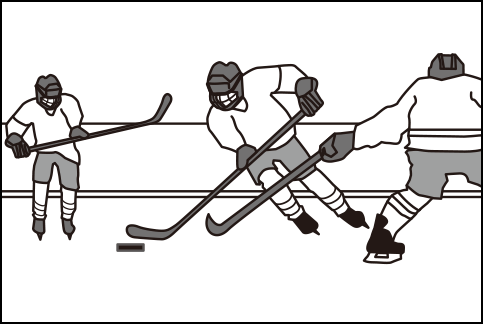
| Autofocus mode | AF-C | ||||||
|---|---|---|---|---|---|---|---|
| AF-area mode | 9-point dynamic-area AF | ||||||
| Custom Settings |
|
Choose settings according to whether the skier is near the gate or taking air over a jump.
Near Gates
With a long lock-on time of 5 (Long) or 4, the camera may be slow to switch back to the skier after focusing on a gate (the effect varies with the distance between the gate and the skier). If you are not keeping the AF-ON button pressed or the shutter-release button pressed halfway for continuous focus, you can choose a short lock-on time of 2, 1 (Short), or Off for improved focus switching (note that this increases the chance of the camera focusing on the gate). Alternatively, you can choose a long lock-on time of 5 (Long) or 4 and release the AF-ON or shutter-release button as needed to refocus after the camera has locked onto a gate.
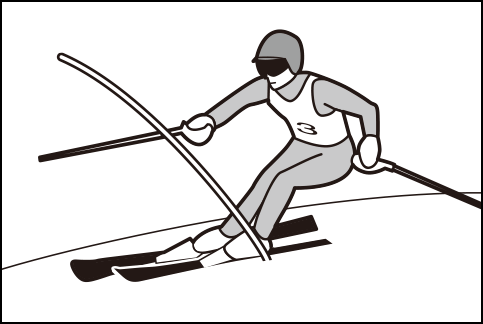
| Autofocus mode | AF-C | ||||||
|---|---|---|---|---|---|---|---|
| AF-area mode | 9- or 21-point dynamic-area AF | ||||||
| Custom Settings |
|
Jump
If you anticipate that the subject will come into view suddenly and will not overlap a gate, choose group-area AF. Group-area AF uses a selected group of 5 focus points, letting you frame your subject in a larger area and ensuring that even small, fast-moving, and hard-to-frame subjects can reliably be captured in sharp focus.
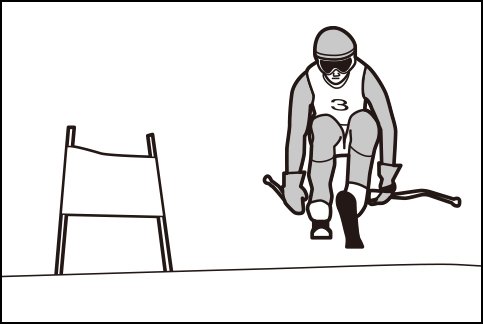
| Autofocus mode | AF-C | ||||
|---|---|---|---|---|---|
| AF-area mode | Group-area AF | ||||
| Custom Settings |
|
For more precise focus, use 9-point dynamic-area AF for wide-orientation upper-body shots and switch to 21 points for tall-orientation shots with the skater near the edge of the frame.

| Autofocus mode | AF-C | ||||||
|---|---|---|---|---|---|---|---|
| AF-area mode | 9- or 21-point dynamic-area or group-area AF | ||||||
| Custom Settings |
|
When the subject is at the edge of the frame, the number of focus points available for dynamic-area AF drops; for coverage similar to 9-point AF, choose 21-point AF. Choose group-area AF for photos taken head-on.
Group-area AF is a good choice when your subject is in the lead, but it may continue to focus on the leader even when your subject is back in the pack. For rapid AF-area mode selection when skaters switch positions, assign AF-area mode to the lens focus function buttons using Custom Setting f19 (Lens focus function buttons).
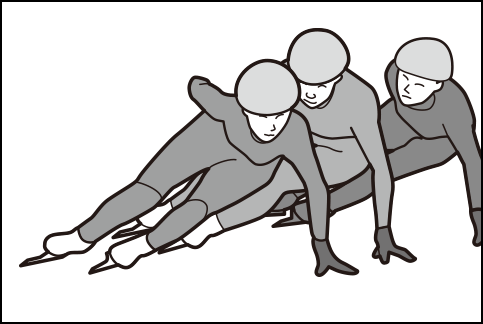
| Autofocus mode | AF-C | ||||||||
|---|---|---|---|---|---|---|---|---|---|
| AF-area mode | 9-point dynamic-or group-area AF | ||||||||
| Custom Settings |
|
AF-area mode can be assigned to the lens focus function buttons for flexible AF-area mode selection when photographing fast-changing sports. Select Custom Setting f19 (Lens focus function buttons), then highlight AF-area mode, press , and choose an AF-area mode (3D-tracking excluded) according to the scene.
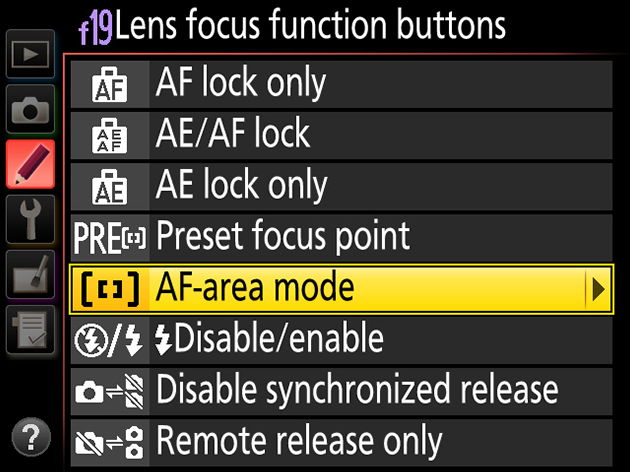
By selecting 9-point dynamic-area AF with the camera and assigning group-area AF to the focus function buttons, you can press a focus function button to select group-area AF when your subject is in the lead and release the button to switch to 9-point dynamic-area AF when your subject lags behind (you can also select group-area AF with the camera and assign 9-point dynamic-area AF to the focus function buttons if you prefer).
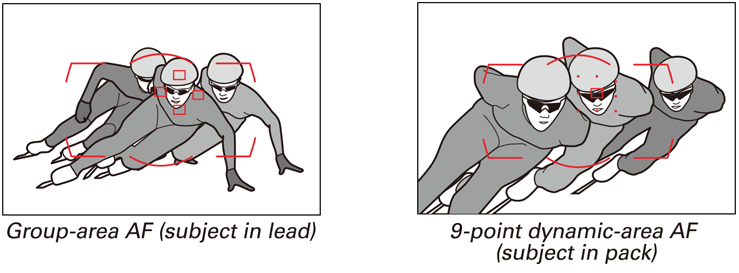
By selecting 9- or 21-point dynamic-area AF with the camera and assigning group-area AF to the focus function buttons, you can press a focus function button to select group-area AF when framing shots of distant subjects with the camera in wide orientation, and release the button to switch to 9- or 21-point dynamic-area AF when framing shots of nearby subjects in tall orientation.