When powered by alternating current, fluorescent lamps and certain other types of artificial lighting flicker at a rate determined by the frequency of the power supply, which depending on the timing of the shutter release may produce areas of uneven color or exposure. Flicker reduction helps prevent this by matching the timing of the shutter release to the flicker rate.
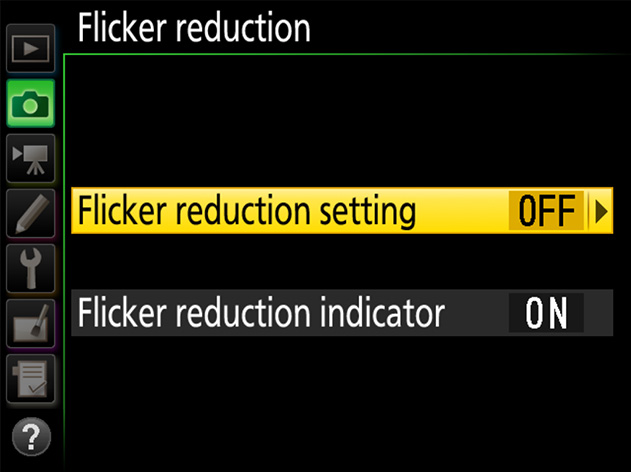
To enable flicker reduction, select Enable for Flicker reduction > Flicker reduction setting in the photo shooting menu.
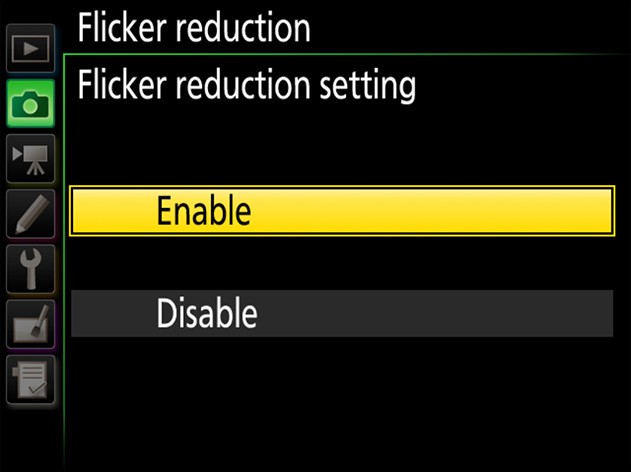






When On is selected for Flicker reduction indicator, a FLICKER icon will be displayed in the viewfinder if flicker is detected when the shutterrelease button is pressed halfway.
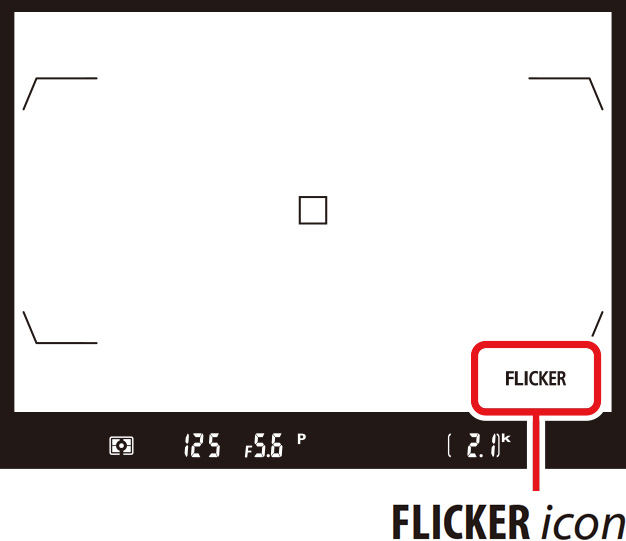
The effects of the different settings are summarized in the following table.
| Setting | Effect | |||
|---|---|---|---|---|
| Flicker reduction setting |
Flicker reduction indicator |
Flicker reduction |
Release timing |
FLICKER icon |
| Disable | On | Disabled | Not affected | Flashes |
| Off | Off | |||
| Enable | On | Enabled | May be delayed |
On |
| Off | Off | |||
Click here for the image optimized for small screens. (JPG 70KB).
Flicker reduction can be enabled for live view and movie recording using the Flicker reduction option in the movie shooting menu.
The Photo Shooting Menu Flicker Reduction Option
Flicker reduction can detect flicker at 100 and 120 Hz (associated respectively with AC power supplies of 50 and 60 Hz). Flicker may not be detected or the desired results may not be achieved with dark backgrounds, bright light sources, or decorative lighting displays and other non-standard lighting. Depending on the light source, there may be a slight delay before the shutter is released. During burst shooting, the frame rate may slow or become erratic; in addition, the desired results may not be achieved if the frequency of the power supply changes during shooting.
Flicker detection will not take effect at shutter speeds slower than 1/100 s (including Bulb and Time) or when Mup is selected for release mode or exposure delay mode is on. Flicker detection is available during flash photography but can not be used with remote wireless flash units.