Cameras equipped with optional WR‑1 or WR‑R10 wireless remote controllers can be configured for synchronized release. One camera acts as a master controlling the shutters on one or more remote cameras.
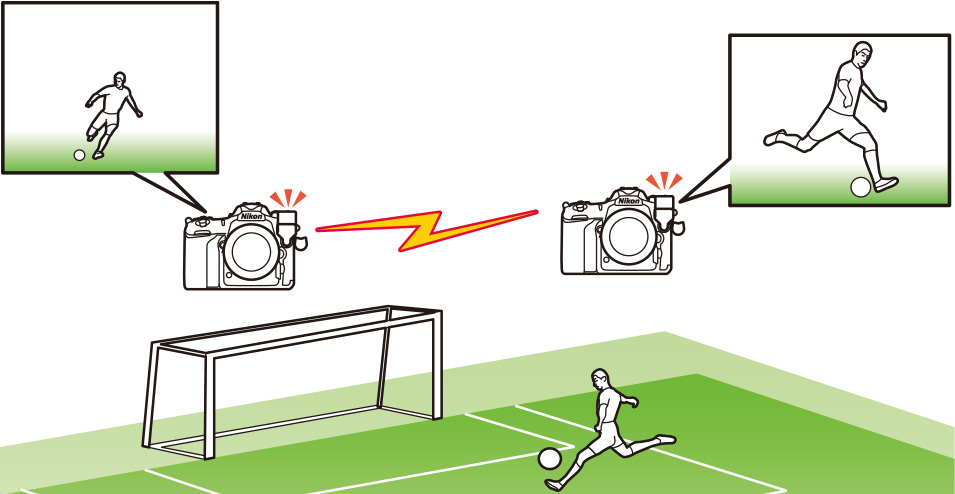
A WR‑A10 adapter is required when connecting the WR‑R10 to the D500. For more information on using wireless remote controllers, see the documentation provided with the device.
Custom Setting d4 (Sync. release mode options) controls whether the master release also releases the remote shutters. To switch quickly between master and remote cameras or between synchronized and remote release, use Custom Setting f1 (See this section) to assign Sync. release selection to the center of the sub-selector or to the Pv, Fn1, or lens focus function buttons. The options available vary with the option selected for Custom Setting d4.
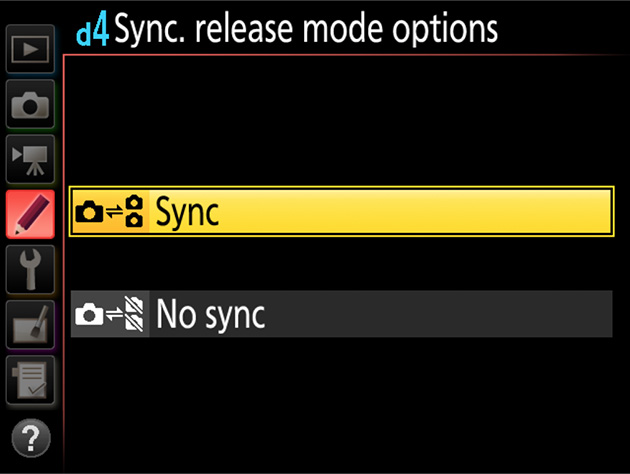
The following table shows how Custom Settings d4 and f1 combine for flexible camera control using the shutter-release button (“SRB”) and the button to which Sync. release selection has been assigned (“custom control”):
| Custom Setting | Shutter released by | ||||
|---|---|---|---|---|---|
| d4 | f1 > Sync. release selection | SRB alone | SRB + custom control | ||
| Master | Remote | Master | Remote | ||
| Sync | Master release only |  |
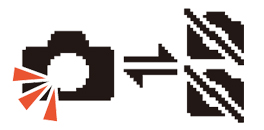 |
||
| Remote release only |  |
||||
| No sync | Synchronized release | 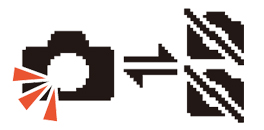 |
 |
||
| Remote release only |  |
||||
Click here for the image optimized for small screens. (JPG 101KB).
Here’s an example of how you can use two cameras to capture shots on goal in a soccer match. Custom Settings are adjusted so that the shutter on the remote camera is released only when both the shutter-release button and the center of the sub-selector are pressed:
To take photos with only the master camera, press the shutter-release button normally.
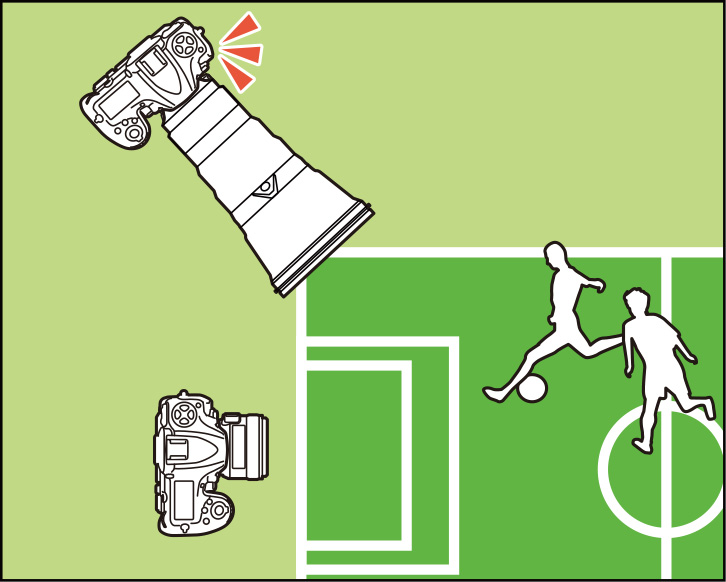

Master camera
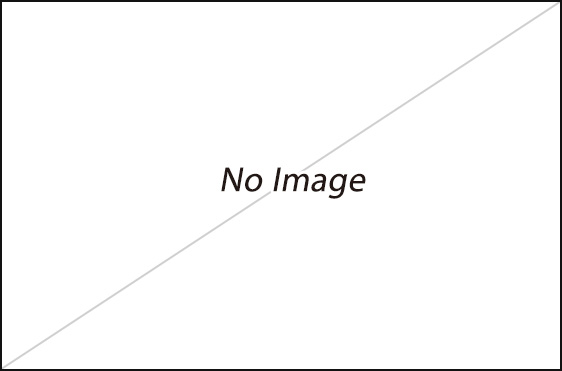
Remote camera
To take pictures with both cameras, keep the center of the subselector pressed while pressing the shutter-release button.
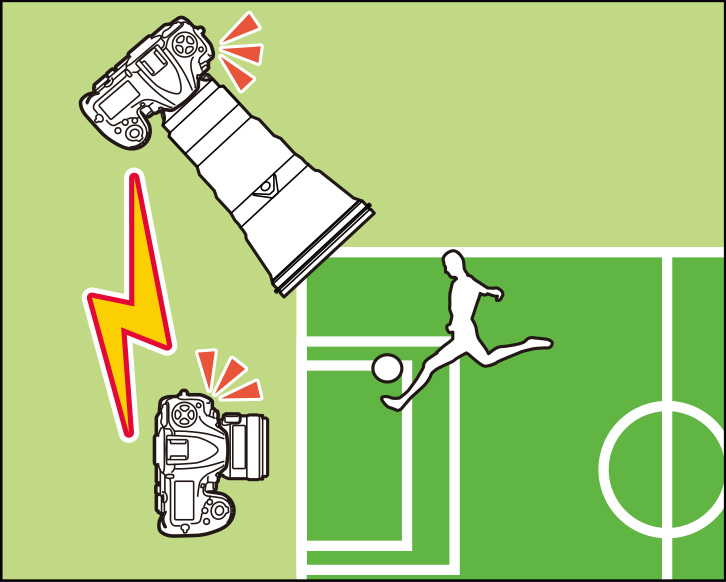

Master camera
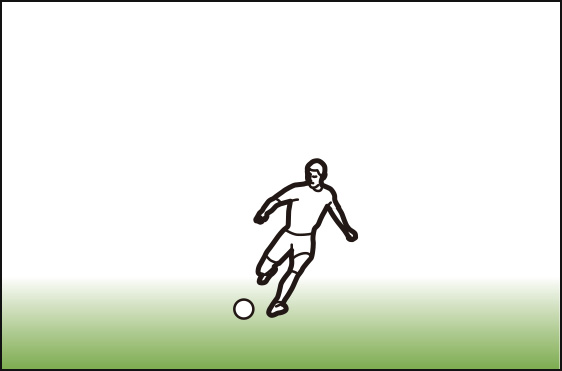
Remote camera
If you are using a WR‑1 or WR‑R10 wireless remote controller for synchronized release, you can upload photos to computer or ftp server using a WT‑7 wireless transmitter. The cameras must be in ftp upload or image transfer mode.
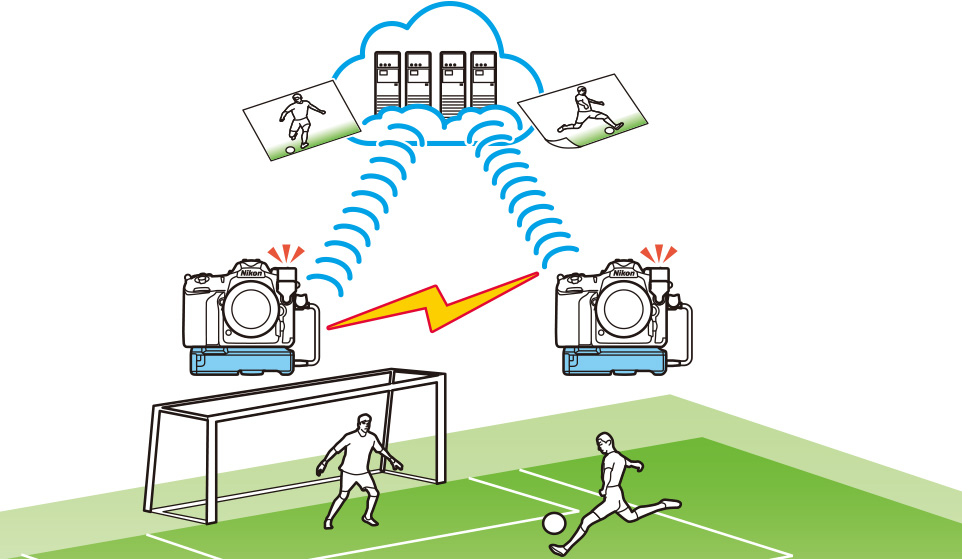
If On is selected for Network > Options > Auto send in the setup menu, photos will be uploaded as they are taken. Be sure to enable this option when the camera is connected to an Ethernet or wireless LAN. For more information on using a WT‑7 wireless transmitter, see the documentation provided with the device.
Synchronized Release Wireless Signal Range
Range varies with weather conditions and wireless signal strength and may drop in crowds, in the presence of other wireless signal sources, or if the remote camera is close to the ground. Be sure the firmware for the WR‑1 or WR‑R10 has been updated to the latest version; for more information, visit the Nikon website for your area.