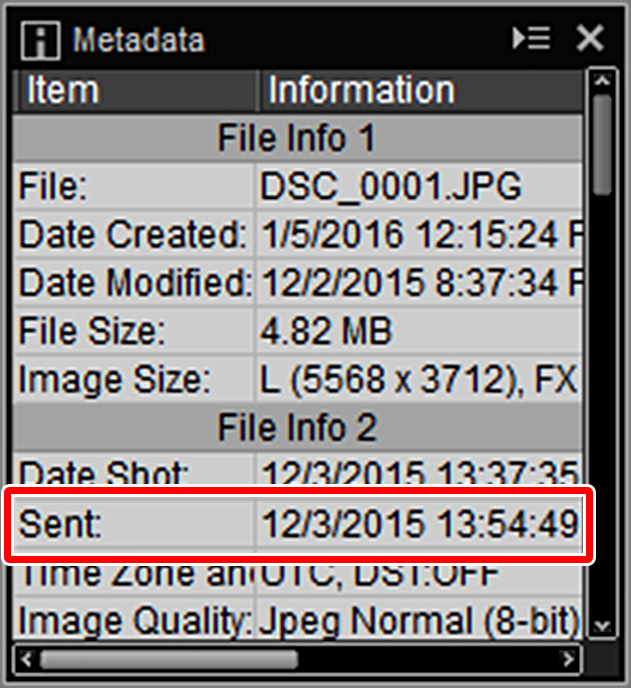Global Support for Professionals
While—at least in the case of images uploaded to a computer or ftp server via a WT‑7 wireless transmitter— the camera indicates upload status by the color of the transfer icon, on a computer the lack of transfer icons makes it hard to tell whether images originated on the camera.
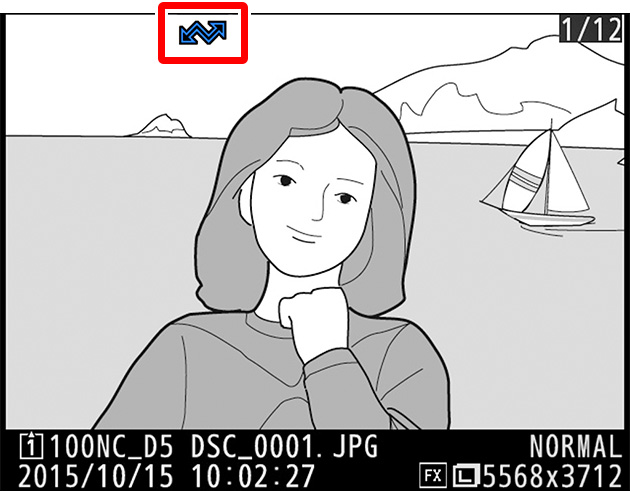
If On is selected for Network > Options > Send marking in the camera setup menu, the date of upload will be embedded in pictures copied to a computer.
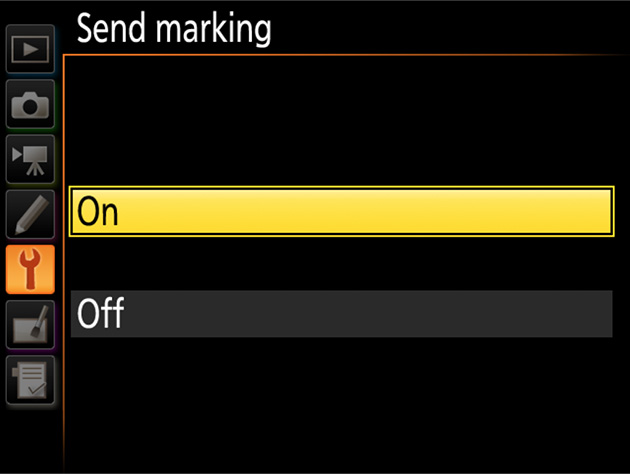
To check whether a picture on the computer was copied from the camera, open it in ViewNX‑i or Capture NX‑D and check the date of transfer.