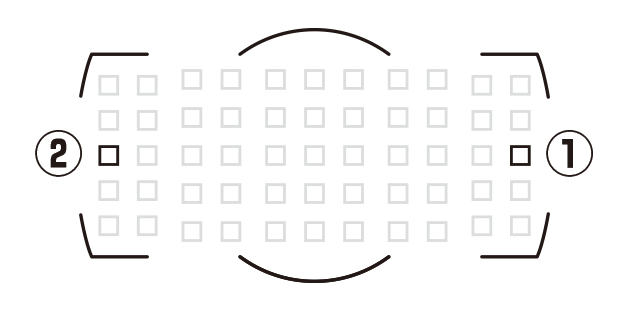Users of the D4S should note the differences between it and the D5 with respect to Custom Settings Group “a” (Autofocus).
| D5 | D4S |
|---|---|
| a1 AF‑C priority selection | a1 AF‑C priority selection |
| a2 AF‑S priority selection | a2 AF‑S priority selection |
| a3 Focus tracking with lock-on | a3 Focus tracking with lock-on |
| a4 3D-tracking face-detection | a4 AF activation |
| a5 3D-tracking watch area | a5 Focus point illumination |
| a6 Number of focus points | a6 Focus point wrap-around |
| a7 Store by orientation | a7 Number of focus points |
| a8 AF activation | a8 Assign AF‑ON button |
| a9 Limit AF-area mode selection | a9 Assign AF‑ON button (vert.) |
| a10 Autofocus mode restrictions | a10 Store by orientation |
| a11 Focus point wrap-around | a11 Limit AF-area mode selection |
| a12 Focus point options | a12 Autofocus mode restrictions |
The D5 has two new Custom Settings: a4 (3D-tracking face-detection) and a5 (3D-tracking watch area). The former a8 (Assign AF‑ON button) and a9 (Assign AF‑ON button (vert.)) have been absorbed into f1 (Custom control assignment), while the former a5 (Focus point illumination) is now a12 (Focus point options), from which the Continuous mode and Group-area AF illumination options have been eliminated.
Custom Setting a1 (AF-C priority selection) controls whether the camera gives priority to focus or shutter release.
Pictures can be taken whether or not the camera is in focus. Frame rates do not slow during burst photography.
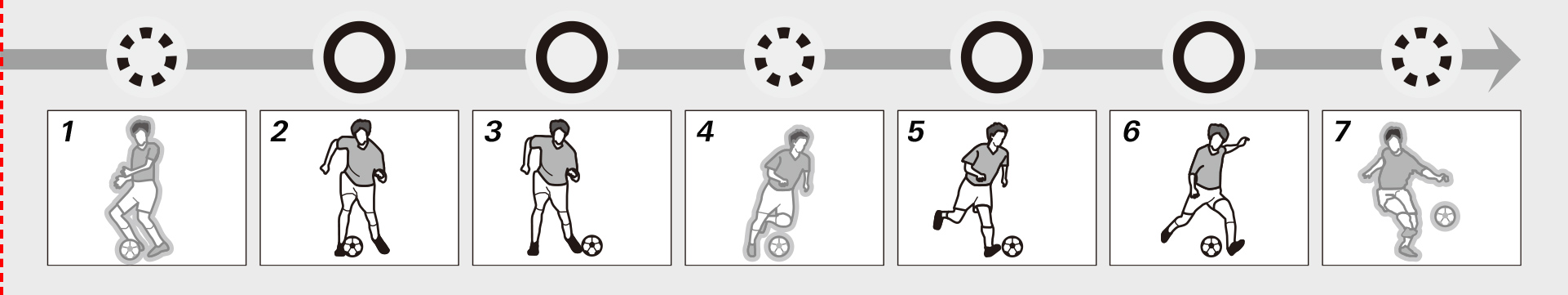
In burst mode, priority is given to focus for the first frame and to release for later frames, ensuring that the first frame is in focus and that no subsequent frames are missed. Frame rates do not slow.

In burst mode, priority is given to release for the first frame and to focus for later frames. Frame rates slow as needed to allow camera to focus.

Pictures can only be taken when the camera is in focus.

Note: Release timing not exactly as shown.
This menu contains two options: Blocked Shot AF Response and Subject motion.

In continuous-servo AF, focus tracking with lock-on prevents the camera refocusing when your subject is briefly obscured by another object, ensuring that it will continue to track the main subject once the obstacle has moved away. Choose the length of time before the camera refocuses from 1 (Quick), 2, 3, 4, and 5 (Delayed). Lock-on applies only while the camera is focusing; to focus at a new distance without waiting for lock-on to end, re-initiate
autofocus.
The camera will track and focus on objects at the same distance as the main subject. High values (slow response) make the camera slow to refocus on obstacles when the shot is blocked. Select low values (quick response) to quickly refocus on subjects passing in front of the camera and for improved response when switching rapidly from one subject to another.

Choose how the camera tracks subjects in motion. Choose Steady for subjects approaching the camera at a steady
pace, like speed skaters or race cars on a track, Erratic for hockey players and other subjects prone to sudden stops and starts.
Choose the focus points available for user selection.
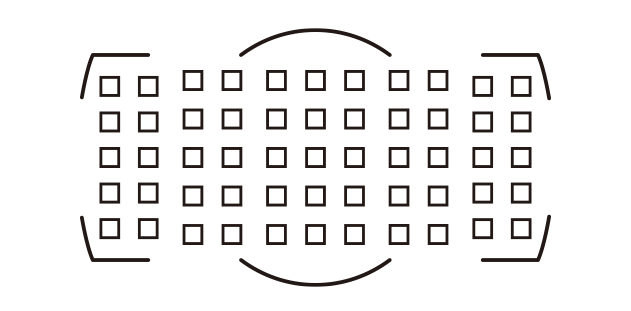
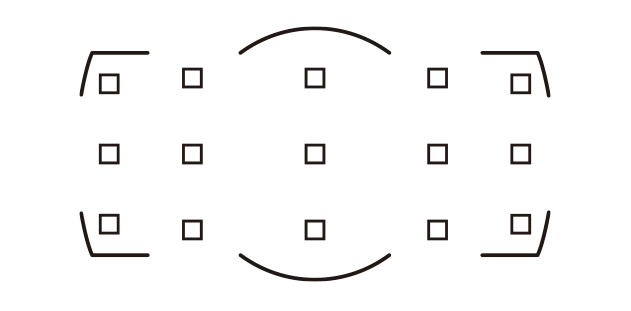
This option lets you concentrate on shooting without having to worry about focus-point selection. Choose whether the camera uses the same focus point and AF-area mode in all orientations, or stores separate focus points and/or AF-area modes for use in “wide” (landscape) orientation, “tall” (portrait) orientation with the camera rotated 90° clockwise, or “tall” orientation with the camera rotated 90° counterclockwise. The options are Focus point, Focus point and AF-area mode, and Off.
| Camera rotated 90° counterclockwise |
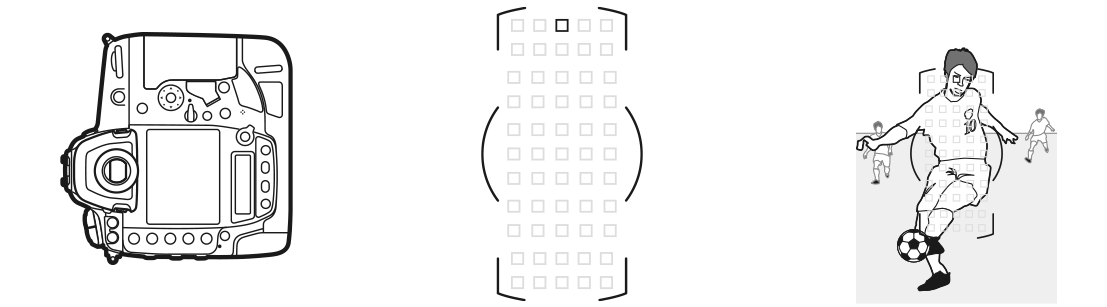 |
|---|---|
| Landscape (wide) orientation |
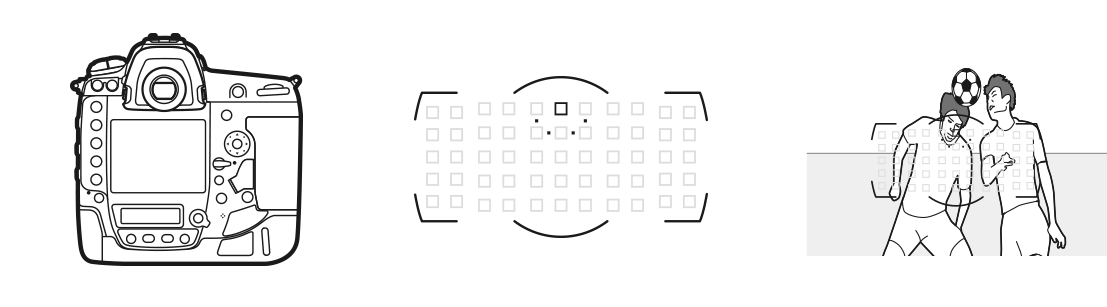 |
| Camera rotated 90° clockwise |
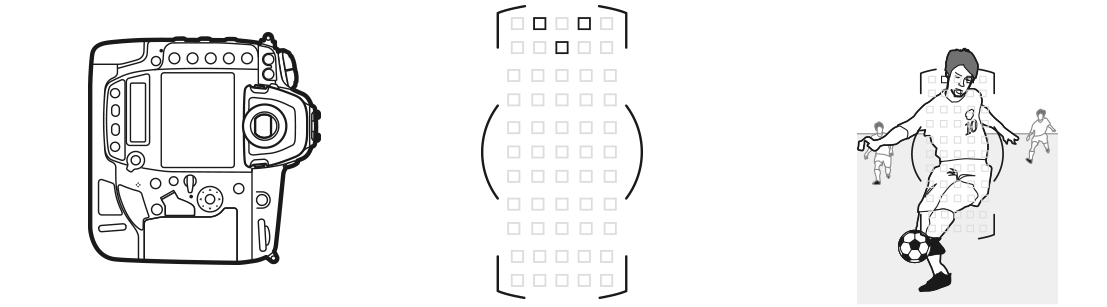 |
| Camera rotated 90° counterclockwise |
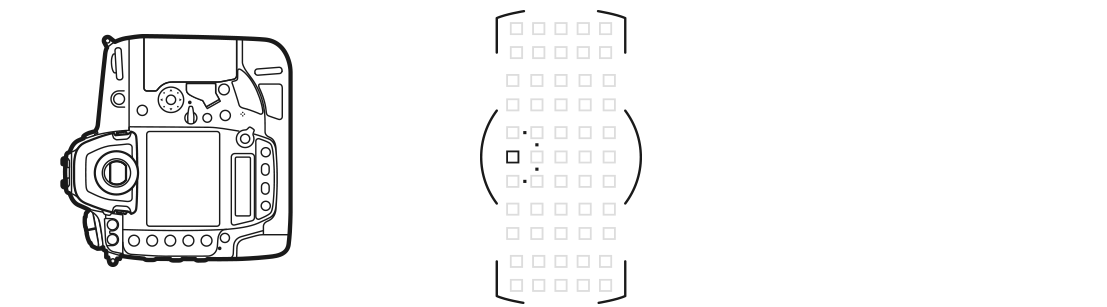 |
|---|---|
| Landscape (wide) orientation |
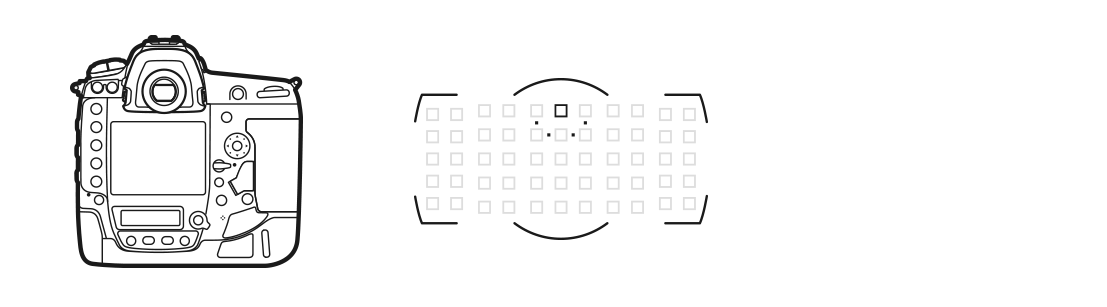 |
| Camera rotated 90° clockwise |
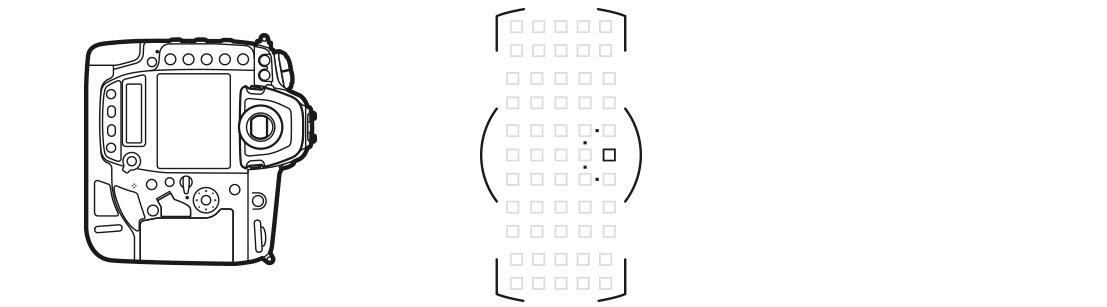 |
Choose AF‑ON only to split the functions of the AF‑ON and shutter-release buttons so that the former is used for focus while the latter is used only to release the shutter. Lift your thumb from the AF‑ON button to lock focus and take more shots at the current focus distance or prevent the camera refocusing when an object passes between you and your subject.
Highlighting AF‑ON only and pressing displays an Out-of-focus release option; for sports photography, confirm that Enable is selected.
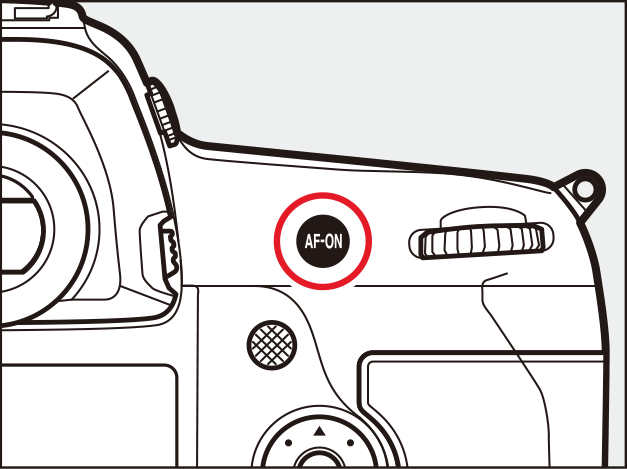
AF-ON button
Custom Setting f1 (Custom control assignment) can be used to assign AF‑ON to controls other than the AF‑ON button. The lens focus function buttons on telephoto lenses equipped with a focus function selector will perform the same function as the camera AF‑ON button when the selector is in the AF‑ON position.

Prevent the selection of unwanted AF-area modes. For example, you can select Dynamic-area AF (25 points) and Group-area AF to switch quickly back and forth between these two modes.
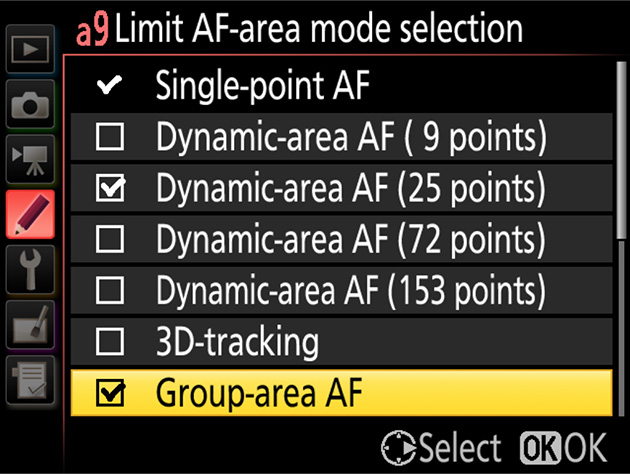
Prevent the selection of unwanted autofocus modes. For sports photography,
you may find it convenient to choose AF‑C to stop you accidentally selecting single-servo AF.
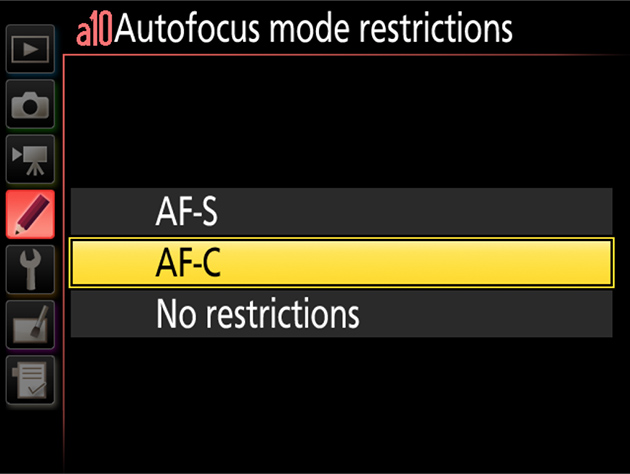
Select Wrap if you frequently switch between widely separated focus points. Focus-point selection will “wrap around” from top to bottom, bottom to top, left to right, and right to left so that, for example, pressing when a focus point on the right edge of the display is highlighted (1) selects the corresponding focus point on the left edge of the display (2).