Use [Filtered playback] in the menu to display only pictures with selected markings.
To choose the criteria used to filter pictures for playback, select [Filtered playback criteria] in the playback or playback menu, highlight the desired options, and press to select () or deselect ().
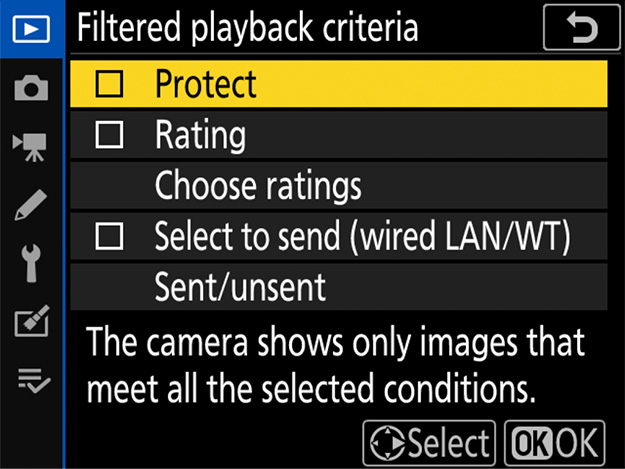
When filtered playback is enabled, only pictures that meet all the selected criteria will be displayed. Choose from:
To enable filtered playback, select [Filtered playback] in the menu. The camera will display only pictures that meet all the criteria selected for [Filtered playback criteria].
A white border appears around the display when filtered playback is enabled. To end filtered playback, select [Filtered playback] again.
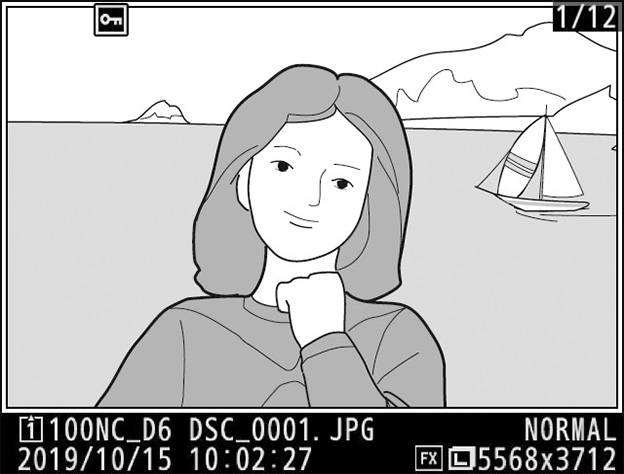
When [Rating] or [Protect] is selected for Custom Setting f6 [Customize command dials] > [Sub-dial frame advance], you can jump between pictures with the selected marking by rotating the sub-command dial during full-frame playback.