
Global Support for Professionals
When [Recall shooting functions] is assigned to a button using Custom Setting f3 [Custom controls], previously-saved values for exposure mode, metering, and other settings can be recalled by pressing and holding the selected control. Current settings are restored when the button is released, letting you instantly switch between fast and slow shutter speeds, for example. The settings that can be stored and recalled using [Recall shooting functions] are:
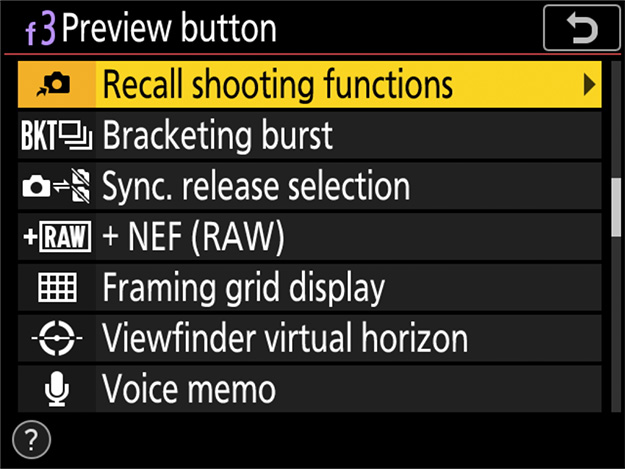
Follow the steps below to choose a control and select the settings recalled while the control is pressed.
1 Choose the control.
Select Custom Setting f3 [Custom controls], highlight the desired control, and press . [Recall shooting functions] can be assigned to any combination of the Pv, Fn1, Fn2, and AF-ON buttons, the center of the sub-selector, the AF-ON button for vertical shooting, and the lens focus function buttons, but note that only one set of settings can be recalled regardless of the number of buttons assigned.

2 Select [Recall shooting functions].
Highlight [Recall shooting functions] and press .
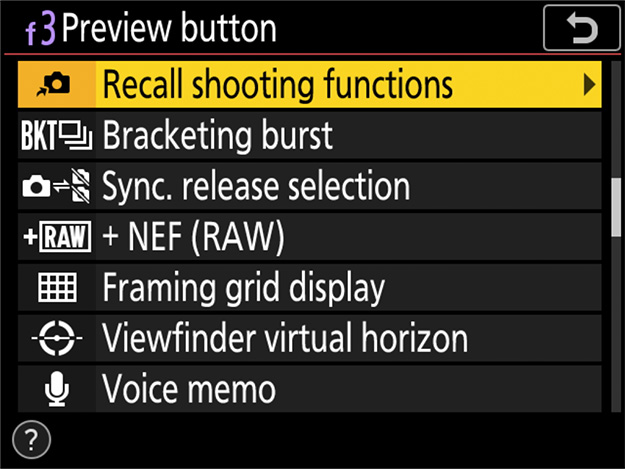
3 Select settings.
Highlight settings and press () to select () or deselect (). Only selected items are saved for later recall.
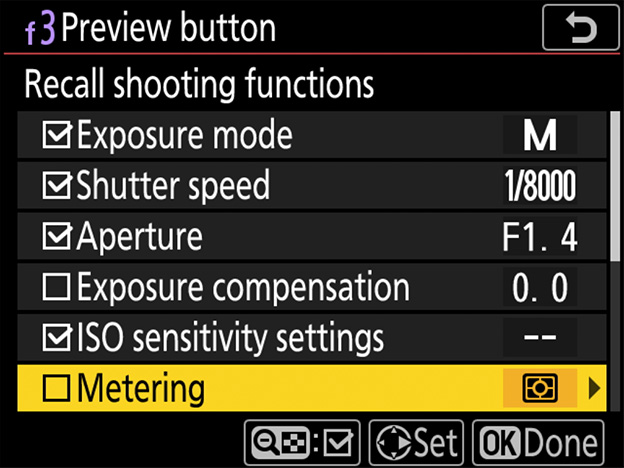
4 Adjust settings.
Highlight each of the selected settings in turn and press to display options, then highlight the desired option and press to select. Note that [AF-ON] can only be turned on () or off () and that pressing when [AF-ON] is highlighted has no effect.
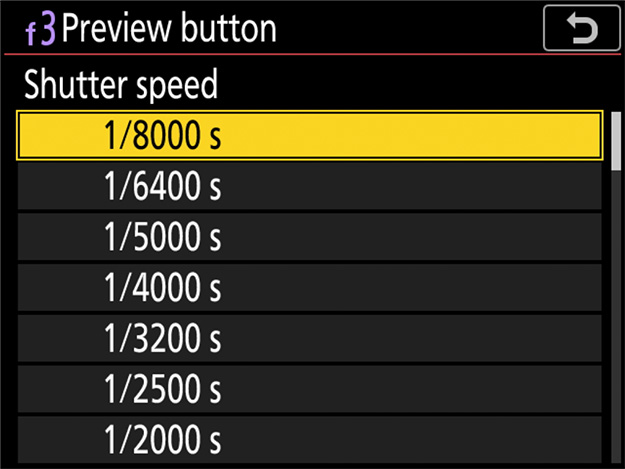
To store current camera settings for later recall using the selected button, select [Save current settings].
5 Save changes and exit.
Press to save changes and exit once settings have been adjusted to your satisfaction.
To recall the saved settings, press and hold the button you selected in Step 1. The settings previously in effect will be restored when the button is released.
: Depending on the exposure mode, shutter speed or aperture can be adjusted by rotating the main or sub-command dial while the button is pressed. If shutter speed or aperture is included in the settings selected in Step 3, the new value will be saved and recalled the next time the button is pressed. Note, however, that if an option other than [Off] is selected for Custom Setting b4 [Easy exposure compensation], the command dials will instead be assigned to exposure compensation, while in mode P the main command dial is used for flexible program. In addition, aperture will not be restored if the saved value is not supported by the current lens.
If [AF-ON] is enabled (), the camera will focus while the button is pressed.
Settings cannot be recalled while the self-timer is counting down or during live view, bracketing, movie recording, or multiple-exposure photography. In addition, if dynamic- area AF or 3D-tracking is chosen for [AF-area mode] in Step 4, the saved value will not be recalled while AF-S is selected for AF mode.
Here are some examples of situations in which [Recall shooting functions] may come in handy.
When shooting in locations with mixed light and shade, for example during daylight matches or day games at a soccer or baseball stadium, you can store settings for use in shade and recall them instantly the moment your subject moves from sunlight to shadow.
|
Normal lighting

|
Shade
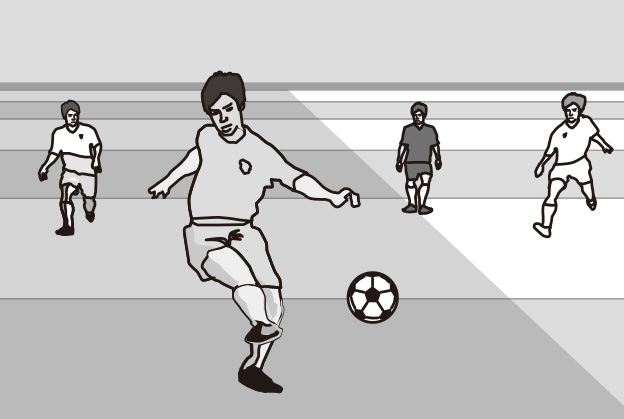
|
|
|---|---|---|
| Exposure mode | M | |
| Shutter speed | 1/2000 s | |
| Aperture | f/2.8 | |
| ISO sensitivity | 100 | 800 |
| Auto ISO sensitivity | Off | |
| White balance | Direct sunlight | Shade |
When photographing events such as speed skating or motor sports that require you to alternate between freezing motion and blurring backgrounds to suggest motion, you can store settings with a slow shutter speed and recall them as needed for panning shots.
|
Normal photography
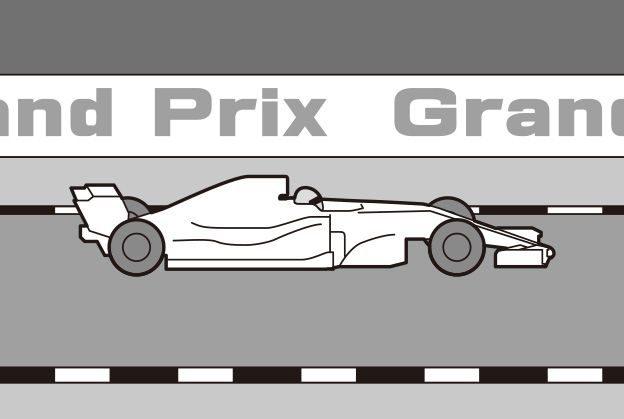
|
Panning shots
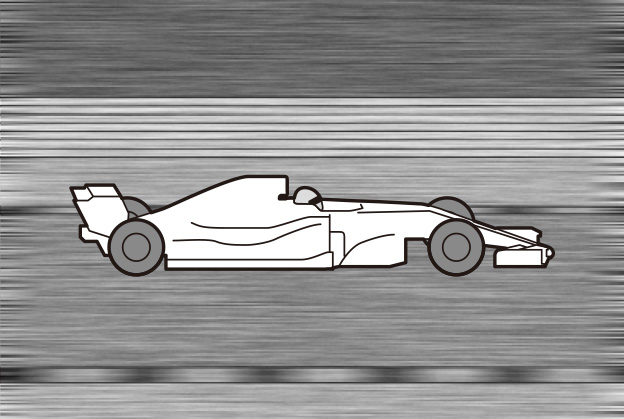
|
|
|---|---|---|
| Exposure mode | M | |
| Shutter speed | 1/2000 s | 1/125 s |
| Aperture | f/2.8 | f/11 |
| ISO sensitivity | 200 | |
| Auto ISO sensitivity | Off | |
You may also find it convenient to store slow shutter speeds if you frequently alternate between shooting the play and photographing the electronic scoreboard.
|
Normal play
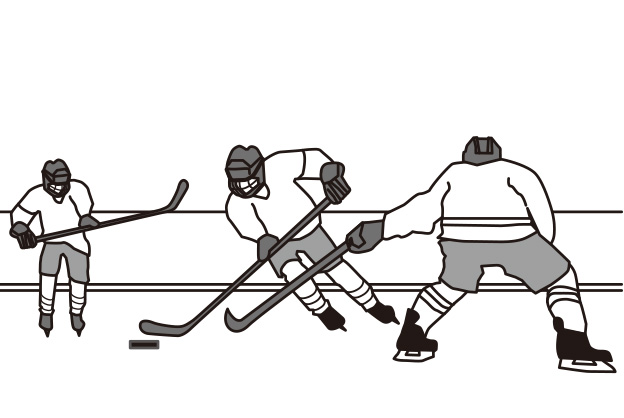
|
Scoreboard
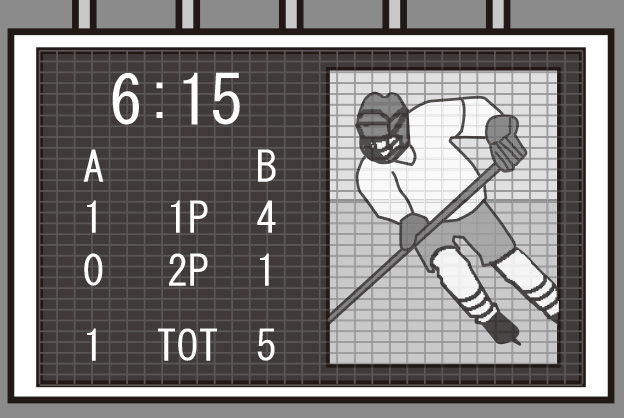
|
|
|---|---|---|
| Exposure mode | M | |
| Shutter speed | 1/2000 s | 1/60 s |
| Aperture | f/2.8 | |
| ISO sensitivity | 6400 | 100 |
| Auto ISO sensitivity | Off | |
| White balance | AUTO 0 | Direct sunlight |
To allow for sudden changes in lighting conditions indoors and out, you can choose mode M and adjust settings manually, and then when the lighting changes put the camera in charge by holding the button selected for [Recall shooting functions] to switch temporarily to mode P, S, or A and enable auto ISO sensitivity control.
Switch from matrix to highlight-weighted metering for spur-of-the-moment silhouettes when shooting backlit subjects.
|
Normal photography

|
Silhouettes

|
|
|---|---|---|
| Exposure mode | M | A |
| Shutter speed | 1/500 s | ― |
| Aperture | f/2.8 | |
| ISO sensitivity | 100 | |
| Metering | Matrix metering | Highlight-weighted metering |
If you find yourself frequently switching lenses, you can use [Recall shooting functions] to quickly recall settings for the second lens.
You cannot save or recall settings when using non-CPU lenses or the PC Micro-Nikkor 85 mm f/2.8D. Users of CPU lenses equipped with aperture rings must lock the ring at minimum aperture and will not be able to save or recall settings while [Aperture ring] is selected for Custom Setting f6 [Customize command dials] > [Aperture setting].
If desired, the [Assign remote (WR) Fn button] item in the setup menu can be used to assign [Recall shooting functions] to the Fn button on optional wireless remote controllers.