
Global Support for Professionals
The following settings are suitable for most sports:
| Autofoccus mode | AF-C | ||
|---|---|---|---|
| AF-area mode | 9-point dynamic-area AF | ||
| Custom Settings | a1 AF-C priority selection | [Release] | |
| a3 Focus tracking with lock-on |
Blocked shot AF response | [2] | |
| Subject motion | [Steady] | ||
| a15 Autofocus mode restrictions | [AF-C] | ||
| c2 Standby timer | [1 min] | ||
The camera adjusts focus continuously while the AF-ON button is pressed or the shutter-release button is pressed halfway. The following indicators are displayed while the AF-mode button is pressed.
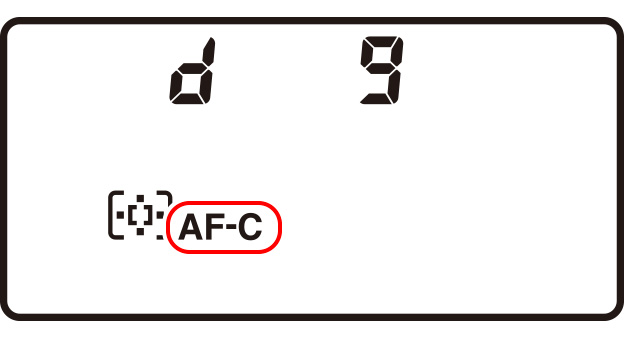
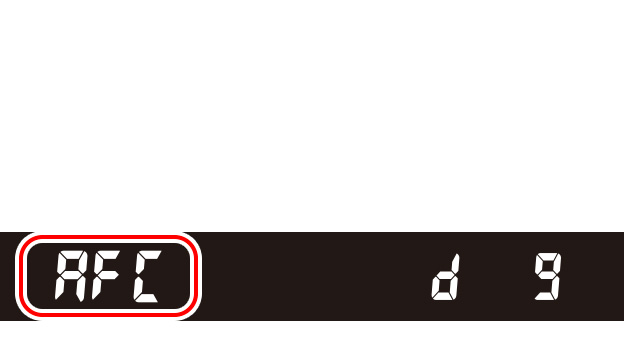
If your subject briefly leaves the selected focus point, the camera will focus based on information from surrounding focus points. The following indicators are displayed while the AF-mode button is pressed.
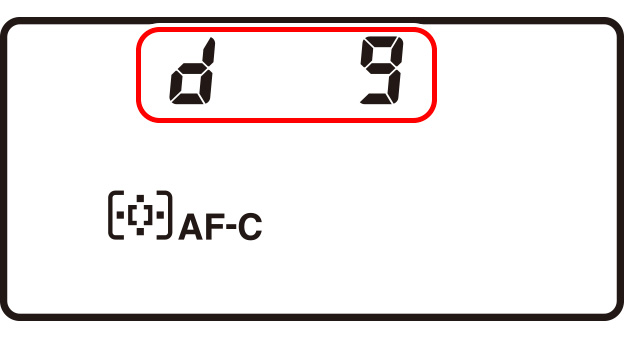

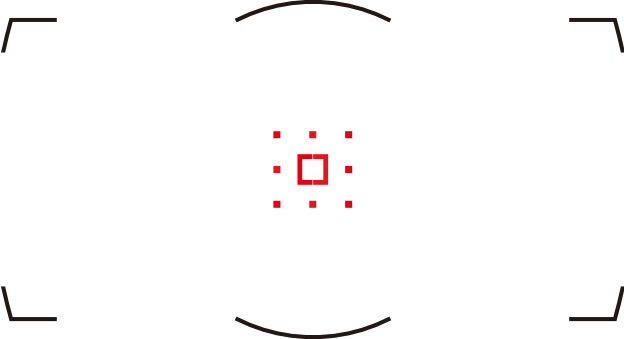
Custom Setting a3 [Focus tracking with lock-on] controls how autofocus responds to changes in the distance to the subject.
Increasing the speed with which the autofocus system reacts to blocked shots ensures that focus responds quickly to frequent subject changes.
[Steady] is suited to a wide variety of subjects.
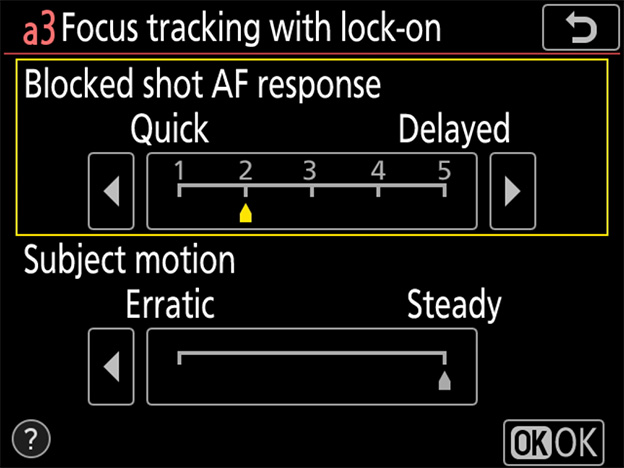
Choose long standby times to keep the timer active and avoid the delay in focusing that occurs when the timer is reactivated (note that this increases the drain on the battery). If you're at a soccer match and the default six-second timer expires while you're waiting for a player to line up a corner kick, you may miss the golden moment following the kick. In situations like these, we suggest setting Custom Setting c2 [Standby timer] to a minute or more.
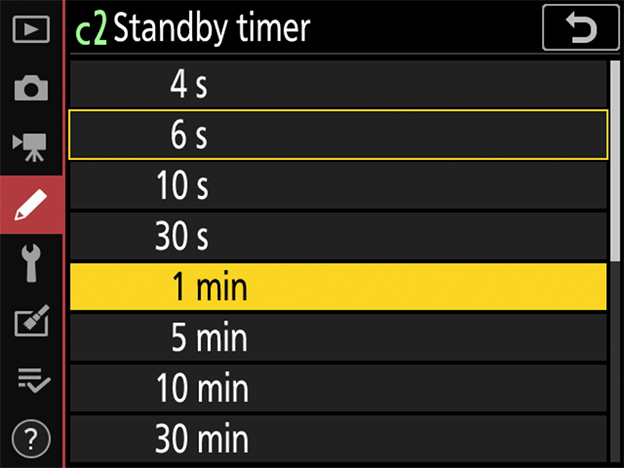
If you are shooting with 3D-tracking, group-area, or auto-area AF selected for AF-area mode, you have the option of enabling face detection to allow the camera to automatically detect and focus on faces. Face detection for these modes can be enabled by selecting [On] for Custom Setting a8 [3D-tracking face-detection], a9 [Group-area AF face detection], or a11 [Auto-area AF face detection].
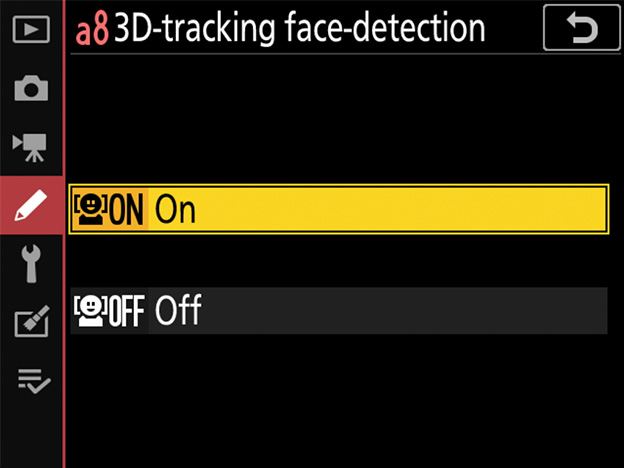
See "Recommended AF Settings by Event" for the recommended AF settings for different sporting events.