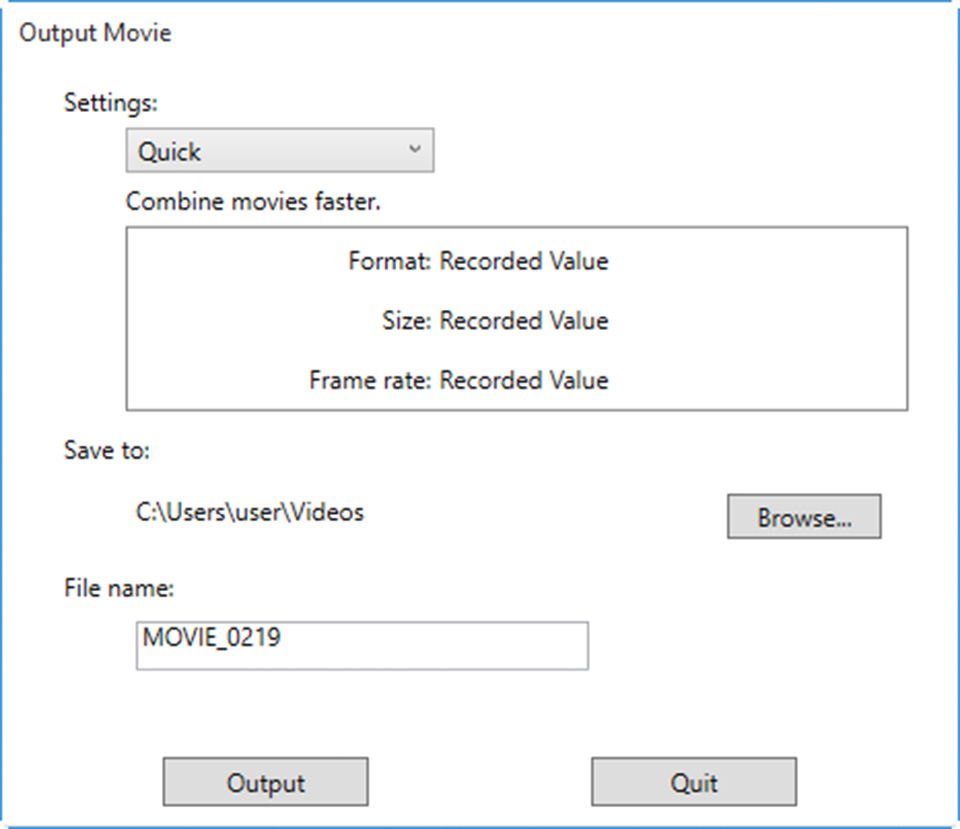Global Support for Professionals
Each movie recorded with the D850 may consist of up to 8 files of up to 4 GB in size. These files can be joined together in ViewNX-i.
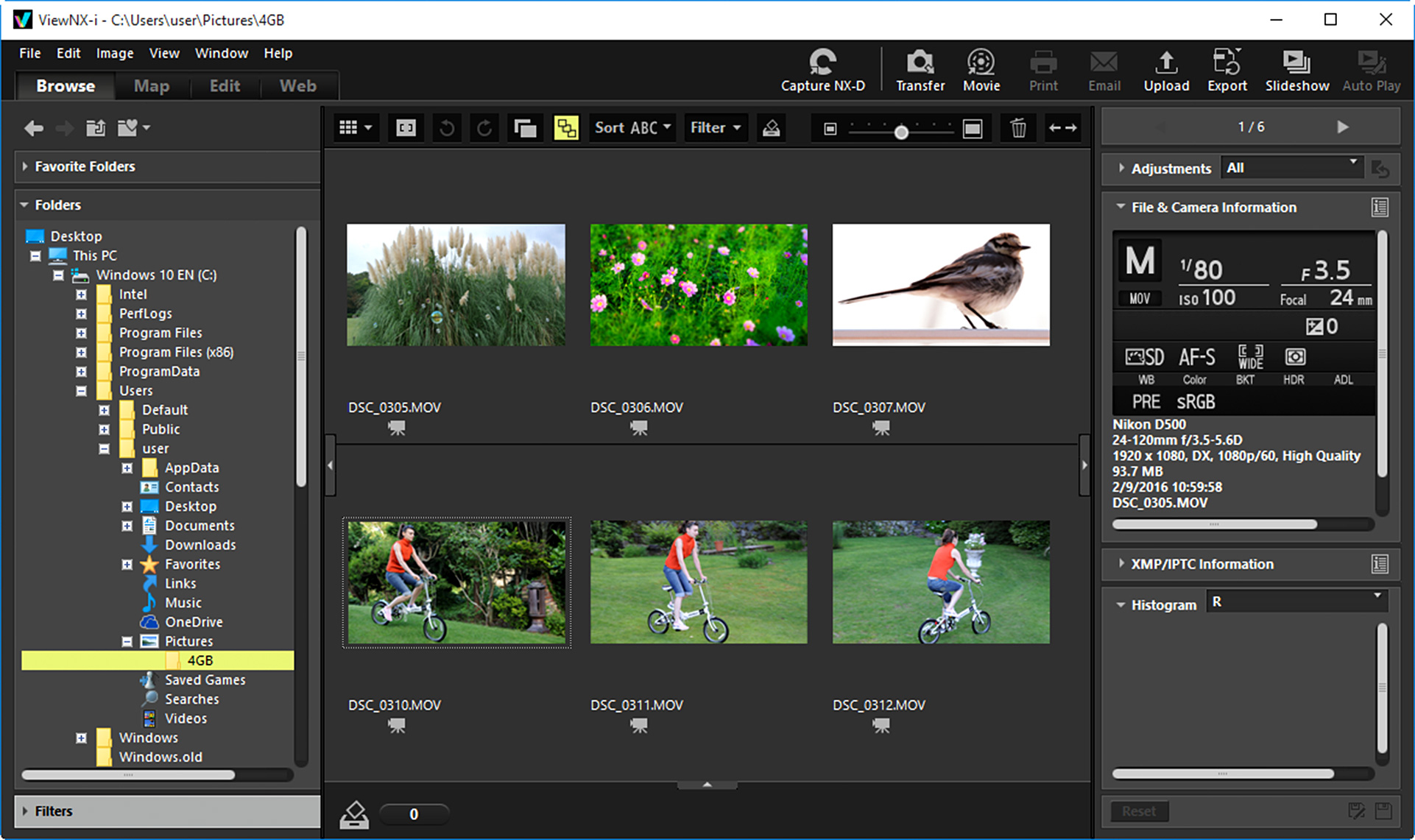
1 Select the files in the movie.
Right-click any of the files in the movie and choose Select set of continuous movies to select all the movie's component files.
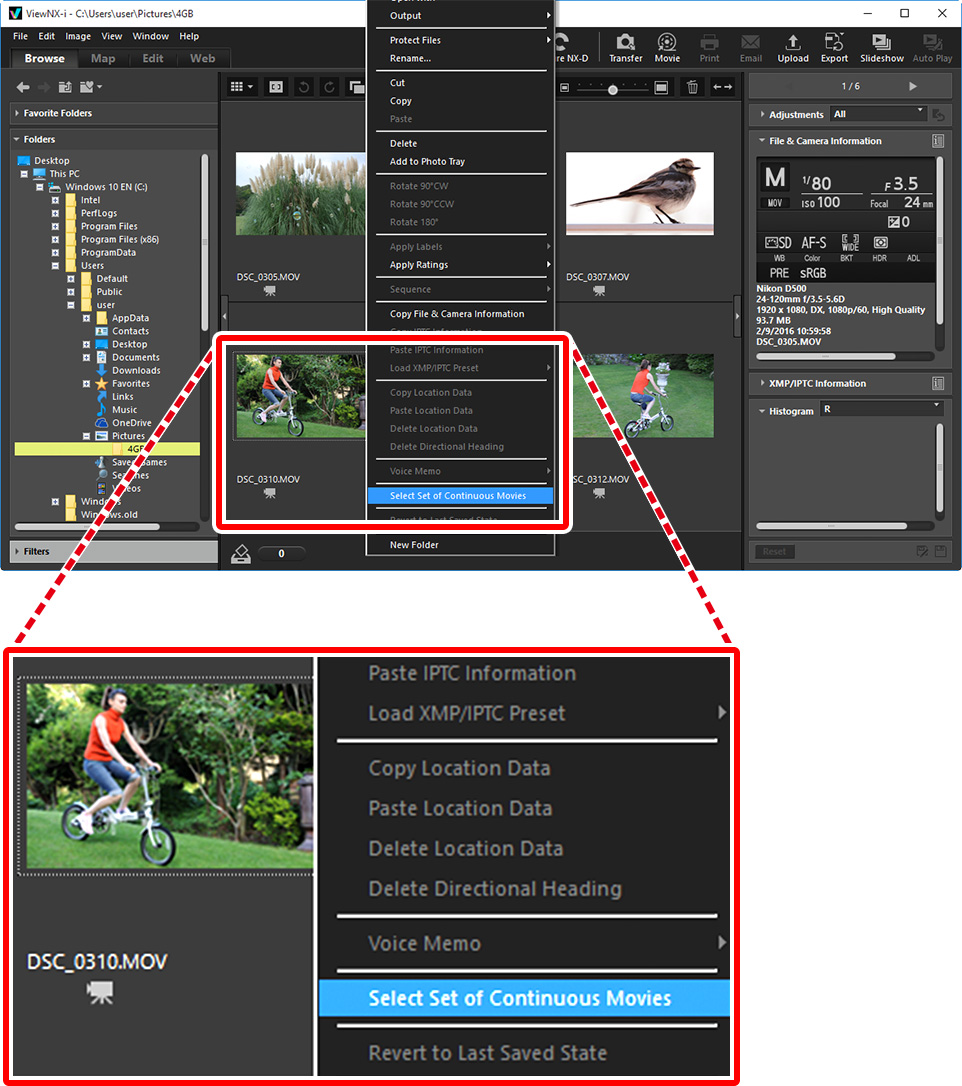
2 Launch ViewNX-Movie Editor.
Click the (movie) button to launch ViewNX-Movie Editor.
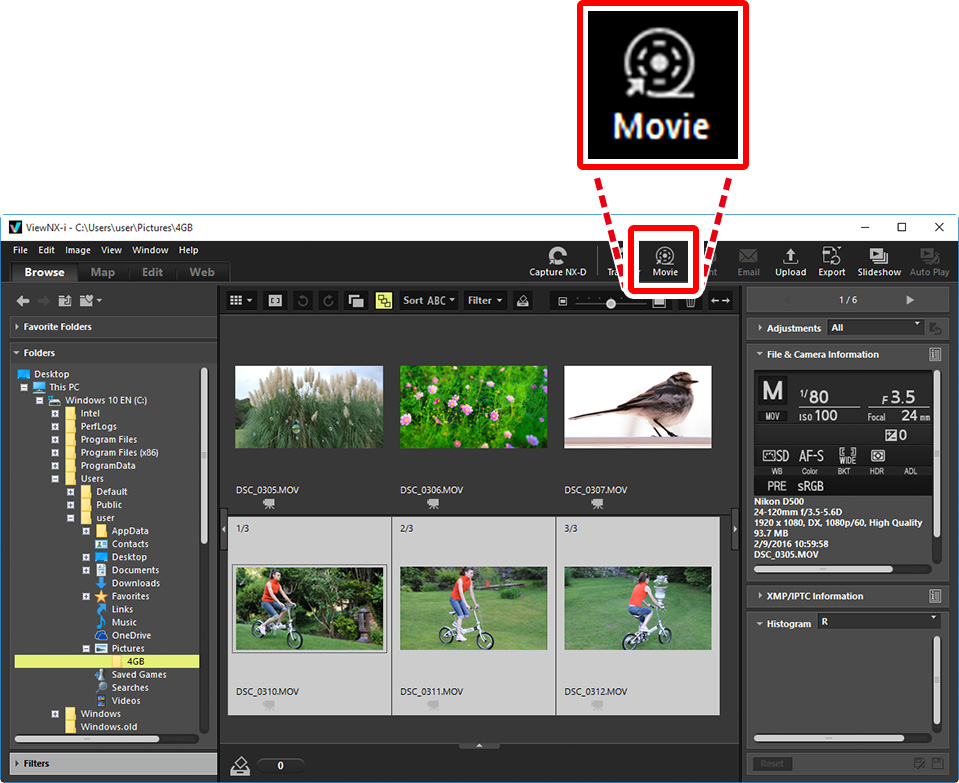
3 Click Combine movies.
The options at right will be displayed. Click Combine movies.
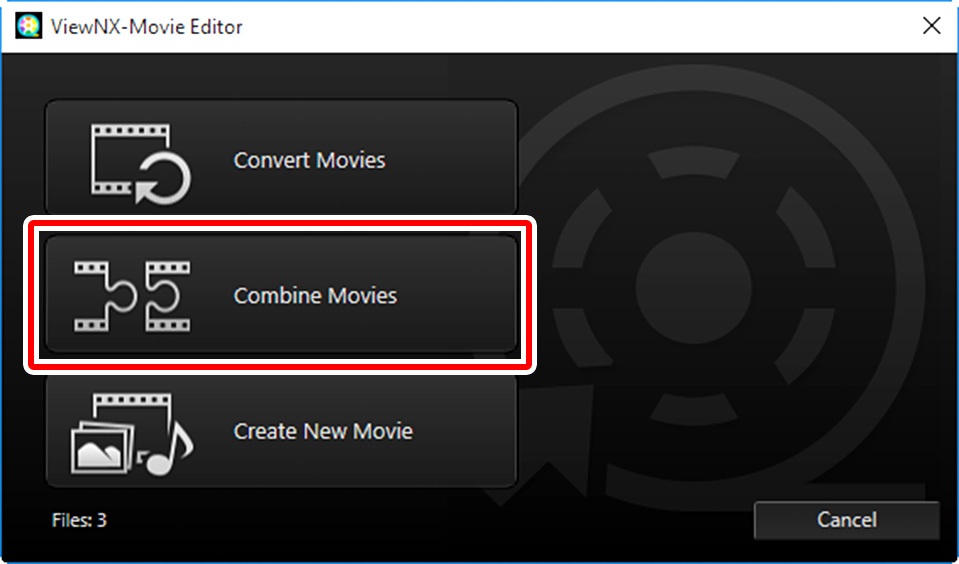
4 Save the movie.
Choose a destination and file name and click Output.