
Global Support for Professionals
To focus on the faces or eyes of dogs and cats (animal-detection AF), select [Wide-area AF (L-animals)] or [Auto-area AF (animals)] for AF-area mode.
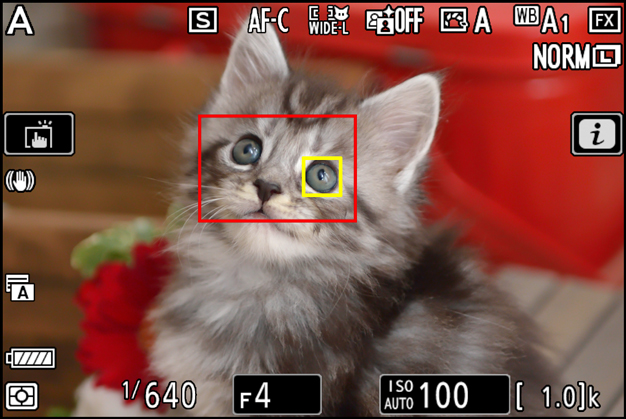
The following are the recommended settings for portraits of dogs and cats:
| Photo shooting menu | |
|---|---|
| Focus mode | Continuous AF |
| AF-area mode | Wide-area AF (L-animals) |
| Silent photography | Off |
| Custom Settings menu | |
| a11 Built-in AF-assist illuminator | Off |
| d5 Shutter type | Auto |
When this option is selected, the camera detects and focuses on the faces or eyes of dogs and cats in the active focus area (animal-detection AF), making this a good choice when you want to focus on a particular animal portrait subject.
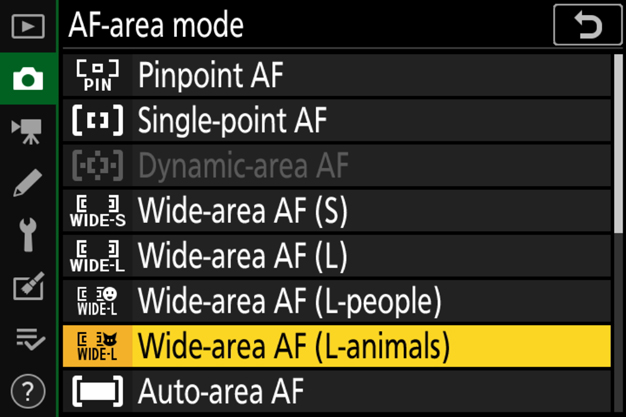
FaceFace/eye-detection is also available with animal portrait subjects when [Auto-area AF (animals)] is selected. If more than one animal face or eye is detected, and icons will appear on the focus point, which can then be positioned over a different face or eye by pressing or .

The combination of settings listed above can be assigned to any of the mode-dial positions U1, U2, and U3 and instantly recalled just by rotating the dial. For more information, see "Recalling Saved Settings via the Mode Dial".
Depending on shooting conditions, the camera may fail to detect the faces or eyes of some breeds or may display a border around subjects that are not the faces or eyes of dogs or cats. Animal face- and eye-detection may also not perform as expected if:
The eyes of some animals may be adversely affected by the light of the AF-assist illuminator. Choose [Off] for Custom Setting a11 [Built-in AF-assist illuminator].
We recommend that you make the following additions to the settings listed on this page when photographing active dogs or cats:
In mode A, the camera automatically adjusts shutter speed for optimal exposure. The camera automatically raises ISO sensitivity if it determines that shutter speed will fall below the minimum, ensuring that shutter speed is never slower than 1/500 s and allowing the camera to adapt to changes in lighting while minimizing blur due to subject motion. Note that pictures taken at higher ISO sensitivities are prone to "noise" in the form of randomly-spaced bright pixels, fog, or lines.