
Global Support for Professionals
RAW video is a video file that is output directly from the camera's image sensor without any in-camera image processing (RGB data before demosaicing)*. Like RAW still images, RAW video f iles record rich image information (tonal gradation, etc.), meaning they offer greater flexibility in color grading compared to Log video or video recorded in-camera. This makes them ideal for shoots where postproduction is going to be required.
* Noise reduction, lens aberration compensation and electronic VR are generally performed by in-camera processing. Since RAW video files are not subject to in-camera processing, users need to apply these adjustments as necessary during post-production, by using third-party software.
Nikon's RAW video output function outputs 12-bit RAW data via HDMI connector. The recording format depends on the specifications of the external recorder connected via HDMI. Recording to the camera's memory card is not available. RAW video output is compatible with the Atomos Ninja V ver.10.2 (hereinafter called “Ninja V”) and Blackmagic Design Video Assist 12G ver.3.3 (hereinafter called "Video Assist 12G"). Recording file formats are ProRes RAW*1 and Blackmagic RAW*2. (As of October 2020)
*1 ProRes RAW: RAW video format for general use, introduced by Apple Inc. in 2018.
*2 Blackmagic RAW: RAW video format for general use, introduced by Blackmagic Design Pty. Ltd. in 2018.
In order to use RAW video output with the Z 7/Z 6, it is necessary to activate RAW output options. Please contact your nearest Nikon-authorized service representative to receive this service*.
* This is a paid service. Please refer to products' websites for details.
After activation, a RAW output options item will be added to the camera's SETUP MENU > HDMI > Advanced.
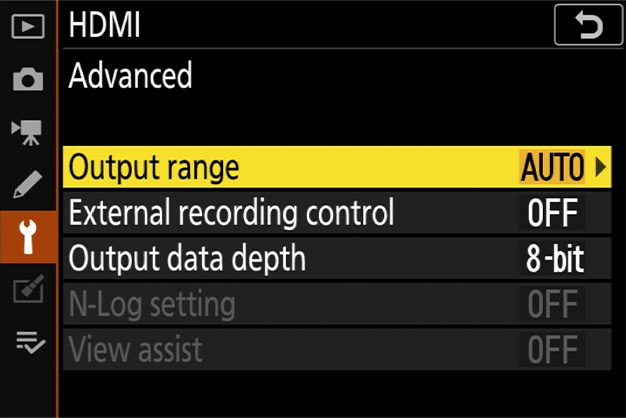
Before RAW output options activation
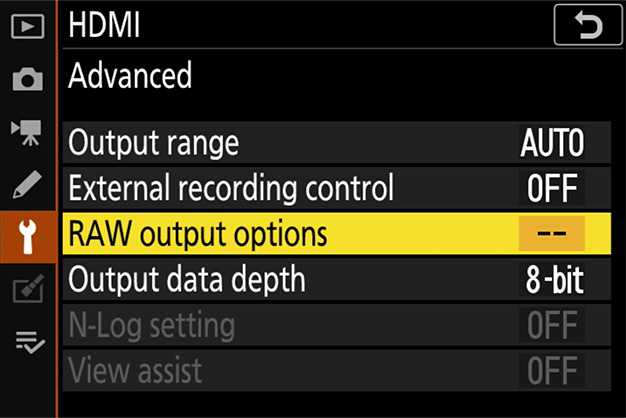
RAW output options activated
RAW output options can be displayed in either English or Japanese. (When languages other than Japanese are selected, the menu will be displayed in English.)