
Global Support for Professionals
The following custom control settings are recommended for landscape photography:
| Fn1 button | Preview | ||
|---|---|---|---|
| Fn2 button | Auto bracketing | ||
| AF-ON button | AF-ON | ||
| Center of sub-selector | Select center focus point | ||
| Movie-record button | Framing grid display | ||
| button | Shooting mode | Zoom on/off; zoom ratio 1:1 (100%) | |
| Playback mode | Zoom on/off; zoom ratio 1:1 (100%) | ||
Roles can be assigned to the button via Custom Setting f3 (OK button) and to other controls via Custom Setting f2 (Custom control assignment).
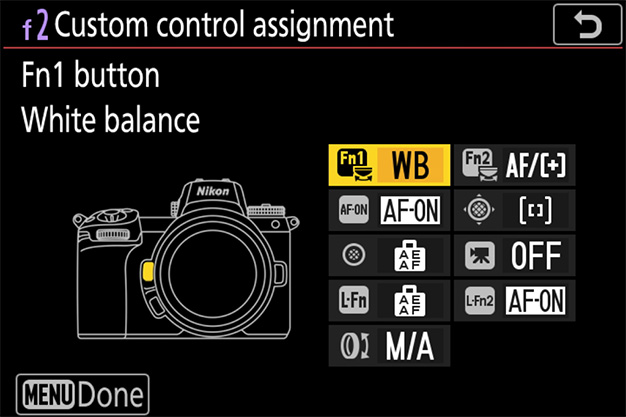
Hold the selected control to preview color, exposure, and depth of field while shooting landscapes.
Bracketing settings can be adjusted by holding the selected control and rotating the command dials. The bracketing type can be chosen using Auto bracketing > Auto bracketing set in the photo shooting menu.
If you typically use the sub-selector for focus-point selection, assigning this role to the center of the control lets you use it to quickly choose the center focus point.
Use the selected control to quickly view the framing grid for landscape shots that keep verticals vertical and horizontals horizontal.
Use the button to quickly zoom the display in on the area around the current focus point and check focus before shooting. You'll find this particularly useful for improved focus when using manual focus in situations in which the camera has difficulty focusing using autofocus. To choose the zoom ratio, select Custom Setting f3 (OK button) > Shooting mode, highlight Zoom on/off, and press .
Use the button to quickly zoom in on the active focus point during playback and check whether your photos are in focus. To choose the zoom ratio, select Custom Setting f3 (OK button) > Playback mode, highlight Zoom on/off, and press .