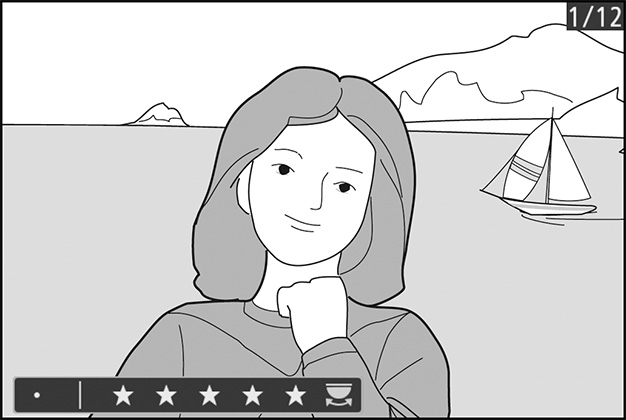Pictures can be protected and rated during playback. These settings remain in effect when the pictures are opened in Capture NX-D or ViewNX-i.
Pictures can be protected to prevent accidental deletion. Note that this does NOT prevent the pictures being deleted when the memory card is formatted.
The menu can be used to protect pictures during playback.
1 Play the picture back.
Start playback by pressing the button and select a picture you want to protect.
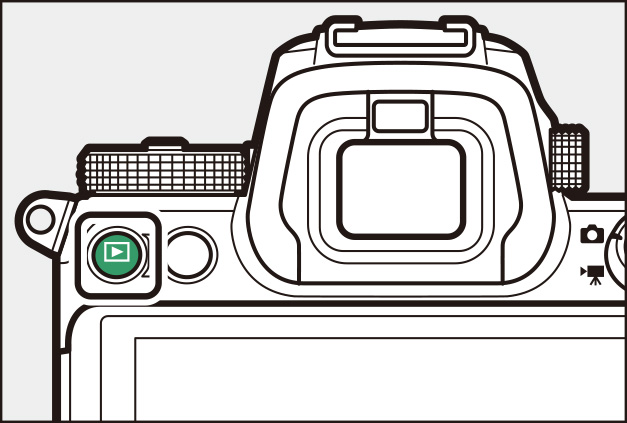
2 Press the button.
The playback menu will be displayed.
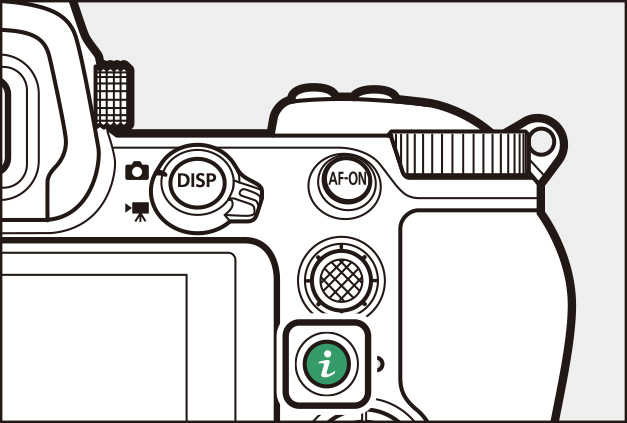
3 Select Protect.
Highlight Protect and press . Protected pictures are marked with a icon; to remove protection, select the picture and choose Protect again.
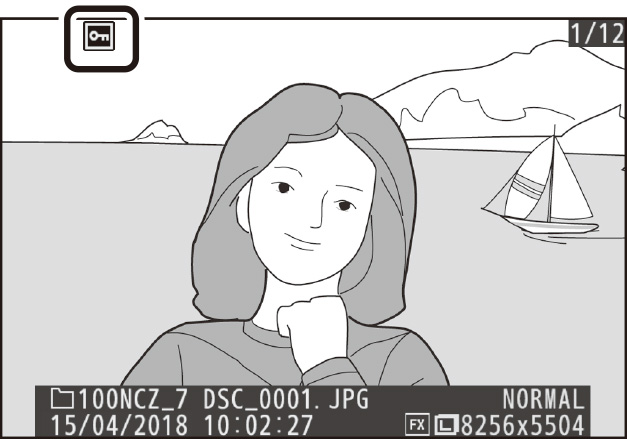
You can assign Protect to either of the Fn1 and Fn2 buttons using Custom Setting f2 (Custom control assignment) and thereafter add or remove protection simply by pressing the chosen control.
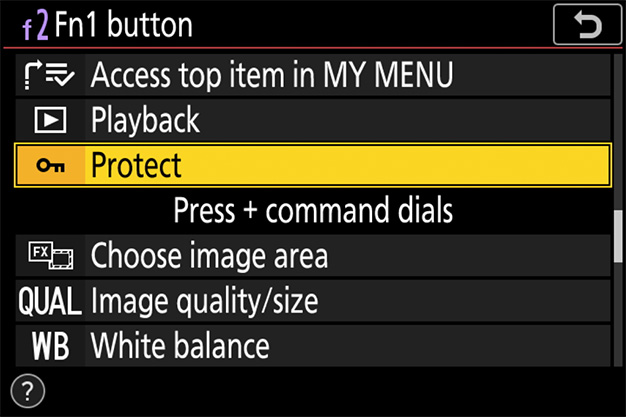
1 Play the picture back.
Start playback by pressing the button and select a picture you want to protect.
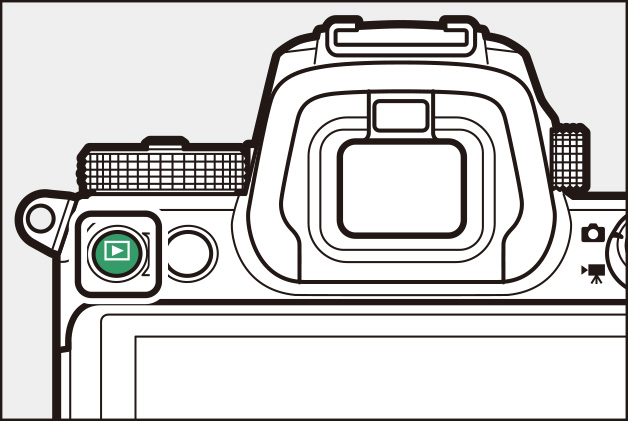
2 Press the chosen control.
Press the button to which Protect is assigned. Protected pictures are marked with a icon; to remove protection, select the picture and press the button again.
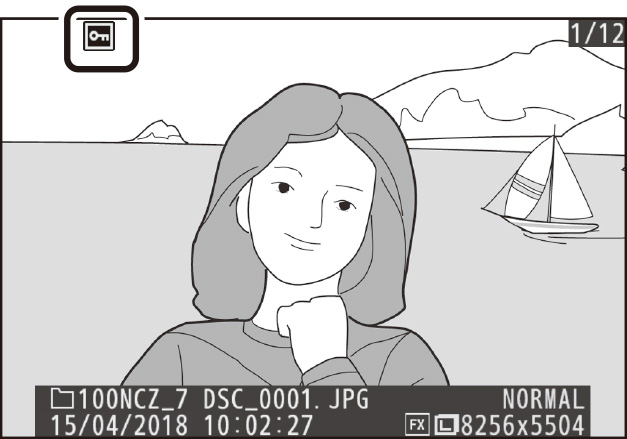
Selected pictures can be rated or marked as candidates for later deletion. Ratings can also be viewed in Capture NX-D and ViewNX-i. Protected pictures cannot be rated; remove protection before rating pictures.
The menu can be used to rate pictures during playback.
1 Play the picture back.
Start playback by pressing the button and select a picture you want to rate.
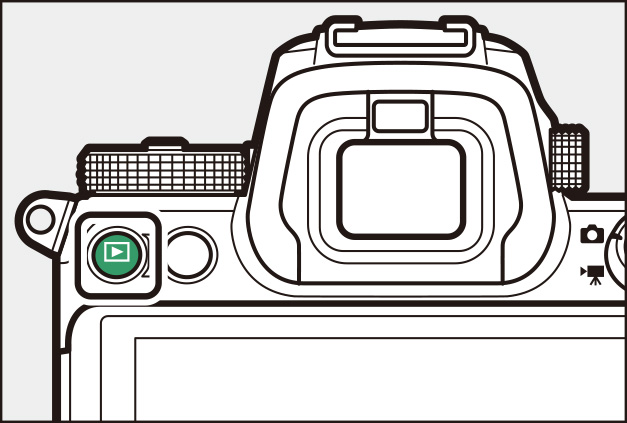
2 Press the button.
The playback menu will be displayed.
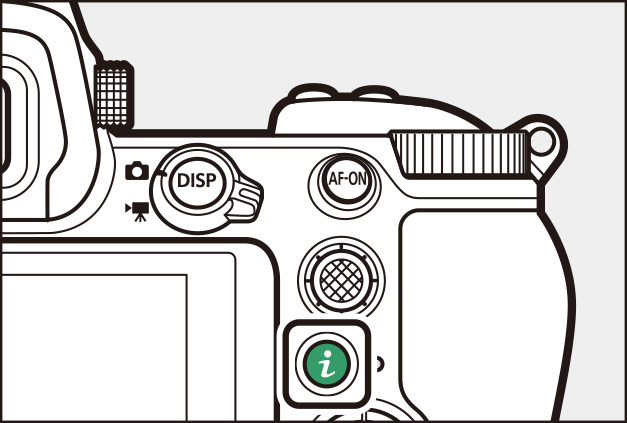
3 Select Rating.
Highlight Rating and press .
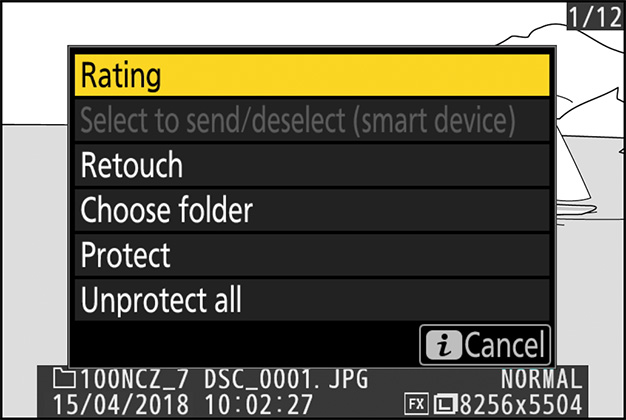
4 Choose a rating.
Rotate the main command dial to choose a rating of from zero to five stars, or select to mark the picture as a candidate for later deletion. Press to apply the selected rating.
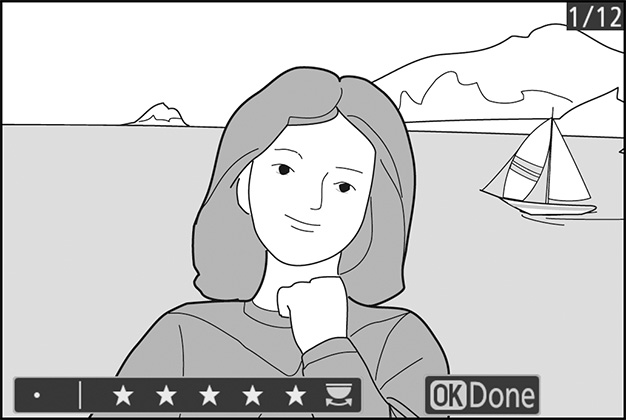
You can assign Rating to either of the Fn1 and Fn2 buttons using Custom Setting f2 (Custom control assignment) and thereafter rate pictures simply by holding the chosen control and rotating the main command dial.
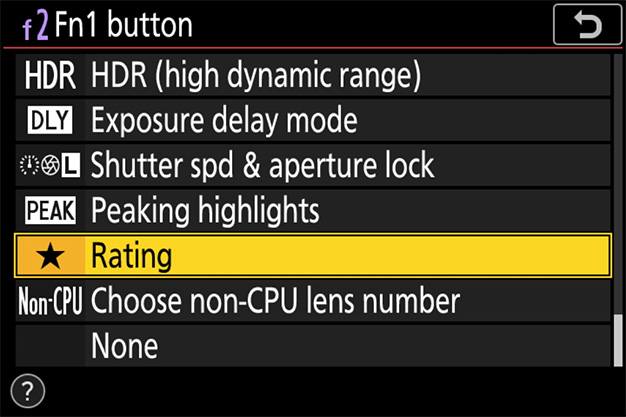
1 Play the picture back.
Start playback by pressing the button and select a picture you want to rate.
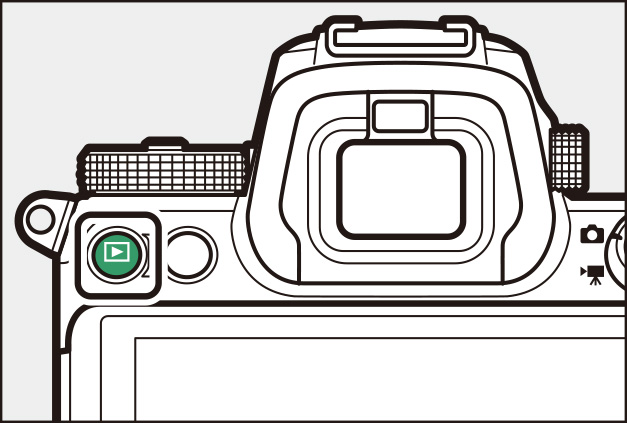
2 Choose a rating.
Hold the chosen button and rotate the main command dial to choose a rating of from zero to five stars or (candidate for deletion). The rating is applied when the button is released.