
Global Support for Professionals
The monitor will turn off automatically and stop sending video output to the Ninja V after the length of time set in CUSTOM SETTING MENU c3 (Power off delay) > Standby timer.
The Standby timer should be set to No Limit or a time longer than the anticipated recording time. (Default setting: 30 s)
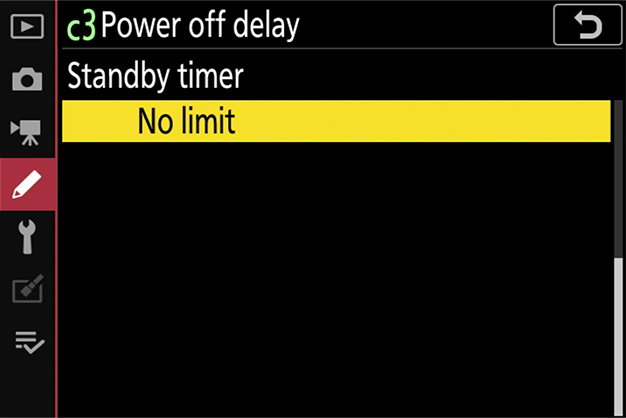
1 Enable Record timecodes in the camera
MOVIE SHOOTING MENU > Timecode > Record timecodes
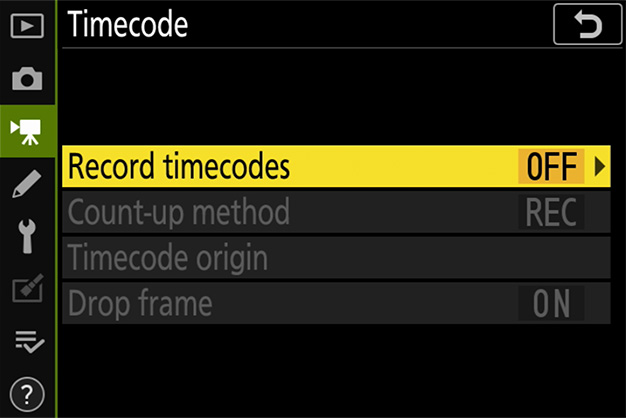
Select On (with HDMI output)
⇒ The timecode is output from the camera to the Ninja V via HDMI.
Hour, minute, second and frame number will be embedded to each frame during RAW video recording.
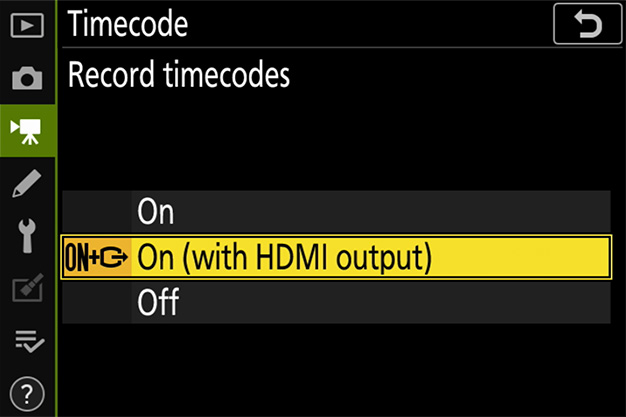
2 Select Timecode > Source > HDMI on the Ninja V
⇒ The Ninja V receives a timecode from the camera.

Note:
Please refer to the Ninja V User Manual for more details about Ninja V settings.