
Global Support for Professionals
The monitor will turn off automatically and stop sending video output to the Video Assist 12G after the length of time set in CUSTOM SETTING MENU c3 (Power off delay) > Standby timer.
The Standby timer should be set to No Limit or a time longer than the anticipated recording time. (Default setting: 30 s)
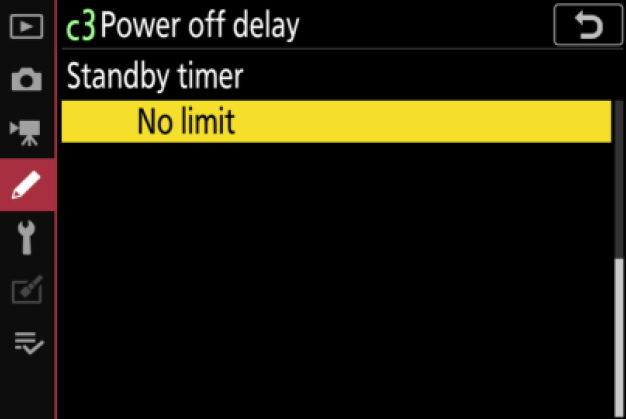
1 Enable Record timecodes in the camera
MOVIE SHOOTING MENU > Timecode > Record timecodes
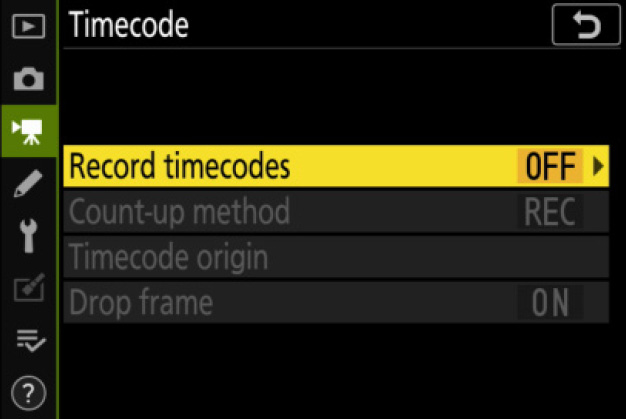
Select On (with HDMI output)
⇒ The timecode is output from the camera to the Video Assist 12G via HDMI.
Hour, minute, second and frame number will be embedded to each frame during RAW video recording.
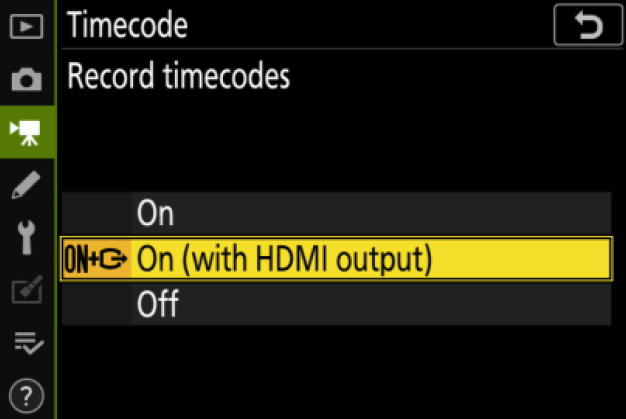
2 Select SETUP > TIMECODE INPUT > Video Input on the Video Assist 12G
⇒ The Video Assist 12G receives a timecode from the camera.
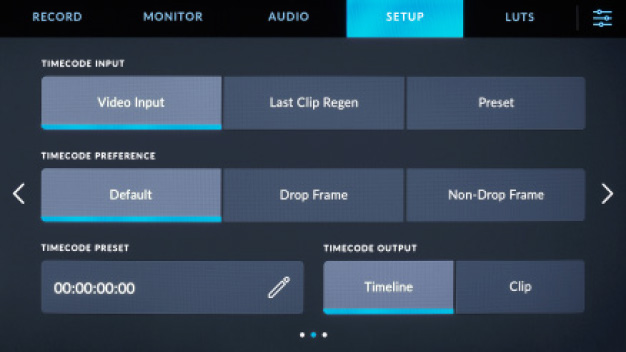
Note:
Please refer to the Video Assist 12G manual for more details about Video Assist 12G settings.