Photographing soccer matches involves quick changes of focus and subjects that may be briefly obscured by foreground objects. The following autofocus settings are recommended:

| Focus mode | AF‑C | ||
|---|---|---|---|
| AF-area mode | Dynamic-area AF (S) or wide-area AF (C1) |
||
| Custom Settings | a1 AF‑C priority selection | [Release] | |
| a3 Focus tracking with lock-on | Blocked shot AF response | [2] | |
| Subject motion | [Steady] | ||
| a5 Store points by orientation | [Focus point] | ||
For photographs of a single athlete in a distant group of players, we recommend that you restrict focus to a smaller area by choosing wide-area AF (C1) and selecting a small custom focus area such as 1 × 1 or 1 × 3.
This section lists some suggested settings for gymnastics events.
Auto-area AF is recommended if composition is a priority.
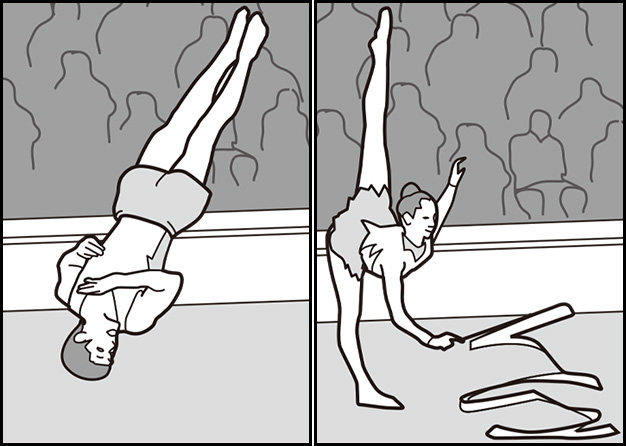
| Focus mode | AF-C | |
|---|---|---|
| AF-area mode | Auto-area AF | |
| Custom Settings | a1 AF‑C priority selection | [Release] |
Select [Focus point and AF-area mode] for Custom Setting a5 [Store points by orientation] to automatically switch focus points and AF-area modes as you rotate the camera (see this section). Choose [Alternating points] for Custom Setting a4 [Focus points used] to reduce the number of focus points for quicker selection (see this section).
To automatically switch focus points and AF-area modes as you rotate the camera from "wide" to "tall" orientation, select [Focus point and AF-area mode] for Custom Setting a5 [Store points by orientation] (see this section).
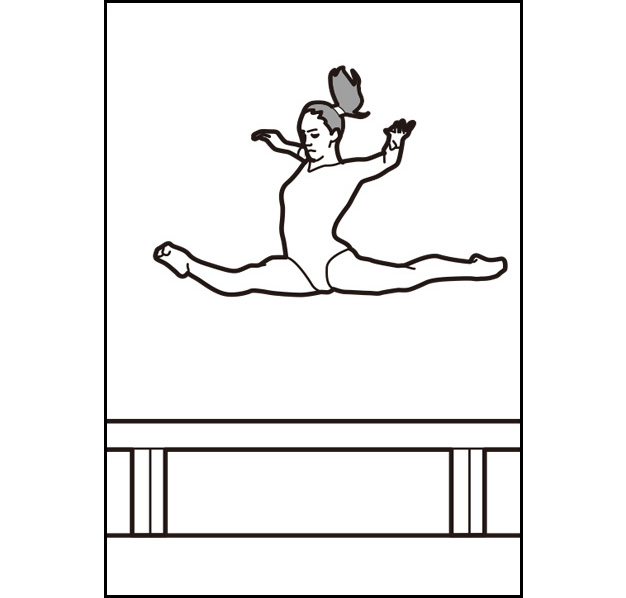
| Focus mode | AF-C | |
|---|---|---|
| AF-area mode | 3D-tracking | |
| Custom Settings | a1 AF‑C priority selection | [Release] |
| a5 Store points by orientation | [Focus point and AF-area mode] | |
If you find the subject hard to frame, selecting auto-area AF will allow you concentrate on composition while leaving the camera in charge of choosing the focus point.
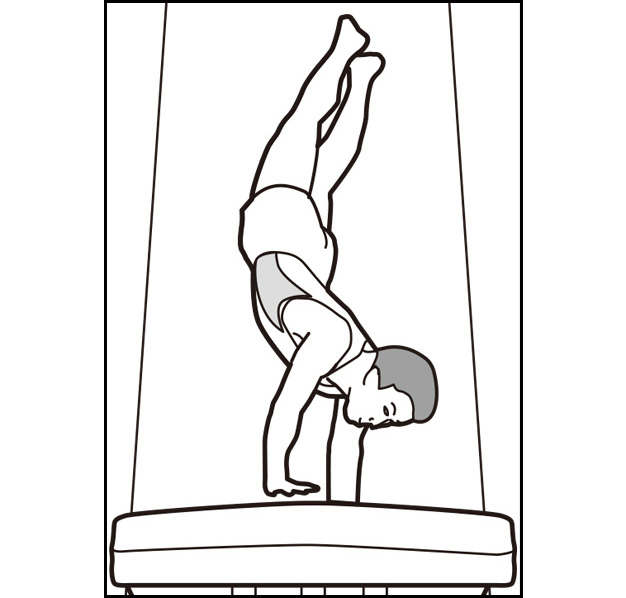
| Focus mode | AF-C | |
|---|---|---|
| AF-area mode | Auto-area AF | |
| Custom Settings | a1 AF‑C priority selection | [Release] |
3D-tracking is recommended for subjects that change posture and position frequently and often are near apparatus such as bars or rings.
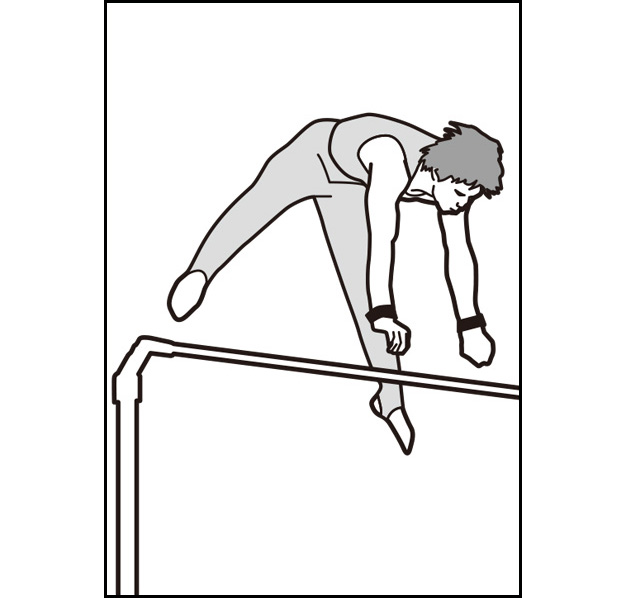
| Focus mode | AF-C | |
|---|---|---|
| AF-area mode | 3D-tracking | |
| Custom Settings | a1 AF-C priority selection | [Release] |
You may find these settings useful when photographing road-running or track-and-field events.
Choose wide-area AF (C1) with a wide custom focus area (for example, 19 × 3 or 13 × 3) to focus on the closest subject when shooting with the camera in "wide" (landscape) orientation and runners lined up across the frame. We also recommend choosing [Auto] or [People] for [AF subject detection options] in the photo shooting menu. Dynamic-area AF (S) is recommended for photos of runners on a distant starting line.
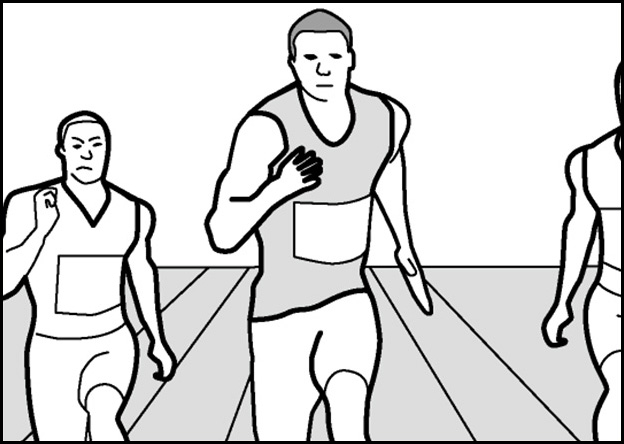
| Focus mode | AF-C | |
|---|---|---|
| AF-area mode | 3D-tracking or wide-area AF (C1) | |
| Custom Settings | a1 AF-C priority selection | [Release] |
| a5 Store points by orientation | [Focus point] | |
When photographing runners after they have crossed the finish line, select [Focus point and AF-area mode] for Custom Setting a5 [Store points by orientation] to automatically switch focus points and AF-area modes as you rotate the camera between "tall" (portrait) orientations and "wide" (landscape) orientation (see this section).
For flexible AF-area mode selection when photographing approaching runners, select 3D-tracking with the camera and assign [Dynamic-area AF (S)] or [Wide-area AF (C1)] to the lens L‑Fn or L‑Fn2 buttons using Custom Setting f2 [Custom controls (shooting)] > [ Lens Fn button]/[ Lens Fn2 button] > [AF-area mode] (see this section). You can then press a lens function button to select dynamic-area AF (S) or wide-area AF (C1) when your subject is far away and release the button to instantly switch to 3D-tracking as the runners approach.
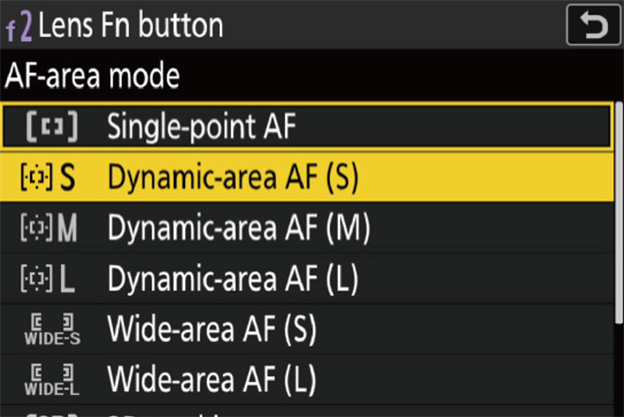
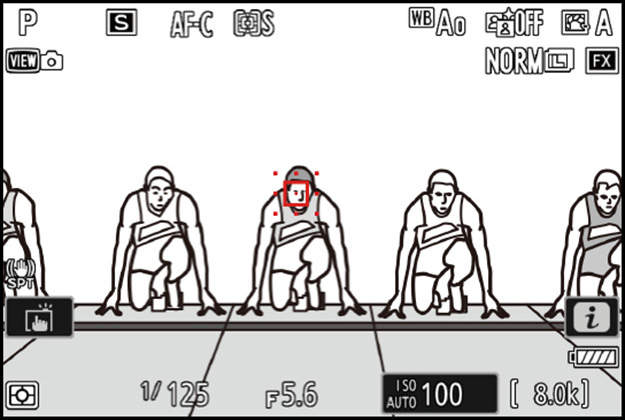
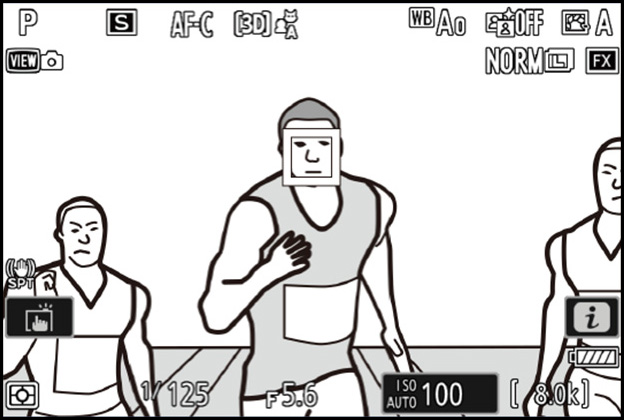
AF-area mode can also be assigned to the Fn1, Fn2, Fn3, or AF-ON button, to the center of the sub-selector or vertical multi selector, or to the AF-ON button for vertical shooting (see this section).
The settings below let you refocus as needed if the camera focuses on the hurdles in the foreground while the race is being run. If desired, you can select wide-area AF (C1) and choose a focus area with proportions and dimensions tailored to avoid focusing on the hurdles altogether. When photographing hurdlers who have crossed the finish line, select [Focus point and AF-area mode] for Custom Setting a5 [Store points by orientation] to automatically switch focus points and AF-area modes as you rotate the camera between "tall" (portrait) orientations and "wide" (landscape) orientation (see this section).
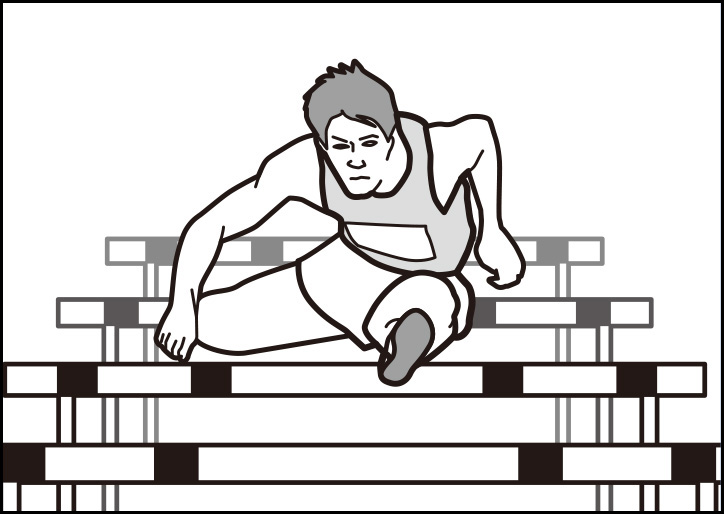
| Focus mode | AF-C | |
|---|---|---|
| AF-area mode | 3D-tracking or wide-area AF (C1) | |
| Custom Settings | a1 AF‑C priority selection | [Release] |
| a5 Store points by orientation | [Focus point] | |
When shooting from a moving vehicle, choose dynamic-area AF (S) to keep specific runners in focus as they change position in the pack.
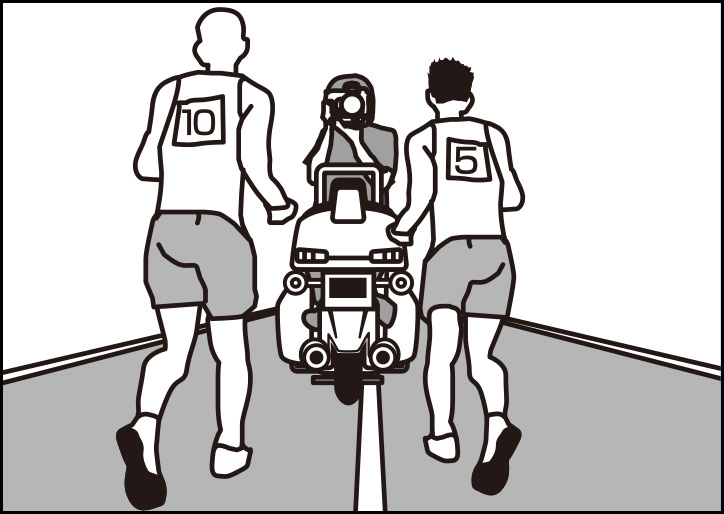
| Focus mode | AF-C | ||
|---|---|---|---|
| AF-area mode | Dynamic-area AF (S) | ||
| Custom Settings | a1 AF-C priority selection | [Release] | |
| a3 Focus tracking with lock-on | Blocked shot AF response | [3] | |
| Subject motion | [Steady] | ||
| a5 Store points by orientation | [Focus point] | ||
If you find the subject hard to frame, selecting auto-area AF will allow you concentrate on composition while leaving the camera in charge of choosing the focus point.
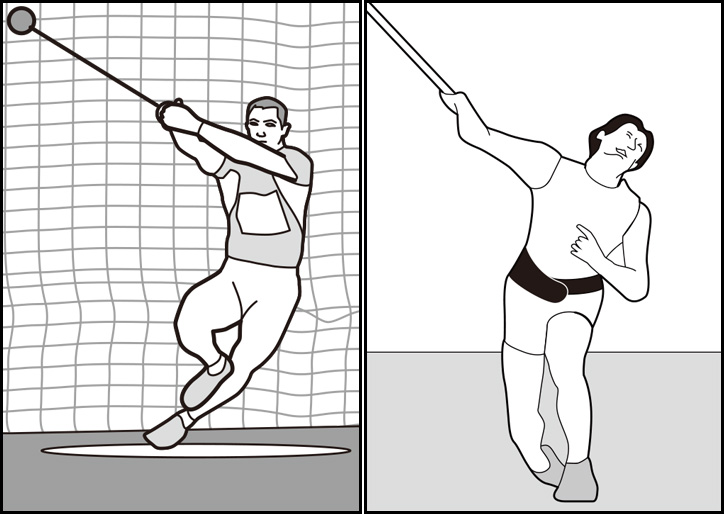
| Focus mode | AF-C | |
|---|---|---|
| AF-area mode | Auto-area AF | |
| Custom Settings | a1 AF-C priority selection | [Release] |
Auto-area AF is recommended for subjects that rapidly change posture and position. For moments when the jumper will occupy an area of the frame with known proportions and dimensions, choose wide-area AF (C1) and tailor the focus area to fit.
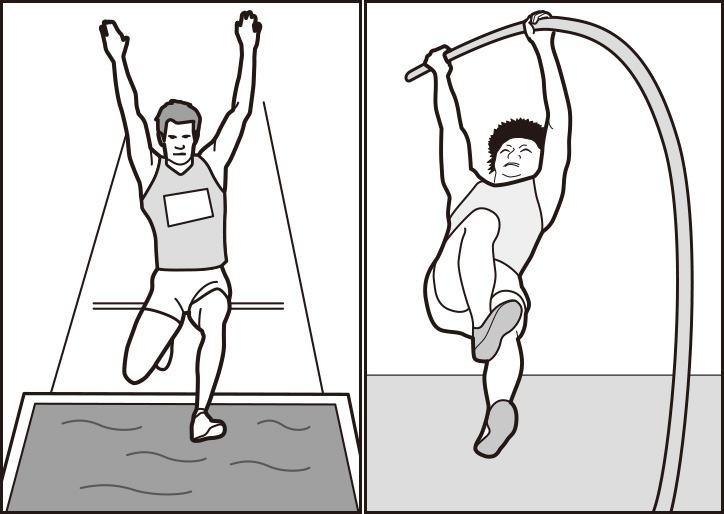
| Focus mode | AF-C | |
|---|---|---|
| AF-area mode | Auto-area AF or wide-area AF (C1) | |
| Custom Settings | a1 AF-C priority selection | [Release] |
Wide-area AF (L) is recommended for events in which the subject's face may be momentarily hidden from view. In the case of the high jump, focus will continue to track subjects without being affected by bars or poles in the foreground, even if the jumpers briefly turn away from the camera.
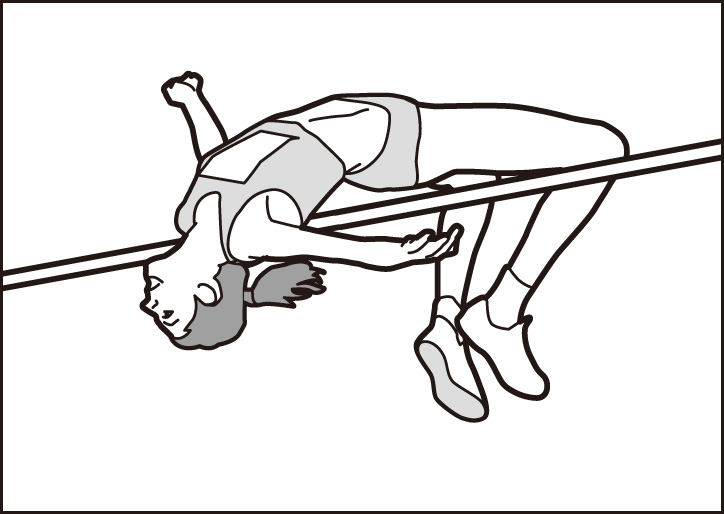
| Focus mode | AF-C | |
|---|---|---|
| AF-area mode | Wide-area AF (L) | |
| Custom Settings | a1 AF-C priority selection | [Release] |
Here are some settings you may find helpful when photographing aquatic events.
To ensure that the camera focuses on the swimmer's face rather than on splashes, either (a) restrict focus to a smaller area by choosing wide-area AF (C1) and selecting a small custom area such as 1 × 1, or (b) select dynamic-area AF (S). You may also find it helpful to choose [Auto] or [People] for [AF subject detection options] in the photo shooting menu. To quickly switch focus from one swimmer to another, choose lower values for Custom Setting a3 [Focus tracking with lock-on] > [Blocked shot AF response].
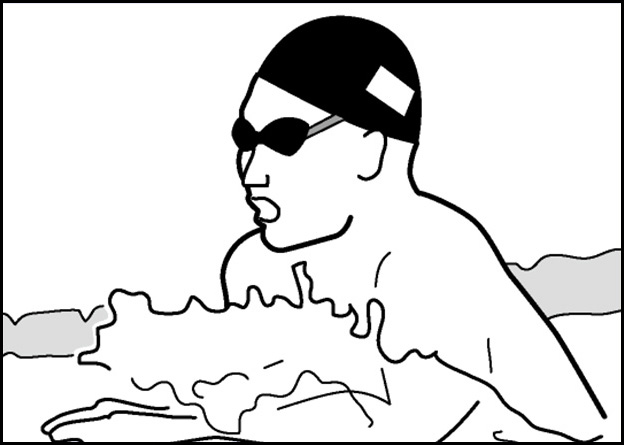
| Focus mode | AF-C | ||
|---|---|---|---|
| AF-area mode | Wide-area AF (C1) or dynamic-area AF (S) |
||
| Custom Settings | a1 AF-C priority selection | [Release] | |
| a3 Focus tracking with lock-on | Blocked shot AF response | [2] | |
| Subject motion | [Steady] | ||
For flexible AF-area mode selection when photographing the start of a race, select wide-area AF (C1) and choose a small custom focus area as described above, and then assign [Wide-area AF (C2)] with a tall custom focus area such as 5 × 7 or 5 × 11 to the lens L‑Fn or L‑Fn2 buttons using Custom Setting f2 [Custom controls (shooting)] > [ Lens Fn button]/[ Lens Fn2 button] > [AF-area mode] (see this section). You can then press a lens function button to select the tall focus area to capture the large motions of the swimmers diving from the starting blocks and release the button to instantly switch to a smaller focus area when focusing on specific subjects in the water.
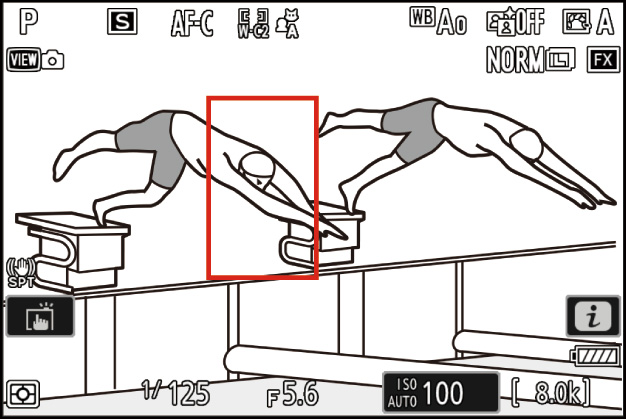
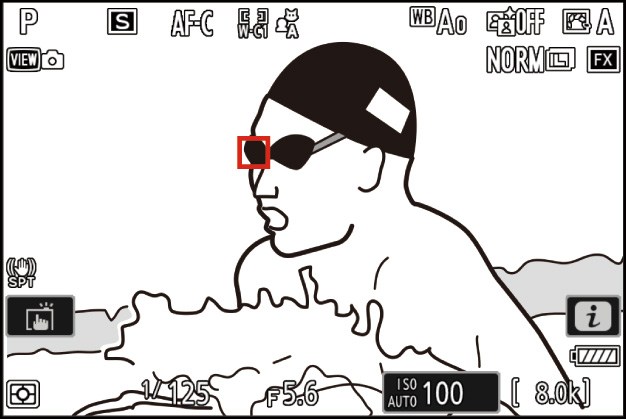
AF-area mode can also be assigned to the Fn1, Fn2, Fn3, or AF-ON button, to the center of the sub-selector or vertical multi selector, or to the AF-ON button for vertical shooting(see this section).
Choosing auto-area AF lets you concentrate on composition when photographing divers and other hard-to-frame subjects. Focus will automatically track the subject while the AF-ON button is pressed or the shutter-release button is pressed halfway. For moments when the diver will occupy an area of the frame with known proportions and dimensions, choose wide-area AF (C1) and tailor the focus area to fit.
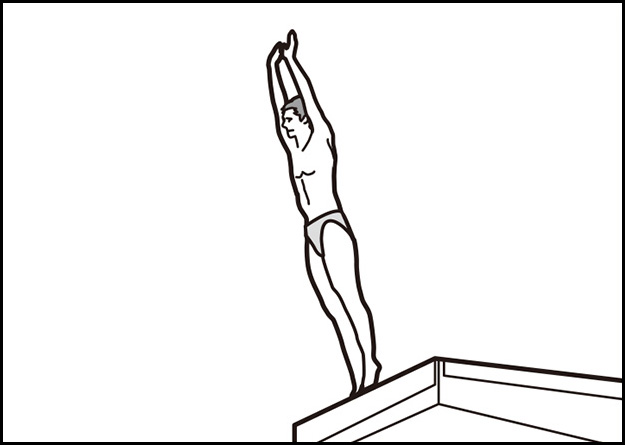
| Focus mode | AF-C | |
|---|---|---|
| AF-area mode | Auto-area AF or wide-area AF (C1) | |
| Custom Settings | a1 AF-C priority selection | [Release] |
For events such as artistic swimming (also known as synchronized swimming), where your subjects change pose with dizzying speed and focus constantly switches from one subject to another, we recommend the ever-adaptable wide-area AF (S).
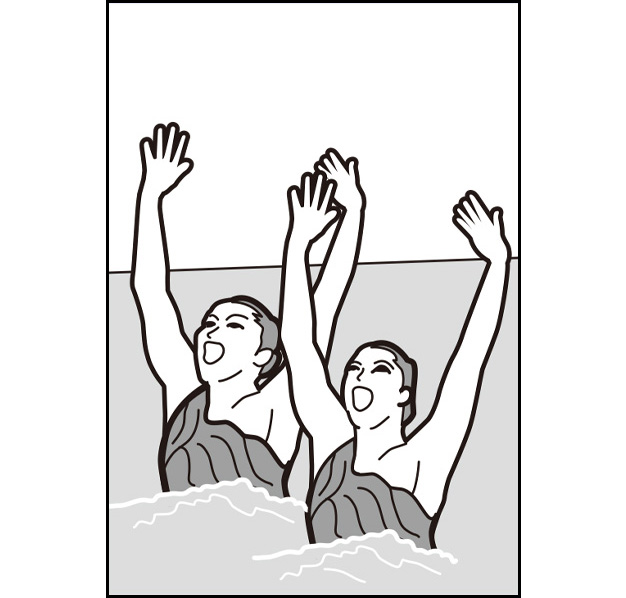
| Focus mode | AF-C | |
|---|---|---|
| AF-area mode | Wide-area AF (S or L) | |
| Custom Settings | a1 AF-C priority selection | [Release] |
Using 3D-tracking helps you frame shots with the net in the foreground. If desired, you can select wide-area AF (C1) and choose a focus area with proportions and dimensions tailored to avoid focusing on the net altogether. You may also find it helpful to choose [Auto] or [People] for [AF subject detection options] in the photo shooting menu.
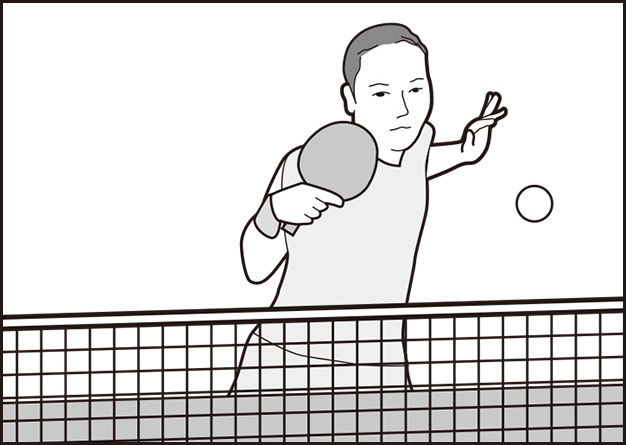
| Focus mode | AF-C | |
|---|---|---|
| AF-area mode | 3D-tracking or wide-area AF (C1) | |
| Custom Settings | a1 AF-C priority selection | [Release] |
If you find the subject hard to frame, selecting auto-area AF will allow you concentrate on composition while leaving the camera in charge of choosing the focus point. For moments when the subject will occupy an area of the frame with known proportions and dimensions, choose wide-area AF (C1) and tailor the focus area to fit. To focus on the rider when photographing BMX events, select [People] for [AF subject detection options] in the photo shooting menu.
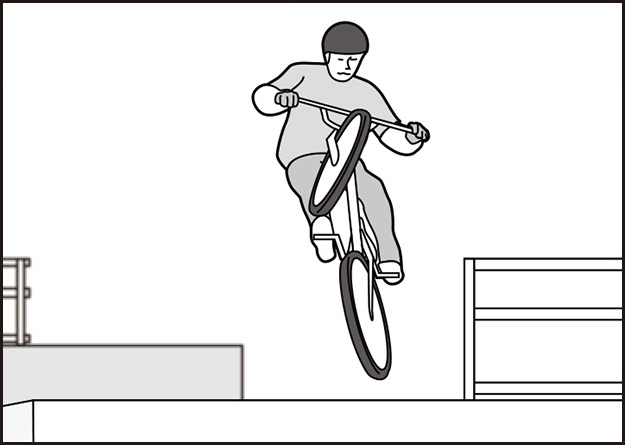
| Focus mode | AF-C | |
|---|---|---|
| AF-area mode | Auto-area AF or wide-area AF (C1) | |
| Custom Settings | a1 AF-C priority selection | [Release] |
| a5 Store points by orientation | [Focus point] | |
For moments when a vehicle will occupy an area of the frame with known proportions and dimensions, choose wide-area AF (C1) with a wide custom focus area (for example, 19 × 3 or 13 × 3). You may also find it helpful to choose [Auto] or [Vehicle] for [AF subject detection options] in the photo shooting menu when photographing the cars or motorcycles and [People] to focus on the racers after they leave their vehicles.
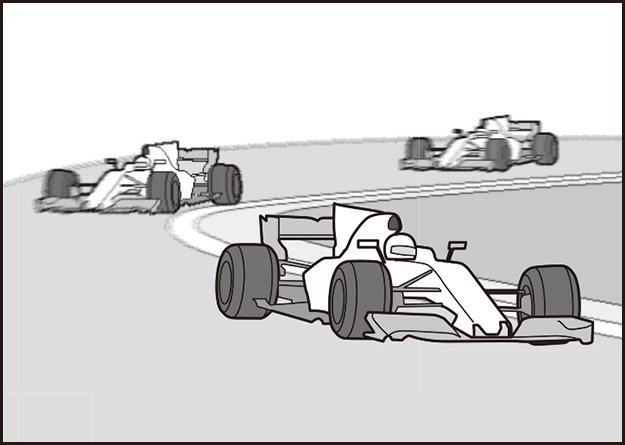
| Focus mode | AF-C | |
|---|---|---|
| AF-area mode | 3D-tracking or wide-area AF (C1) | |
| Custom Settings | a1 AF-C priority selection | [Release] |
| a5 Store points by orientation | [Focus point] | |