
Global Support for Professionals
The following settings are suitable for most sports:
| Focus mode | AF-C | ||
|---|---|---|---|
| AF-area mode |
|
||
| Photo shooting menu | AF subject detection options | [Auto] | |
| Custom Settings | a1 AF‑C priority selection | [Release] | |
| a3 Focus tracking with lock-on |
Blocked shot AF response | [2] | |
| Subject motion | [Steady] | ||
| a9 Focus mode restrictions | [Continuous AF] | ||
The camera adjusts focus continuously while the AF‑ON button is pressed or the shutter-release button is pressed halfway.
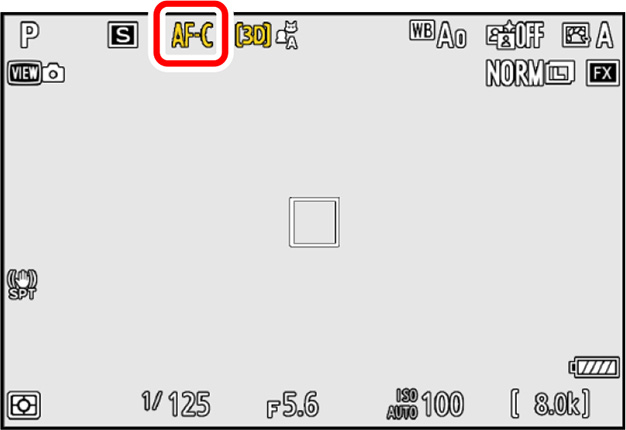
We recommend 3D-tracking as the AF-area mode for solo events. The focus point can be made to track a selected subject.

For team events, we recommend dynamic-area AF (S). You can quickly adjust focus as you switch from one player to another.
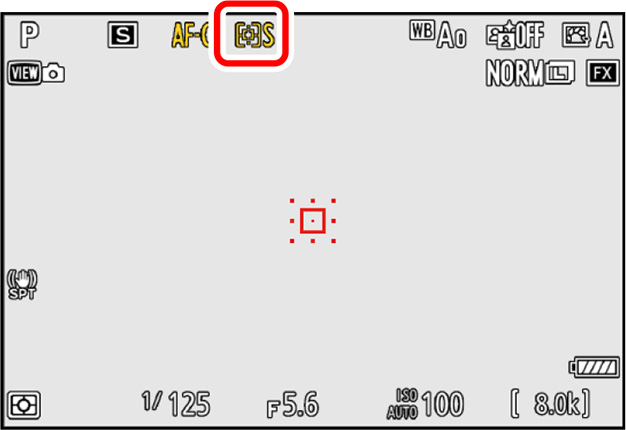
The camera will detect humans, animals, and vehicles and choose a subject for focus automatically.
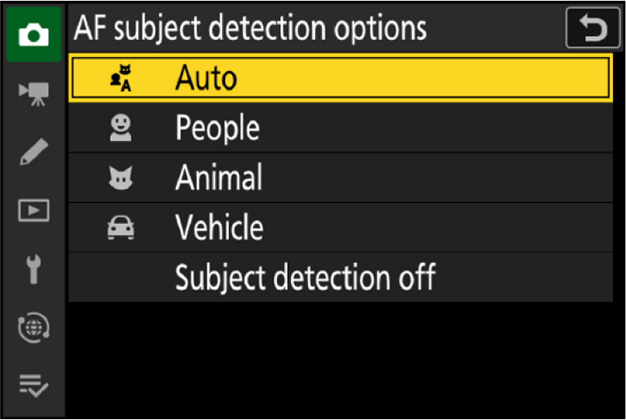
Custom Setting a3 [Focus tracking with lock-on] controls how autofocus responds to changes in the distance to the subject.
Increasing the speed with which the autofocus system reacts to blocked shots ensures that focus responds quickly to frequent subject changes.
[Steady] is suited to a wide variety of subjects.
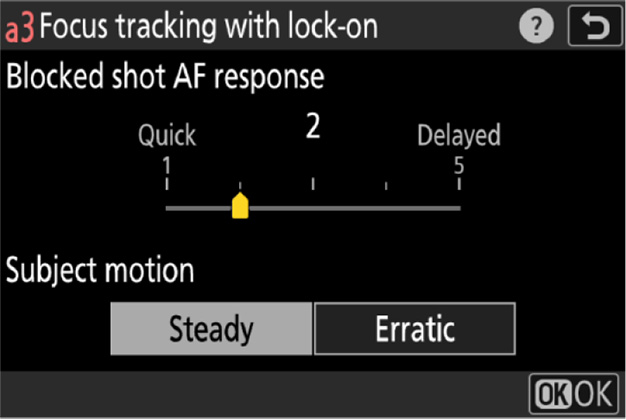
See "Recommended AF Settings by Event" for the recommended AF settings for different sporting events.