Video playback controls are described below.
| Pause | Press to pause playback. |
|---|---|
| Resume | Press the button to resume playback when playback is paused or during rewind/advance. |
| Rewind/advance | Press to rewind, to advance. Speed increases with each press, from 2× to 4× to 8× to 16×. |
| Start slow-motion playback | Press while the video is paused to start slow-motion playback. |
| Jog rewind/advance |
|
| Skip 10 s | Rotate the sub-command dial one stop to skip ahead or back 10 s. |
| Skip 10 frames | Rotate the main command dial one stop to skip ahead or back 10 frames. |
| Skip to last or first frame |
|
| Zoom in | Press to zoom in on the current frame while playback is paused. |
| Adjust volume | Press to increase volume, () to decrease. |
| Edit video | To display video menu, pause playback and press the button. |
| Exit | Press or to exit to full-frame playback. |
| Exit to shooting mode | Press the shutter-release button halfway to return to shooting mode. |
Click here for the image optimized for small screens. (JPG 165KB).
During video playback, the command dials can be used to skip ahead or back a few seconds or a few frames at a time.
Rotate the sub-command dial one stop to skip ahead or back 10 s.
Rotate the main command dial one stop to skip ahead or back 10 frames. Use this feature to review video footage in detail.
Choose the roles played by the command dials during frame advance.
Settings can be adjusted using Custom Setting f3 [Custom controls (playback)] > [Main command dial]/[Sub-command dial] > [Video playback].
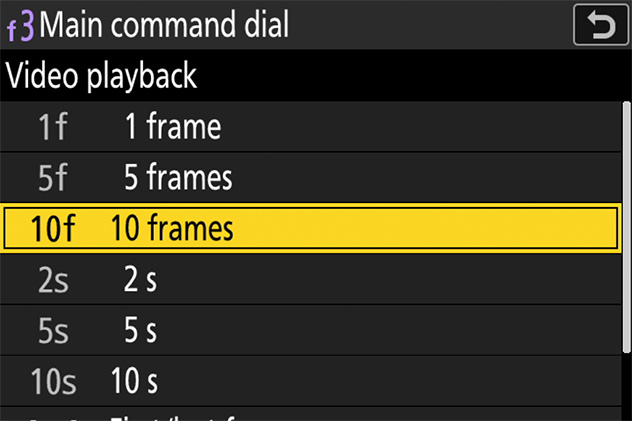
| [1 frame] | Advance or rewind a frame at a time. |
|---|---|
| [5 frames] | Advance or rewind 5 frames at a time. |
| [10 frames] | Advance or rewind 10 frames at a time. |
| [2 s] | Skip forward or back 2 s at a time. |
| [5 s] | Skip forward or back 5 s at a time. |
| [10 s] | Skip forward or back 10 s at a time. |
| [First/last frame] | Skip to the first or last frame. |