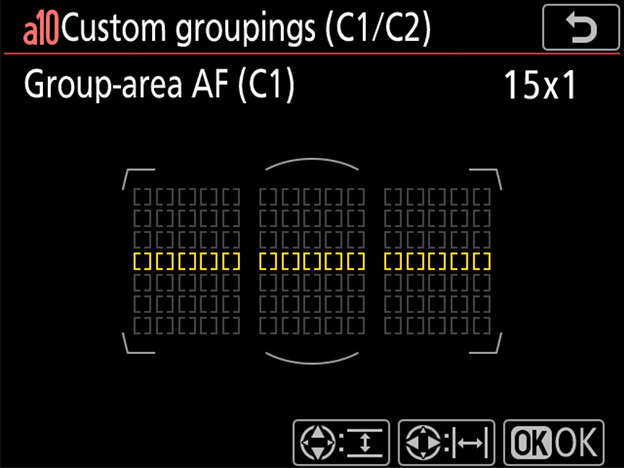Global Support for Professionals
Choose an AF-area mode according to your subject.
| AF-area mode | Top control panel | Viewfinder | Focus-point display | |
|---|---|---|---|---|
| Selection | Shooting | |||
| Single-point AF |
 |
 |
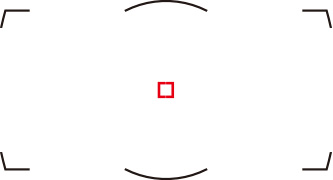 |
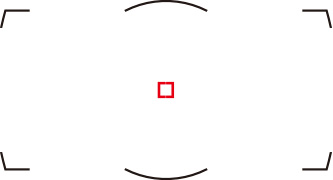 |
| 9-point dynamic-area AF |
 |
 |
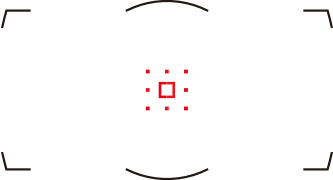 |
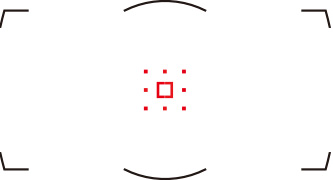 |
| 25-point dynamic-area AF |
 |
 |
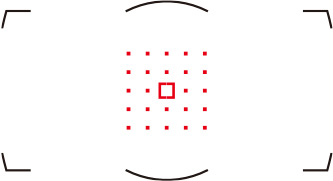 |
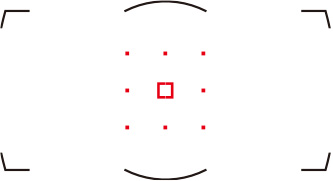 |
| 49-point dynamic-area AF |
 |
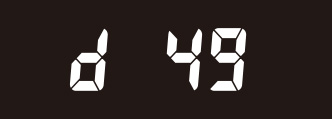 |
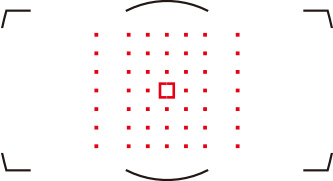 |
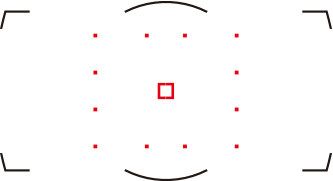 |
| 105-point dynamic-area AF |
 |
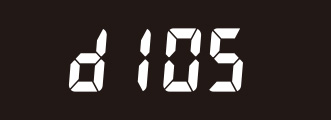 |
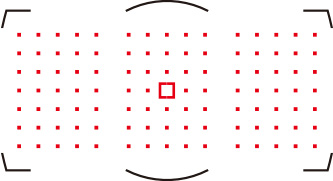 |
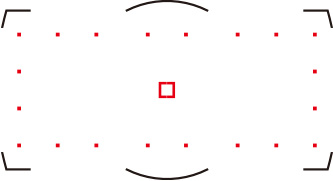 |
| 3D-tracking |
 |
 |
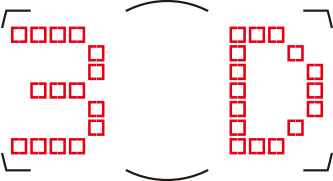 |
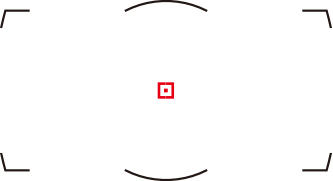 |
| Group-area AF |
 |
 |
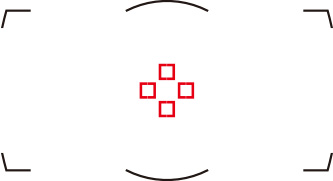 |
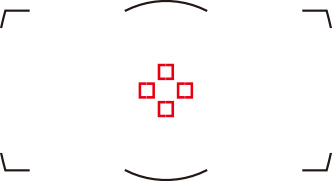 |
| Group-area AF (C1) |
 |
 |
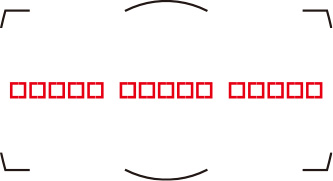 |
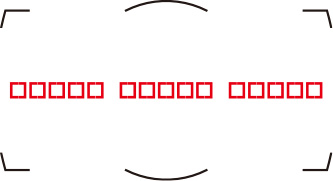 |
| Group-area AF (C2) |
 |
 |
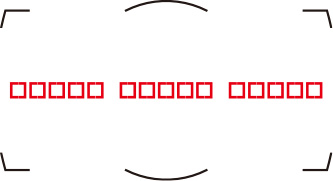 |
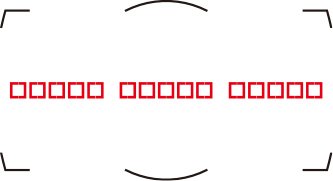 |
| Auto-area AF |
 |
 |
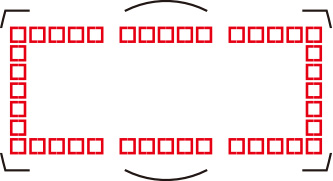 |
 |
Click here for the image optimized for small screens. (JPG 195KB).
In single-point AF, the focus point is selected manually and the camera focuses on the subject in the selected focus point only. Choose for subjects you can keep framed in the selected focus point. To focus on subjects not framed precisely in the chosen point, select [Wide] for Custom Setting a7 [Single-point AF watch area].
In dynamic-area AF, the focus point is selected manually. The camera focuses on the subject in the selected focus point when autofocus is initiated, but if the subject later briefly leaves the selected point, the camera will focus based on information from surrounding points (during shooting, the edges of the area surrounding the selected focus point are shown by small dots, but all 9, 25, 49, or 105 focus points in the area are used for focus). Choose for low-contrast subjects if the camera has difficulty focusing, or for active subjects that are hard to keep framed in a single point, and increase the number of points if the subject is moving unpredictably or occupies a large area of the frame. Choose a setting one level higher for subjects at the edge of the frame.
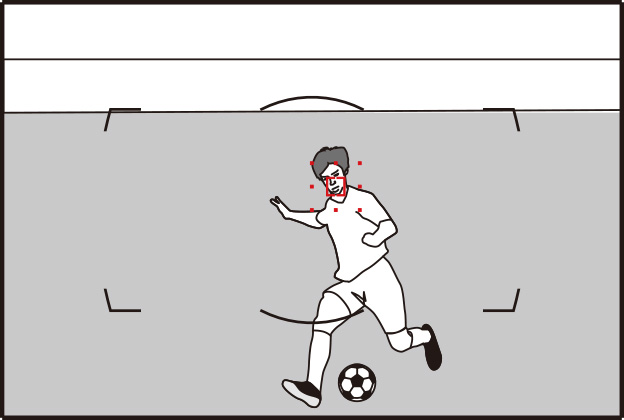
In 3D-tracking, the initial focus point is selected manually. While the shutter-release button is pressed halfway, the camera uses color information to track subjects that leave the selected focus point and selects new focus points as required. Face detection can be enabled by selecting [On] for Custom Setting a8 [3D-tracking face-detection].
You choose the focus point, and the camera gives priority to the point containing the subject closest to the camera in an area that includes the selected point and surrounding focus points. The effective focus area is wider than that for single-point AF, reducing the risk of the camera focusing on the background. Choose for subjects that are difficult to photograph using a single focus point. Face detection can be enabled by selecting [On] for Custom Setting a9 [Group-area AF face detection].
As for group-area AF, except that the vertical and horizontal dimensions of each of the two custom focus groups can be selected using the multi selector or Custom Setting a10 [Custom groupings (C1/C2)] (see this section). Custom focus groups are recommended if the size and shape of the area used for focus can be determined in advance with a fair degree of accuracy. Face detection can be enabled by selecting [On] for Custom Setting a9 [Group-area AF face detection].
The camera automatically detects the subject and selects the focus point. Face detection can be enabled by selecting [On] for Custom Setting a11 [Auto-area AF face detection]. If you can predict the position of your subject in the frame with some degree of confidence, selecting [Enable] for Custom Setting a12 [Auto-area AF starting point] lets you choose the starting focus point when AF-C is selected for autofocus mode. The camera resumes normal auto-area AF after focusing on the subject in the selected point (see this section).
The vertical and horizontal dimensions of the custom focus groups for group-area AF (C1) and group-area AF (C2) can be selected using the AFmode button and multi selector or via the Custom Settings menu.
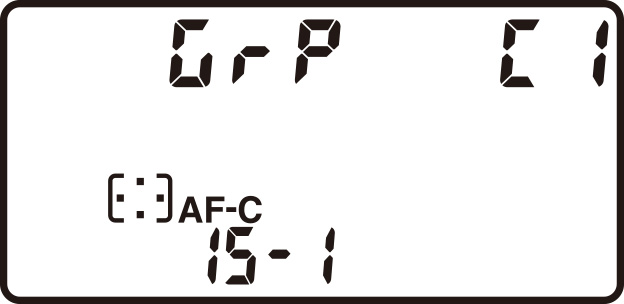
If a custom group-area AF option is currently selected for AF-area mode, you can choose the dimensions of the focus group by holding the AF-mode button and pressing the multi selector.
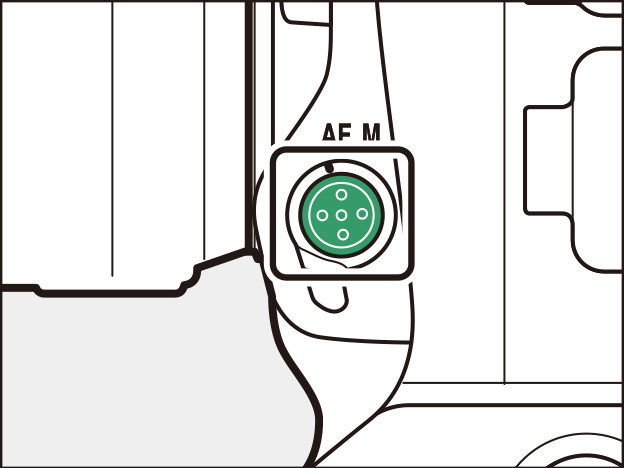
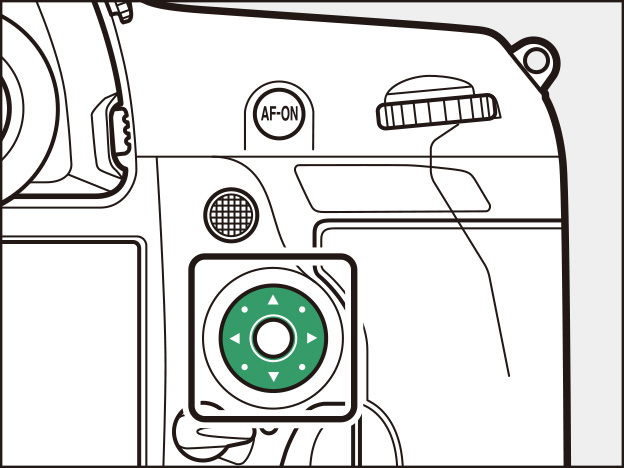
Width can be adjusted by pressing or and height by pressing or until the desired values are shown in the top control panel. The supported groupings are shown below.
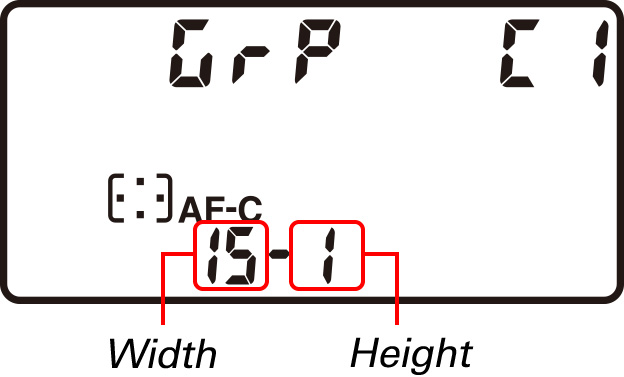
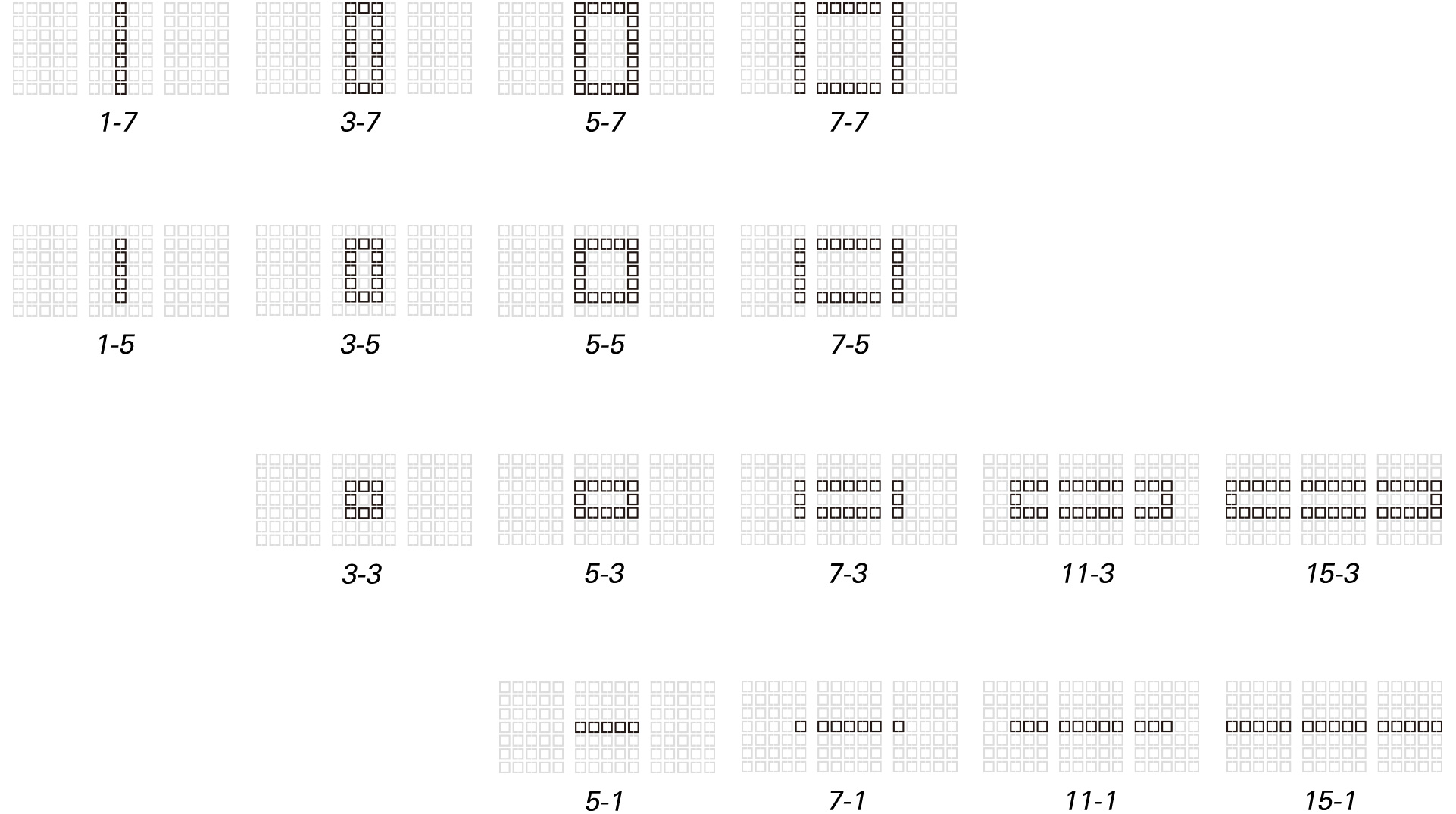
Custom groups can also be previewed in the viewfinder during selection.
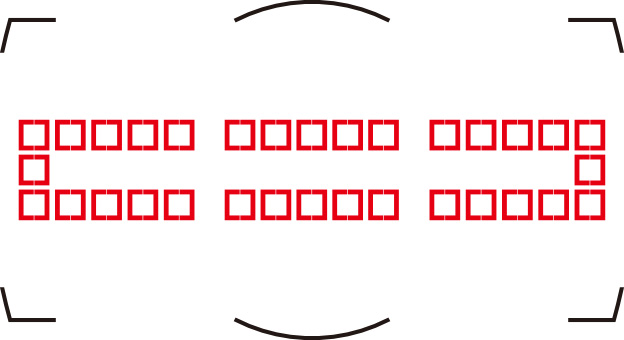
Custom focus groups can also be sized using Custom Setting a10 [Custom groupings (C1/C2)]. Choose the desired custom mode, size the group using the multi selector, and press .