
Global Support for Professionals
When two memory cards are inserted, the role played by the card in Slot 2 can be chosen using [Role played by card in Slot 2] in the photo shooting menu. While the D6 naturally supports the [RAW Slot 1 - JPEG Slot 2] option familiar to users of earlier cameras, it also offers a [JPEG Slot 1 - JPEG Slot 2] option that can similarly be used to record two copies of each shot: one to the card in Slot 1 at the image quality and size selected in the photo shooting menu or via the QUAL button, and a second to the card in Slot 2 at a size of [Medium] or [Small] and a quality of [JPEG basic]. Thus for example you could record high-quality photos to the card in Slot 1 while simultaneously recording copies to the card in Slot 2 at file sizes suitable for quick upload.
The size of the copies recorded to the card in Slot 2 can be selected by highlighting [JPEG Slot 1 - JPEG Slot 2] and pressing .
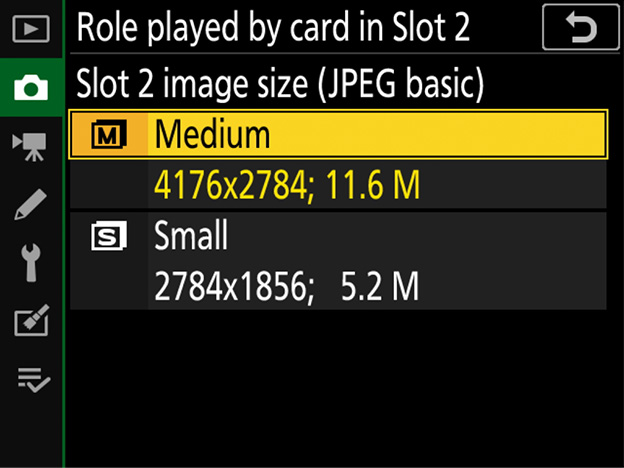
The size of the copies recorded to the card in Slot 2 is shown on the left side of the rear control panel.
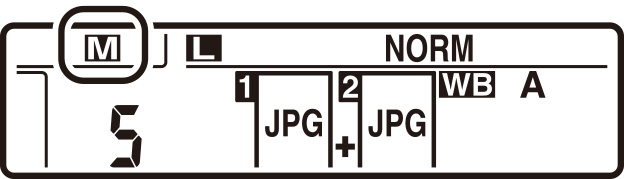
You can choose a slot for playback of dual-format photos and temporarily switch to the second copy when the copy on the card in the selected slot is displayed (see this section). When deleting dual-format pictures, you can choose whether to delete both copies or only the copy on the card in a selected slot (see this section).

More information on [JPEG Slot 1 - JPEG Slot 2] is available via the "Digitutor" (Nikon digital camera tutorial) channel on YouTube.