
Global Support for Professionals
When two memory cards are inserted, you can use the [Role played by card in Slot 2] > [RAW Slot 1 - JPEG Slot 2] and [JPEG Slot 1 - JPEG Slot 2] options in the photo shooting menu to record each shot in two different formats, with each copy saved to a separate memory card (see this section). The D6 offers new features for viewing dual-format photos.
The [Dual-format recording PB slot] item in the playback menu is used to choose the slot from which dual-format photos are played back. If you choose [Slot 2], for example, the copy on the card in Slot 2 will be displayed whenever a dual-format photo is selected during playback. If you are using Slot 2 to store copies recorded using [JPEG Slot 1 - JPEG Slot 2], you will be able to speedily upload the small copies without switching slots each time.
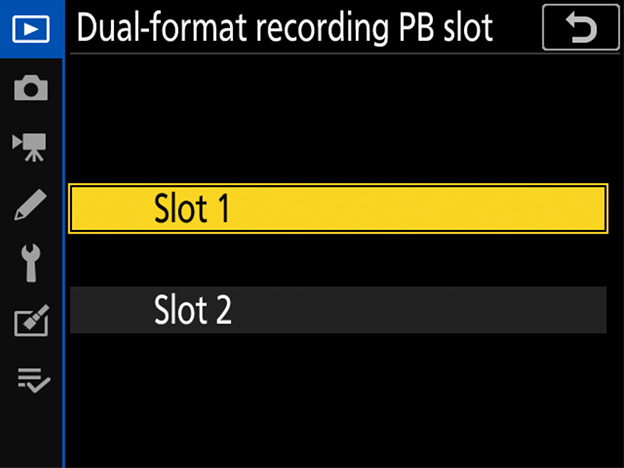
When a dual-format photo is displayed, you can view the other copy by selecting [Jump to copy on other card] in the menu. When viewing a small copy recorded to the card in Slot 2, you can jump instantly to the full-sized copy on the card in Slot 1 and check focus, for example. When you resume playback after taking or editing pictures, the camera will display the pictures on the card selected for [Dual-format recording PB slot].
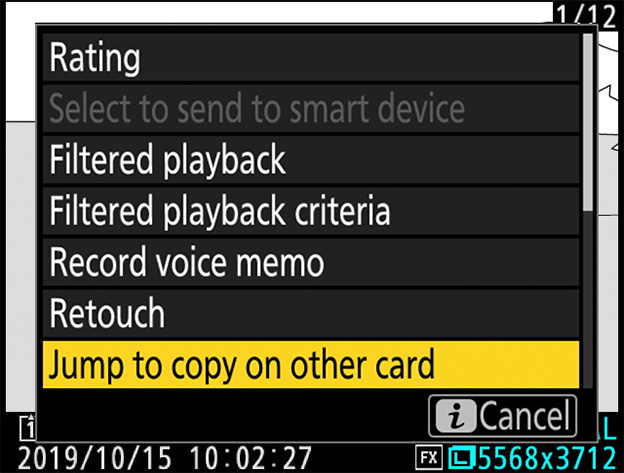
When deleting a dual-format photo, you have the option of deleting only the current copy or both copies simultaneously. Pressing the () button when a dual-format copy is selected during playback displays a confirmation dialog; to delete only the current copy, highlight [Selected image] and press () again, or highlight [Same images on and ] and press () to delete both copies simultaneously.
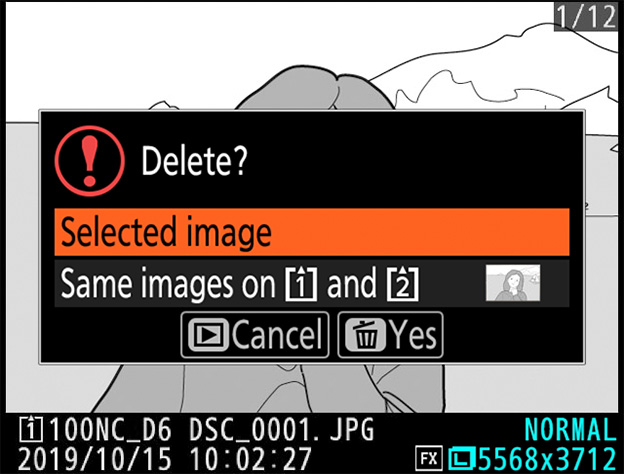
The [Delete images from both slots] item in the playback menu can be used to choose the options displayed before a dual-format picture is deleted. Choose from:

More information on the [Dual-format recording PB slot] item in the playback menu is available via the "Digitutor" (Nikon digital camera tutorial) channel on YouTube.