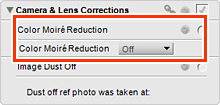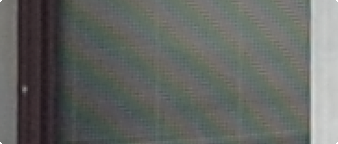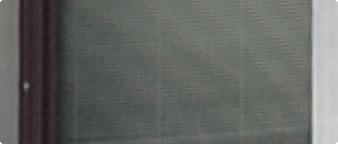The D800E
Functions of low-pass filter (OLPF)
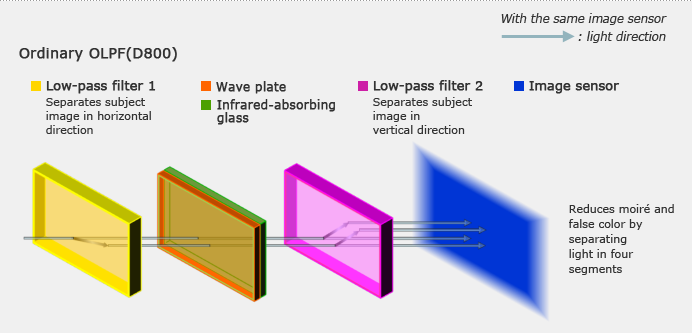
Wave plate: The original light and light separated in horizontal direction with the low-pass filter 1 are transmitted through the low-pass filter 2 with the wavelengths unchanged. The original light is transmitted as it is, and light separated with the low-pass filter 1 changes only direction vertically (two points are maintained). By converting polarized light into circularly polarized light with the wave plate, two points are divided into four points.
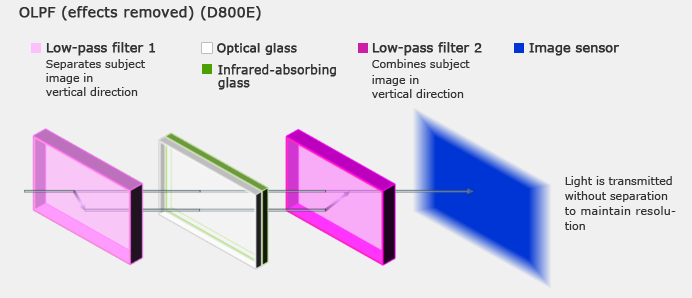
Optical glass: By employing the optical glass, the original light and light separated in vertical direction with the low-pass filter 1 is transmitted through the low-pass filter 2 as non-polarized light with the same optical path length. The low-pass filter 2 changes the direction of separated light to the opposite side to revert to the original optical path, and the combined light is transmitted to the image sensor as a single point.
– (Above): With the D800, light passing through the lens that is separated in four segments using a low-pass filter is received by the image sensor. Because separation pitch of the low-pass filter is much shorter than that of the image sensor, moiré and false color reduction can be achieved with minimal deterioration of resolution.
– (Below): With the D800E, the effects of the low-pass filter is removed, and the light is received by the image sensor at a single point, achieving higher-resolution images with minimal blur.