Quick Tips
The following sections introduce useful techniques and camera functions applicable to a variety of situations.
The following sections introduce useful techniques and camera functions applicable to a variety of situations.
The D800/D800E keeps noise to a minimum for high-resolution results at even the highest ISO sensitivities.
The High ISO NR option in the shooting menu reduces the randomly spaced bright pixels, fog, and lines characteristic of high sensitivity noise, but may leave edges less sharp. A setting of Off or Low may offer a good balance between sharpness and noise even at high ISO sensitivities. The setting can later be changed using Capture NX 2 (available separately) for images recorded in NEF (RAW) format.
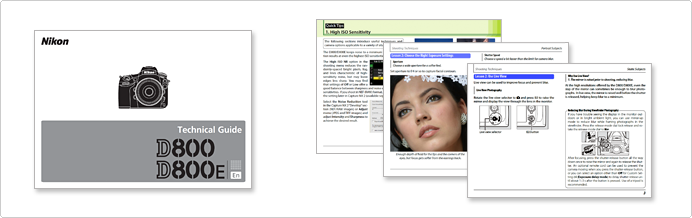
Use Capture NX 2 for more precise adjustment of noise reduction Intensity and Sharpness. For NEF (RAW) images, select the Noise Reduction tool in the Develop section of the Edit List. For JPEG and TIFF images, select Noise Reduction from the Adjust menu.




Detailed views of the same subject shot at different High ISO NR settings. Higher settings reduce the noise visible in the sky but also reduce the sharpness of edges in the main subject.

Auto ISO sensitivity control automatically adjusts ISO sensitivity if optimal exposure cannot be achieved at the value selected by the photographer. If Auto is selected for Minimum shutter speed, the camera will also adjust the threshold for auto ISO sensitivity control according to the focal length of the lens (CPU lenses only), a feature you will find particularly convenient when using zoom lenses (see sample photos at right).

To enable auto ISO sensitivity control, select On for ISO sensitivity settings > Auto ISO sensitivity control in the shooting menu.
In exposure modes ![]() and
and ![]() , sensitivity will only be adjusted if shutter speed would otherwise be slower than this value (1⁄4,000–1 s or Auto).
, sensitivity will only be adjusted if shutter speed would otherwise be slower than this value (1⁄4,000–1 s or Auto).
Highlight Auto and press ![]() to choose whether the camera gives priority to shutter speed (Slower) or ISO sensitivity (Faster) when Auto is selected.
to choose whether the camera gives priority to shutter speed (Slower) or ISO sensitivity (Faster) when Auto is selected.





Auto ISO sensitivity control can be turned on or off by pressing the ![]() button and rotating the sub-command dial.
button and rotating the sub-command dial.

Stopping down the aperture increases depth of field, making both the foreground and background sharper. Stop the aperture down too far, however, and diffraction will actually cause the image to be less defined. The effects of diffraction are partly influenced by the size of the pixels on the camera's image sensor, but with the high resolution offered by the D800/D800E, the effects generally become noticeable at around f/11. When greater depth of field is needed, don't immediately apply the minimum aperture; instead, determine the aperture setting that offers the best balance between sharpness and depth of field. The sample images on this page show how definition in the metal grating is lost when an aperture smaller than f/11 is used.





The RGB sensor with approximately 91K (91,000) pixels built into the D800/D800E offers more accurate face detection. When used with viewfinder framing in exposure modes other than ![]() , the camera balances exposure between a portrait subject and the background, even when the subject is backlit.
, the camera balances exposure between a portrait subject and the background, even when the subject is backlit.


The D800/D800E also automatically optimizes flash output for portrait subjects.


Digitutor is a Nikon website featuring various information that includes basic knowledge, useful techniques, and tips on taking good photos with Nikon Digital Cameras.
