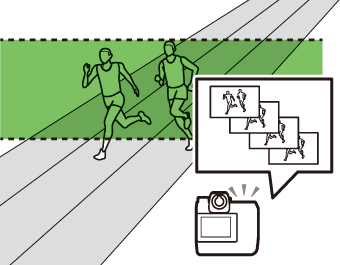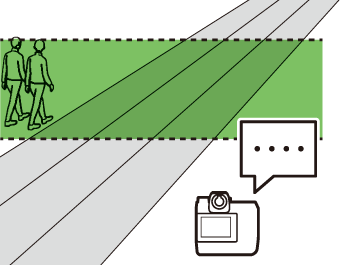Auto Capture Criteria
Auto capture criteria can be divided into three general categories.
“Motion”: Direction and Speed of Motion and Apparent Size
You have eight choices for direction of motion: two vertical (up and down), two horizontal (left and right), and four diagonal. You can also choose the size and speed of subjects that will trigger auto capture.

Subjects and Scenes Suited to “Motion” Triggers
Use motion triggers for subjects crossing the frame. They are particularly well-adapted to subjects moving in predictable directions.
- Track-side track-and-field finish-line photos

- Course-side ski photos

- Bird photos
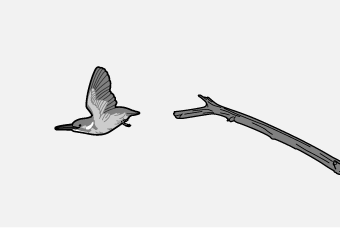
- Track-side train photos

“Distance”: Subject Distance
The camera takes photos while the subject is within a specified range of distances. You can choose the minimum and maximum distances at which the presence of a subject will trigger auto capture.

Subjects and Scenes Suited to “Distance” Triggers
Use distance triggers for subjects moving toward or away from the camera.
- Head-on finish-line photos

- Head-on long-jump photos
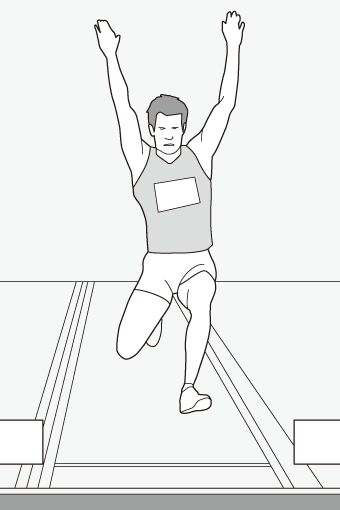
- Down-track speed-skating photos
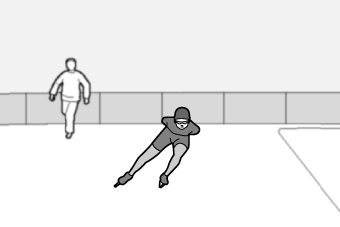
- Head-on train photos

“Subject Detection”: Subject Type and Apparent Size
The camera shoots while subjects of a selected type are detected. You can also choose the proportion of the frame the subject must occupy in order to trigger auto capture.
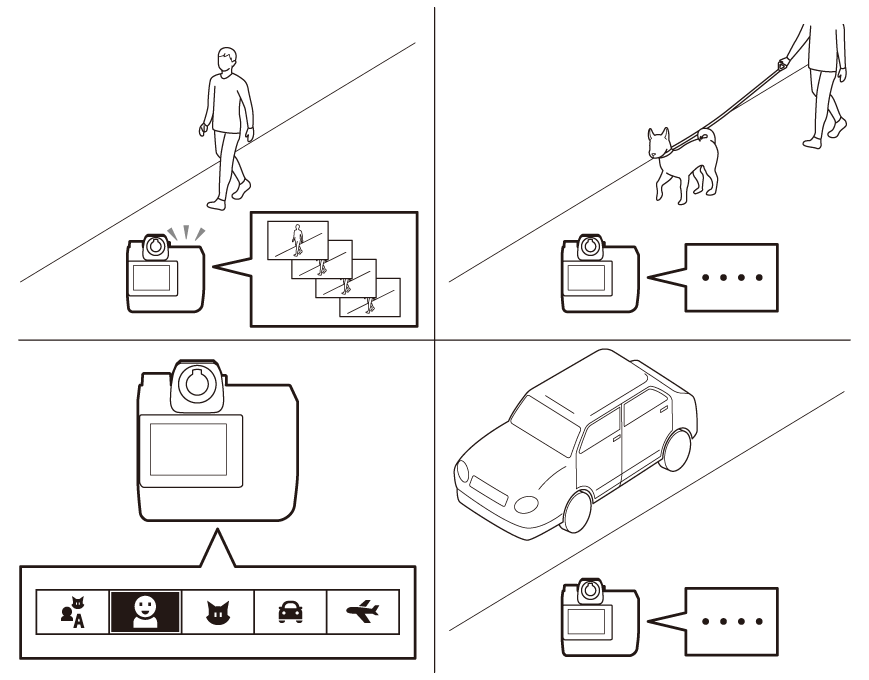
Subjects and Scenes Suited to “Subject Detection” Triggers
Use subject-detection triggers when you know the type of subject you want to photograph but cannot predict its movements.
- Airplanes
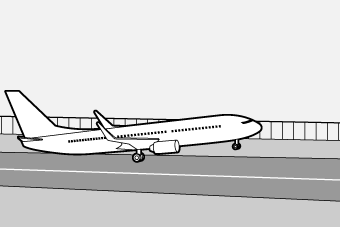
- Wild animals
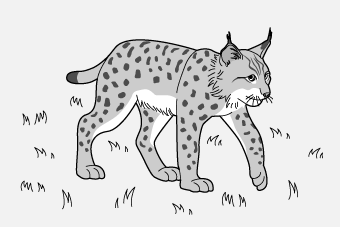
Using Multiple Triggers
You can combine [Motion], [Distance], and [Subject detection] triggers. Auto capture will be triggered only if all the selected criteria are satisfied.
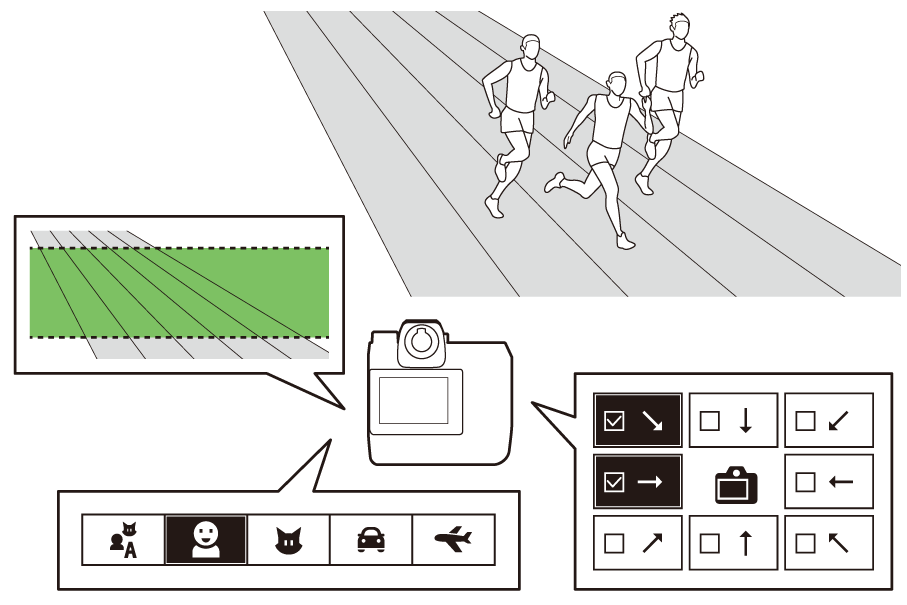
Sample Trigger Combinations
[Distance] + [Subject detection]: To photograph people approaching within a certain range, use [Distance] to choose the distance and select [People] for [Subject detection]. Auto capture will not be triggered by cars or animals in the selected range nor by people outside the selected range.
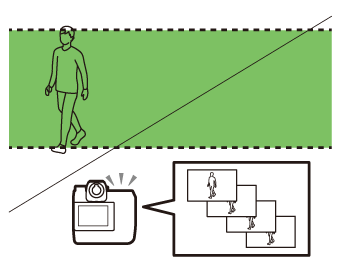
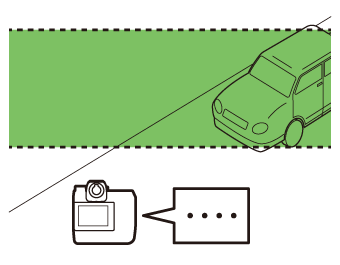
[Motion] + [Subject detection]: To photograph only animals moving from right to left, select the “right-to-left” direction for [Motion] and [Animals] for [Subject detection]. Auto capture will not be triggered by people moving from right to left nor by dogs or cats moving from left to right.


[Motion] + [Distance]: To photograph only subjects approaching from the top right corner of the frame, select the “top-right-to-bottom-left” direction for [Motion] and choose the desired range of distances for [Distance]. You could choose these criteria on a camera placed behind and to one side of the finish line, for example, to photograph runners nearing the end of the race.