“Target Area”
Select the areas (points) used for subject detection when using manual focus or when selecting [Auto-area AF] for AF-area mode.
Highlight [Target area] in the auto capture settings display and press J to display a message on target-area selection, followed by the target area display.

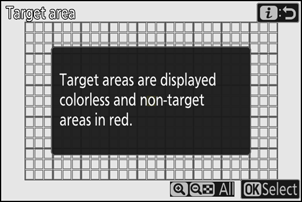
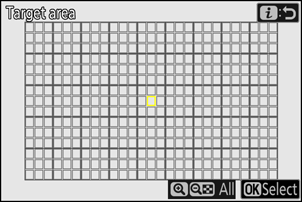
- The message on target-area selection appears only the first time it is used.
- Press J to prevent the selected point from being used for subject detection (disabled points are displayed in red). Press J again to clear (re-enable) the point.
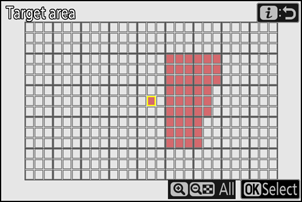
- Use target-area selection to disable points in areas of the frame that are blocked by obstacles or can otherwise be ignored to ensure reliable detection of the desired subject.

- Press X to enable all points.
- Press W (Q) to disable all points.
- Points can be enabled and disabled nine at a time (in 3 × 3 grids) by tapping the monitor.
- Press i to save changes and return to the auto capture settings display.
Subjects meeting the [Capture criteria] will be detected only in the vicinity of the active target areas. For example, the camera will ignore motion in disabled areas even if [Motion] is enabled (M).
Target-area selection is disabled if [Capture criteria] > [Distance] is enabled (M).
