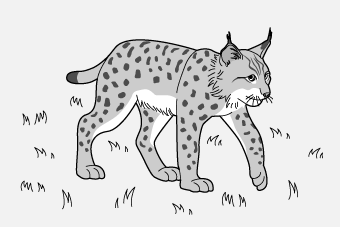What Is “Auto Capture”?
The [Auto capture] feature introduced with Z 9 camera “C” firmware version 4.00 lets the camera take photos or record videos automatically on detecting a subject. By choosing the trigger criteria for auto capture, photographers create what is effectively an unmanned camera that can take photos or film videos automatically without further action on their part.
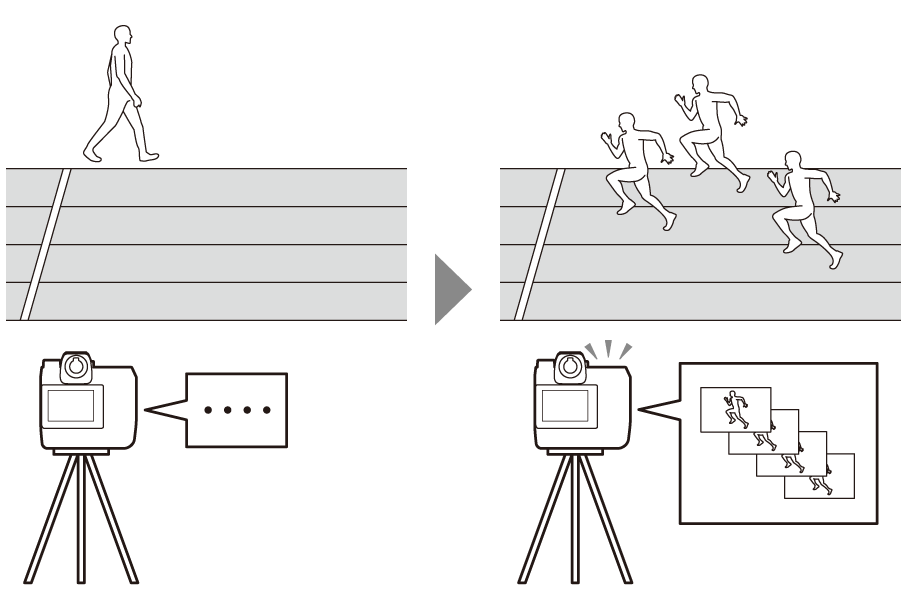
The camera shoots only when a subject that meets the selected criteria is detected.
This guide focuses on how to take photos using auto capture and on suggested settings for different subjects and situations.
Features
[Auto capture] supports the following features:
- Shooting continues while the trigger criteria are met, and the frame advance rate can be chosen from [Continuous high-speed], [Continuous low-speed], [C30], or [C120]. Choose a frame advance rate according to your subject.

- You can specify multiple trigger criteria, including direction of motion (q), distance (w), and subject type (e). The trigger criteria can be tailored to avoid wasted shots. The effects of the chosen criteria can be previewed in live view.
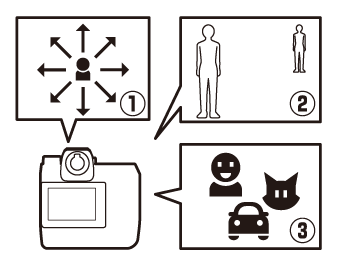
- You can choose the focus points used for subject detection by enabling or disabling specific focus points for use when [Auto-area AF] is selected for AF-area mode. Auto capture will only be triggered if a subject is detected in at least one of the selected focus points. Target-area selection can be used to disable focus points in areas of the frame that are blocked by obstacles or can otherwise be ignored for purposes of subject detection, ensuring that the desired subject can be detected more reliably.

- You can use autofocus for automatic focus on subjects that meet the trigger conditions before shooting. This lets you take advantage of the bokeh offered by wide-aperture lenses.

- You can take pictures in silent mode, letting you mute the sound of the shutter. Doing so avoids disrupting sporting events. It also lets you photograph animals unnoticed.
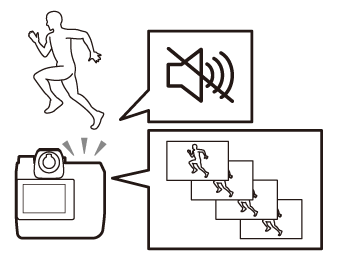
- You can record videos using the [Auto capture] option in the video recording menu when the photo/video selector is rotated to 1. Auto capture settings for videos are the same as those for photos.

Suggested Uses
Examples of situations in which [Auto capture] can come in handy include:
- Photographing known subjects from a fixed location: For example, if the camera is positioned in front of the finish line for sprints or similar events and set to shoot when subjects approach, finish-line photos for all heats can be taken automatically. Meanwhile, the photographer is free to concentrate on taking shots with a second, hand-held camera.

- Taking pictures from hard-to-access locations: Auto capture lets you position the camera in tight spaces or other locations not normally capable of accommodating photographers.
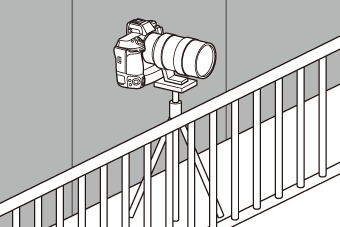
- Photographing subjects whose arrival cannot be predicted: Auto capture lets you leave the camera in charge of photographing wild animals or other subjects that cannot be relied on to appear on demand.