The Photo Shooting Menu “Auto Capture” Item
Under [Auto capture] in the photo shooting menu you will find two options: [Start] and [Select user preset].
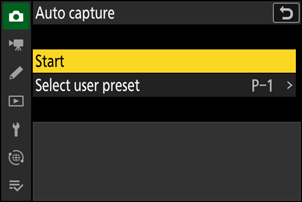
| Option | Description |
|---|---|
| [Start] | Display auto capture settings and adjust auto capture criteria. Changes to settings are automatically saved to a user preset. |
| [Select user preset] | View, rename, or copy an existing user preset (0 User Presets). |
The Auto Capture Settings Display
Selecting [Start] displays auto capture settings. Highlight items and press J to display options for the selected item.
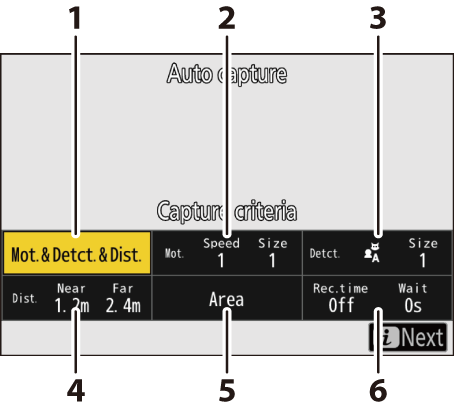
- [Capture criteria]
- [Advanced: Motion]
- [Advanced: Subject detection]
- [Advanced: Distance]
- [Target area]
- [Timing options]
| Option | Description |
|---|---|
| [Capture criteria] (0 “Capture Criteria”) |
|
| [Advanced: Motion] (0 “Capture Criteria” > “Motion”) | This option will take effect only if [Motion] is selected (M) for [Capture criteria]. This option is used to choose the direction of motion, size, and speed of subjects that will trigger auto capture. |
| [Advanced: Subject detection] (0 “Capture Criteria” > “Subject Detection”) | This option will take effect only if [Subject detection] is selected (M) for [Capture criteria]. It is used to choose the types and sizes of subject that trigger auto capture. |
| [Advanced: Distance] (0 “Capture Criteria” > “Distance”) | This option will take effect only if [Distance] is selected (M) for [Capture criteria]. It is used to choose the range of distances at which the presence of a subject will trigger auto capture. Shooting will continue while the subject is within the specified range of distances. |
| [Target area] (0 “Target Area”). | Choose the focus points used for subject detection when [Auto-area AF] is selected for AF-area mode. Auto capture will be triggered if a subject that meets the trigger conditions is detected in any of the selected focus points. |
| [Timing options] (0 “Timing Options”) | Choose values for [Recording time selection] and [Wait after shooting]. |
