The NX Field System
What the NX Field System Can Do for You
The NX Field System lets you operate cameras remotely from a master camera or from an iPhone or iPad running the NX Field app. Using the NX Field System, you can control multiple cameras remotely from a master camera, iPhone, or iPad and upload pictures to an FTP server as they are taken.
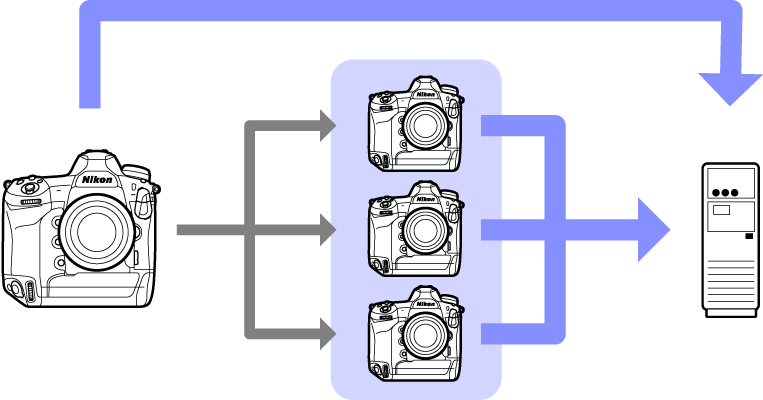
Taking and Uploading Pictures with Master and Remote Cameras
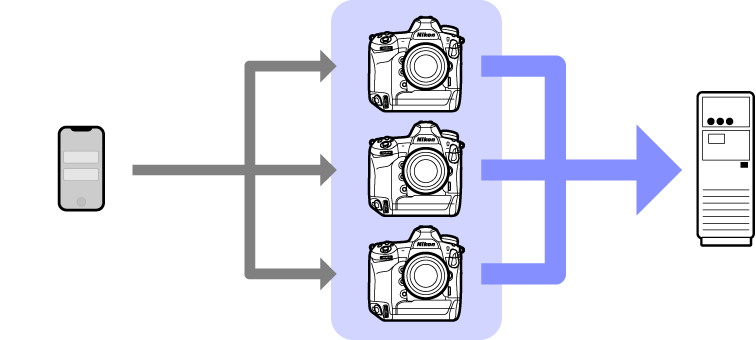
Remotely Taking and Selecting Pictures for Upload with an iPhone
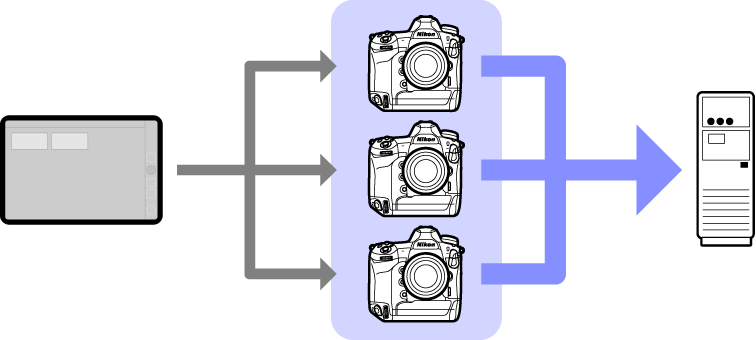
Remotely Taking and Selecting Pictures for Upload with an iPad
The NX Field System
To use the NX Field System, you will need a master camera (or an iPhone or iPad), remote cameras, and an FTP server, all on the same network. All cameras for use with the NX Field System must be configured as described in this guide.
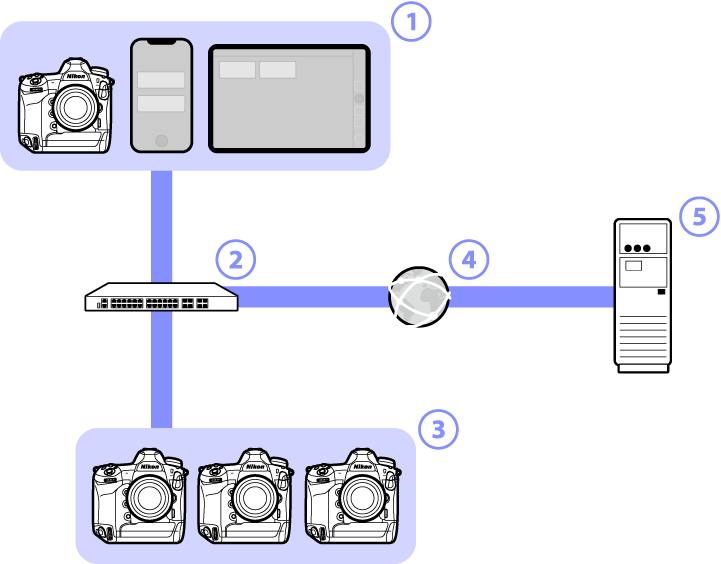
 Master camera or iPhone/iPad
Master camera or iPhone/iPad Hub (L3 switch)
Hub (L3 switch) Remote cameras
Remote cameras WAN
WAN FTP server
FTP server
Setting the Camera Clocks
We recommend that you set the clocks on all cameras as accurately as possible when using the NX Field System.
- Remote cameras automatically synchronize their clocks with iPhones or iPads connected via the NX Field app when the app’s clock synchronization feature (accessible via
 /
/ > [Option]) is enabled.
> [Option]) is enabled. - With a master camera, the clocks must be synchronized manually, as the connection is not made via the NX Field app.