Enabling NX Field Settings on Z 9 Cameras
Once configured for use with an FTP server, Z 9 cameras can be readied for use with the NX Field System.
Readying the Z 9 for Connection to the NX Field System
Select [Connect to other cameras] in the network menu and choose [ON] for both [Synchronized release] and [Link profile].
This enables the FTP server profile you created on the camera (0 “Connecting Z 9 Cameras to FTP Servers” ), allowing the camera to connect to the NX Field System.
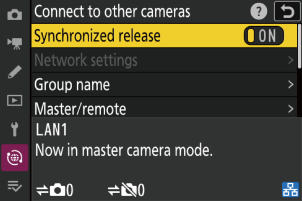
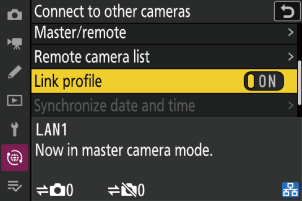
“Link Profile”
[Link profile] is available only with cameras with firmware that supports the NX Field System.
Choosing a Group Name
Assigning cameras, iPhones, and iPads on the network the same group name links the cameras in the group together. To enter the group name, select [Connect to other cameras] > [Group name] in the network menu.
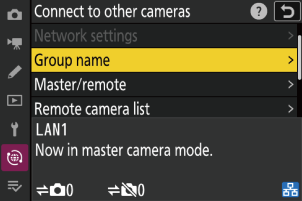
- Be sure all cameras have the same group name.
- If you will be controlling the cameras from an iPhone or iPad, the group name should be the same as that chosen for [Group name] on the iOS device (0 Choosing a Group Name , Choosing a Group Name ).
Configuring the Standby Timer
Shooting will not proceed smoothly if the standby timers on the master or remote cameras are allowed to expire. Use Custom Setting c3 [Power off delay] > [Standby timer] to set standby timers as follows.
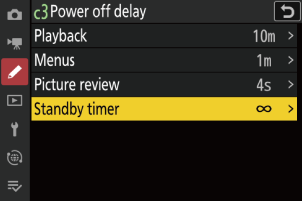
Master camera: Select a delay of at least [5 min].
- When controlling remote cameras from a master camera, note that the master camera will take about 20 seconds to connect to remote cameras after the standby timer is activated. We recommend extending the master camera standby timer to ensure that the connection to the remote cameras is not easily interrupted.
- Start the timer at least 20 seconds before taking photographs.
Remote cameras: Choose [No limit].
The NX Field System cannot be used to configure remote cameras or release the shutter after the standby timer expires. Whether the controlling device is a master camera, an iPhone, or an iPad, you should configure the remote cameras so that their standby timers will not expire.
Remote Camera Standby Timers
Be sure that the monitors or viewfinders on the remote cameras show the shooting display. If they are used for playback or menu navigation while the cameras are not connected to the NX Field System network, the displays will turn off on the expiration of the timers for Custom Setting c3 [Power off delay] > [Playback] or [Menus], even if [No limit] is selected for [Standby timer], preventing the receipt of further commands from a master camera, iPhone, or iPad.